Business Video Maker
Create brand awareness, tell your story, and drive results for your business through marketing videos
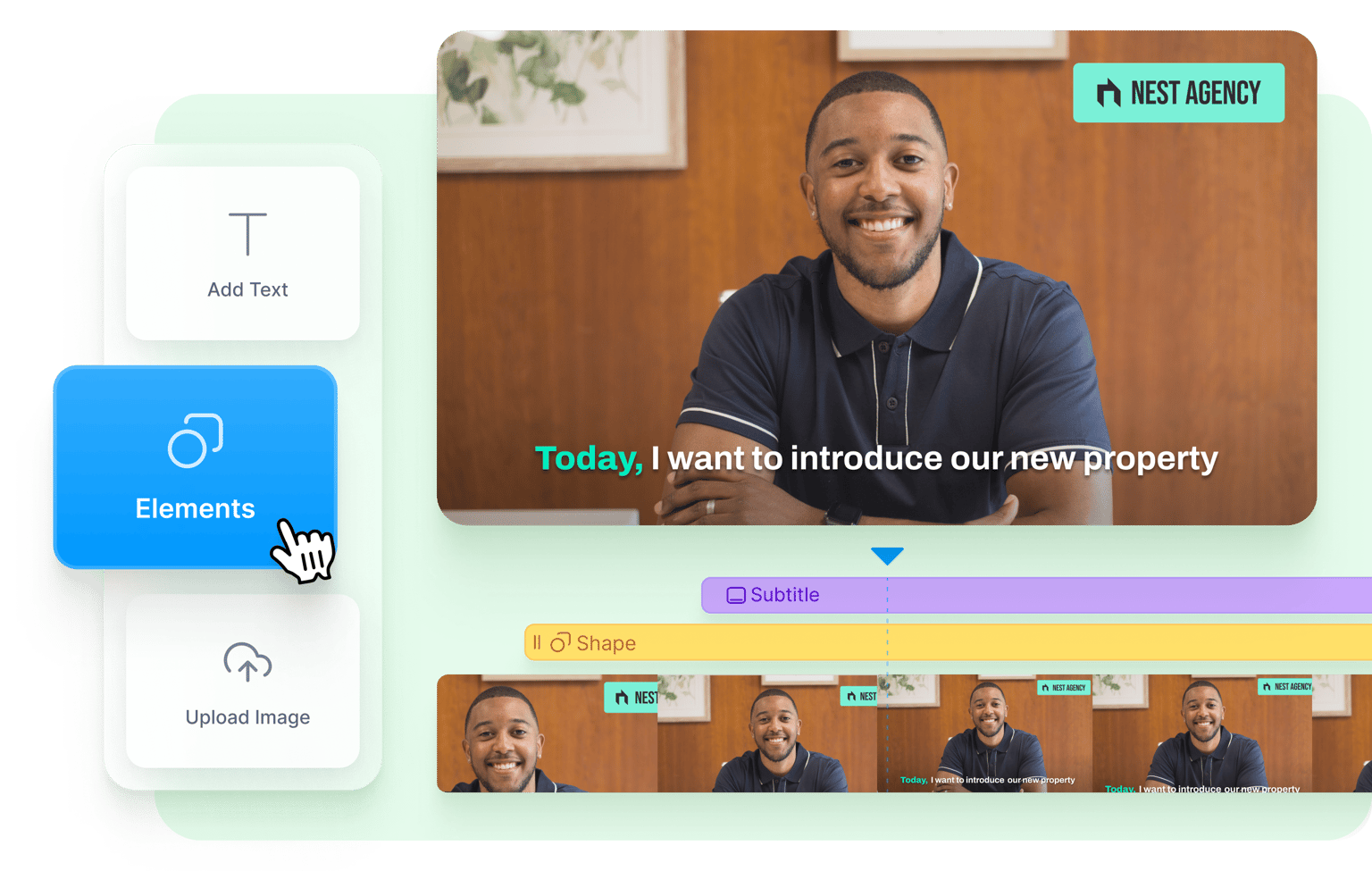
4.6
319 reviews


























Drive more success to your business through video
Tell your brand’s story through videos and let potential customers know what makes your business stand out from the competition. Generate more revenue through powerful content that engages and captivates. With VEED’s professional video editor, you will have access to a full suite of tools to create masterfully crafted content directly addressing your customers’ pain points and demonstrating how your features, services, and products can be the best solution for them.
Our video editing software offers a wide range of templates, high-quality assets, and easy-to-use tools to bring your creative ideas to life. Create compelling marketing videos, engaging product demos, informative tutorials, and impactful presentations in minutes. Save videos as custom templates for hassle-free content repurposing on social media. Add CTAs to drive traffic to your site or online store in a cinch!
Tools you can use to create marketing videos:
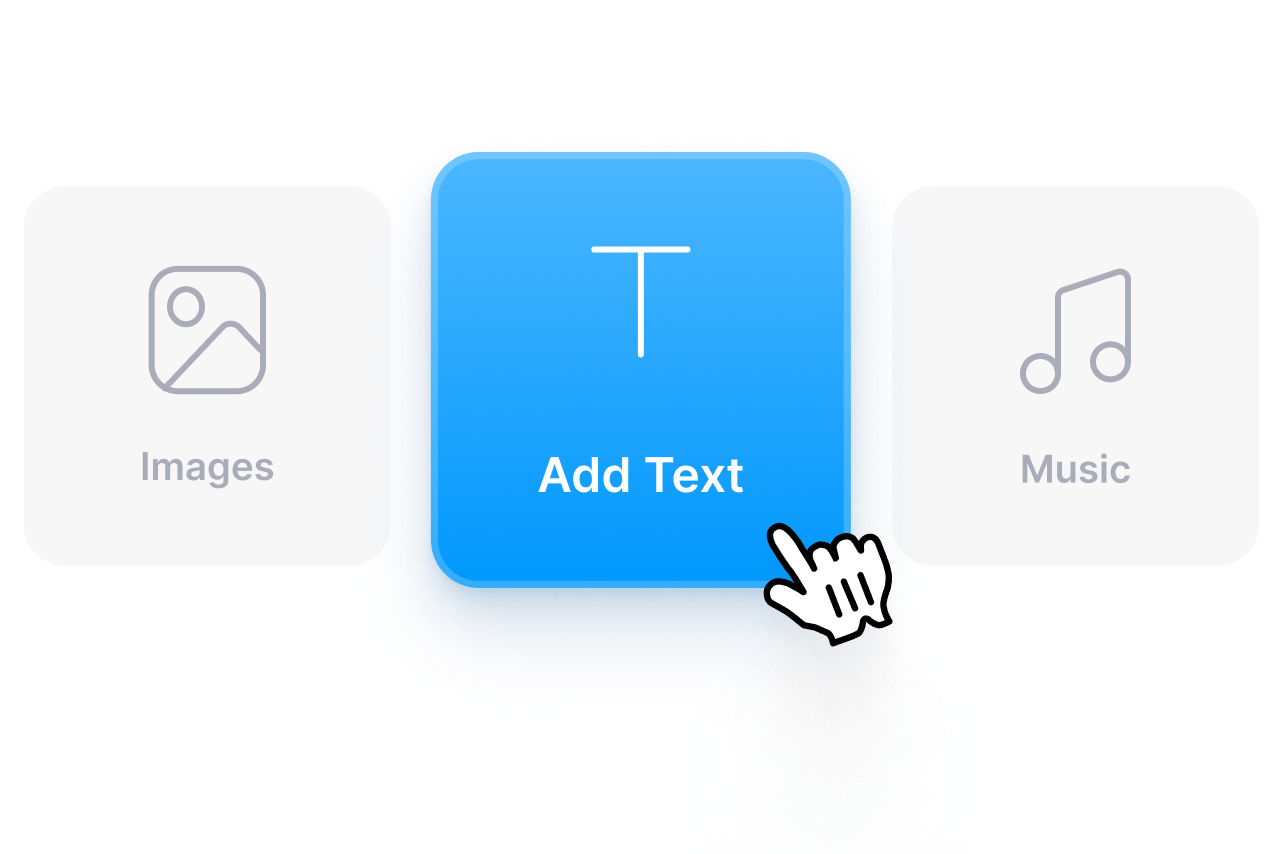
Step 1
Add text, images, music, and voiceovers
Add text and product images and animate them. You can also select from our library of royalty-free stock music and sound effects. Use our AI text-to-speech tool to convert text into voiceovers.
Step 2
Use an AI avatar to present your ad
Select from over 50 AI avatar presets with diverse backgrounds, personalities, and voices to present your products and services. Or contact our sales team to learn how you can create a custom avatar based on your photo.
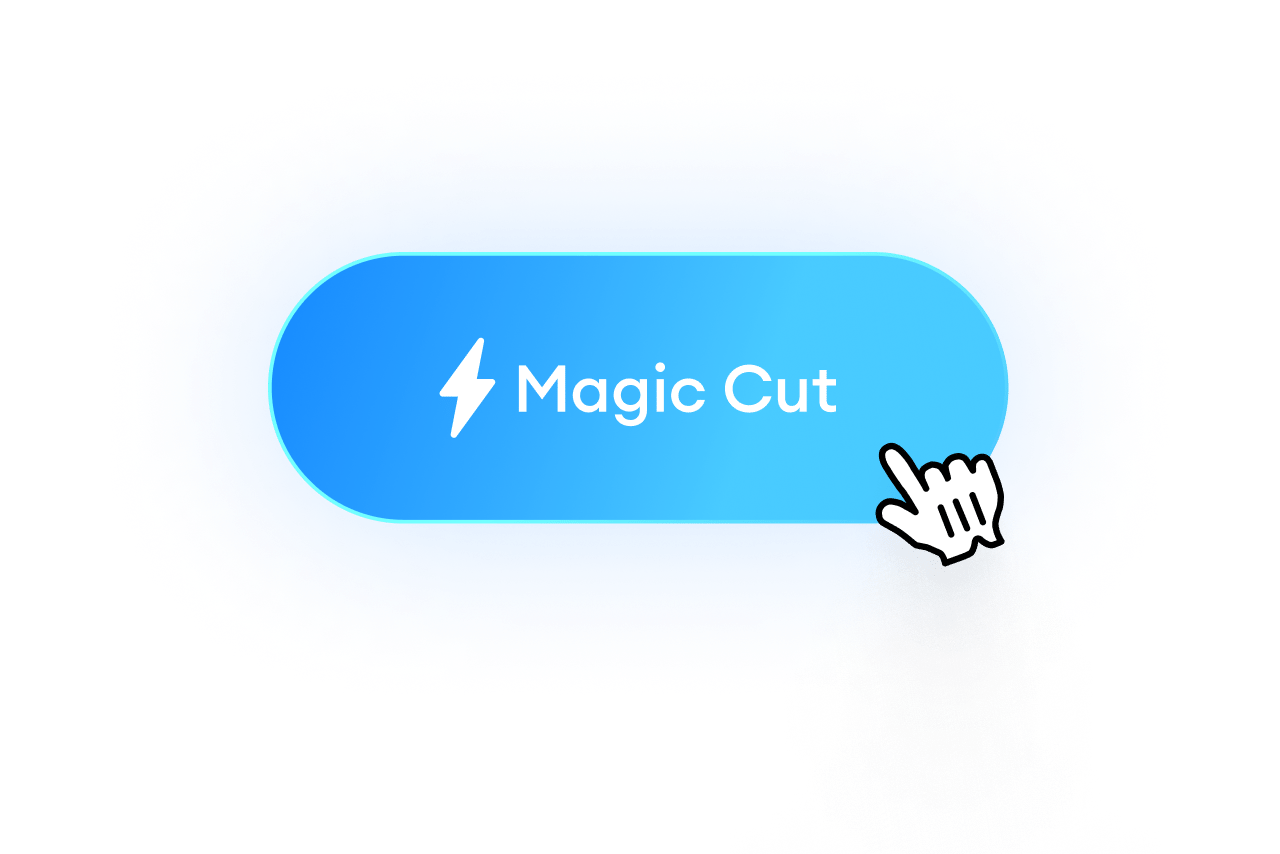
Step 3
Start with a template, use magic cut, and add a CTA
If you don’t know where to start, use one of our customizable video templates. Or upload your raw video and let our AI magic cut tool select the best clips and turn it into a masterpiece. Add a CTA from our Elements menu. All that and more on VEED’s online video editor.
Learn More
Watch this to learn more about our free business video maker:
Make a business video: Set your branding in motion
Effortlessly save your brand assets in your dashboard and use them in all your projects with VEED’s Brand Kit. Create professional videos for your business. Add your logo and animate it to capture attention. You can also use an AI Avatar for your product launches and demos. Select from over 50 avatar presets with diverse backgrounds, personalities, and styles. Or contact our sales team to customize one based on your image.
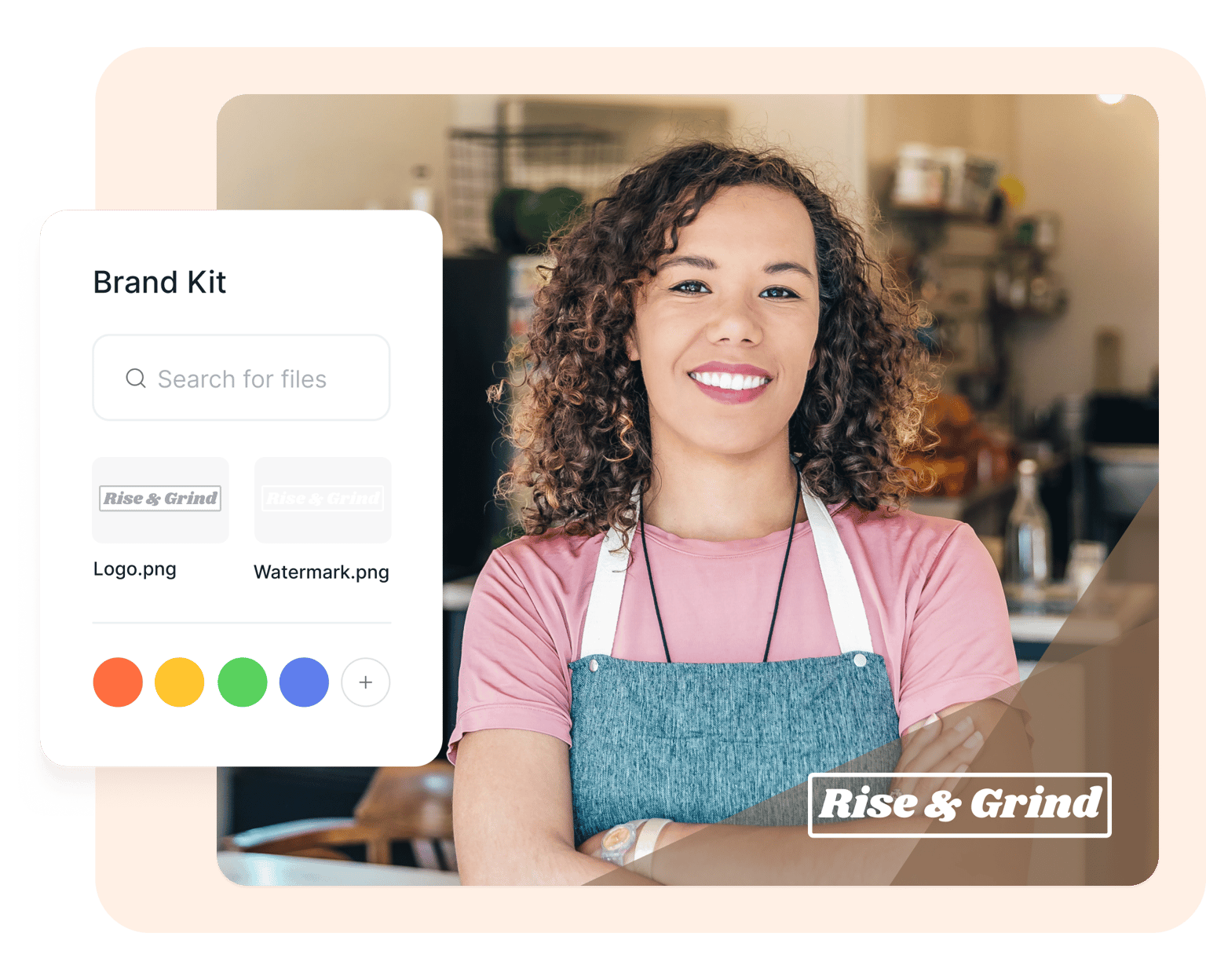
Step up your social marketing strategy: Video for business
Create brand and business videos to connect with your audience and drive engagement on social media. Seamlessly optimize them for Instagram Stories, Facebook Reels, and other social media platforms. Use stock footage and stitch video clips, background music, and sound effects from our stock media library to create fresh content. You can also use our nifty magic cut tool to let our AI transform longer footage into one short, impactful video.
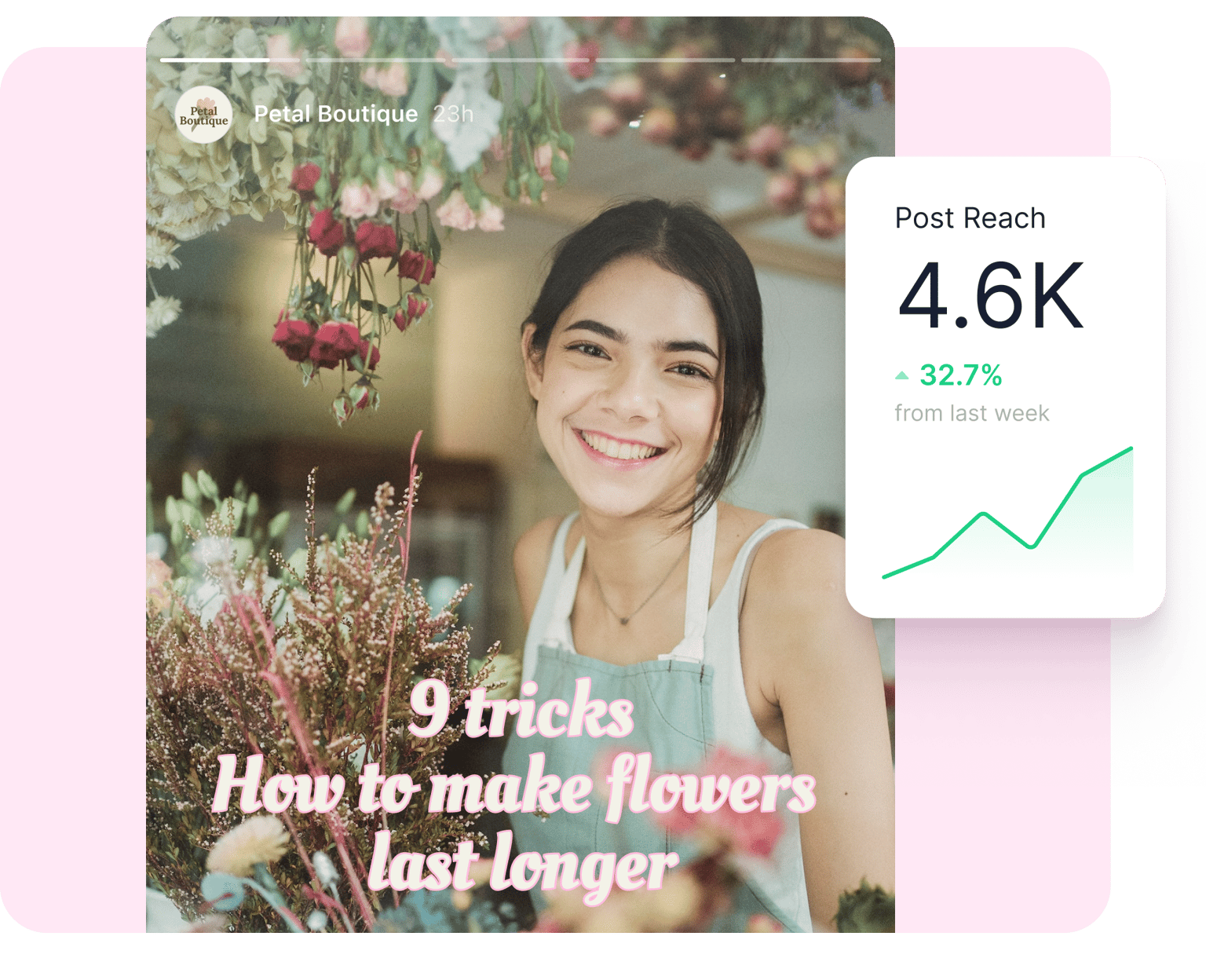
Professional video editing, minus the complexity
Need a more affordable and user-friendly video editing software than Adobe Premiere Pro or Final Cut Pro? VEED offers professional video editing with an intuitive timeline and smart drag-and-drop interface. It's cloud-based, so you don't need to download software. Create polished content without the steep learning curve, and auto-generate 99.9% accurate subtitles in multiple languages.
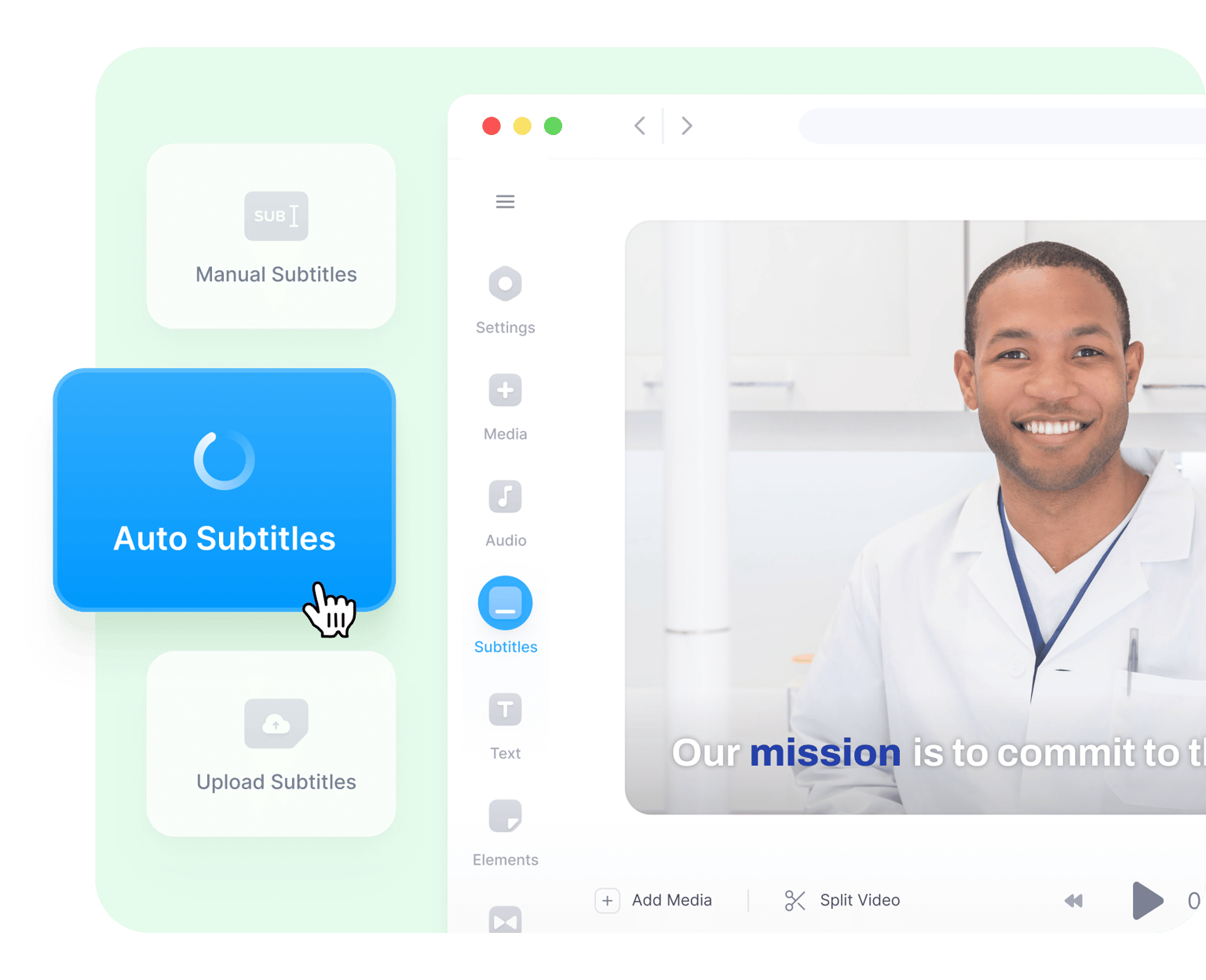
FAQ
Discover more
Loved by creators.
Loved by the Fortune 500
VEED has been game-changing. It's allowed us to create gorgeous content for social promotion and ad units with ease.

Max Alter
Director of Audience Development, NBCUniversal

I love using VEED. The subtitles are the most accurate I've seen on the market. It's helped take my content to the next level.

Laura Haleydt
Brand Marketing Manager, Carlsberg Importers

I used Loom to record, Rev for captions, Google for storing and Youtube to get a share link. I can now do this all in one spot with VEED.

Cedric Gustavo Ravache
Enterprise Account Executive, Cloud Software Group

VEED is my one-stop video editing shop! It's cut my editing time by around 60%, freeing me to focus on my online career coaching business.

Nadeem L
Entrepreneur and Owner, TheCareerCEO.com

When it comes to amazing videos, all you need is VEED
No credit card required
Business video maker, AI video editor, and more!
VEED is proud of its wide repertoire of tools and assets that you can use to create the most trendy content for your business. It’s an all-in-one professional suite that features AI tools to help you save time, effort, and money on video production. Our intuitive drag-and-drop interface, automatic subtitles, and instant translations are features you won’t usually find in most online video editing software. But all these are right at your fingertips when you choose VEED.
