Record your Audio for Free
Quick and easy way to record professional videos and share them instantly.
Free Online Recorder
Share, without downloading
1080p High-res recordings
Simple Editor
Free and secure voice recorder app
With VEED, you can record your audio, screen, and webcam. Select from different layouts, add music visualizers, and record in one click! It’s an online voice recording tool that you can use straight from your web browser. No need to install clunky apps on your device. It’s compatible with Google Chrome, Safari, and other popular browsers. When you’re done, use our free video and audio editor to enhance your recording even more. Download your recording in multiple formats to make them compatible with different media players like QuickTime.
How to record your voice, webcam, or screen:
1Select layout
Select from our list of layouts (you may need to click to ‘Allow’ permission to access your screen, camera, or microphone). You can record just your screen, your webcam, or both at the same time!
2Start recording
Click the red button to start recording! You'll see a countdown before the recording starts. Don't worry if you mess up. You have unlimited time and unlimited retakes. You can navigate to other pages, and don't worry, you are still recording.
3Review, edit, and export
You can playback your recording to review it, click ‘Share’ to share with friends and colleagues, or ‘Edit’ to edit your video (perfect for adding text, subtitles, and professional touches to your screen recording)
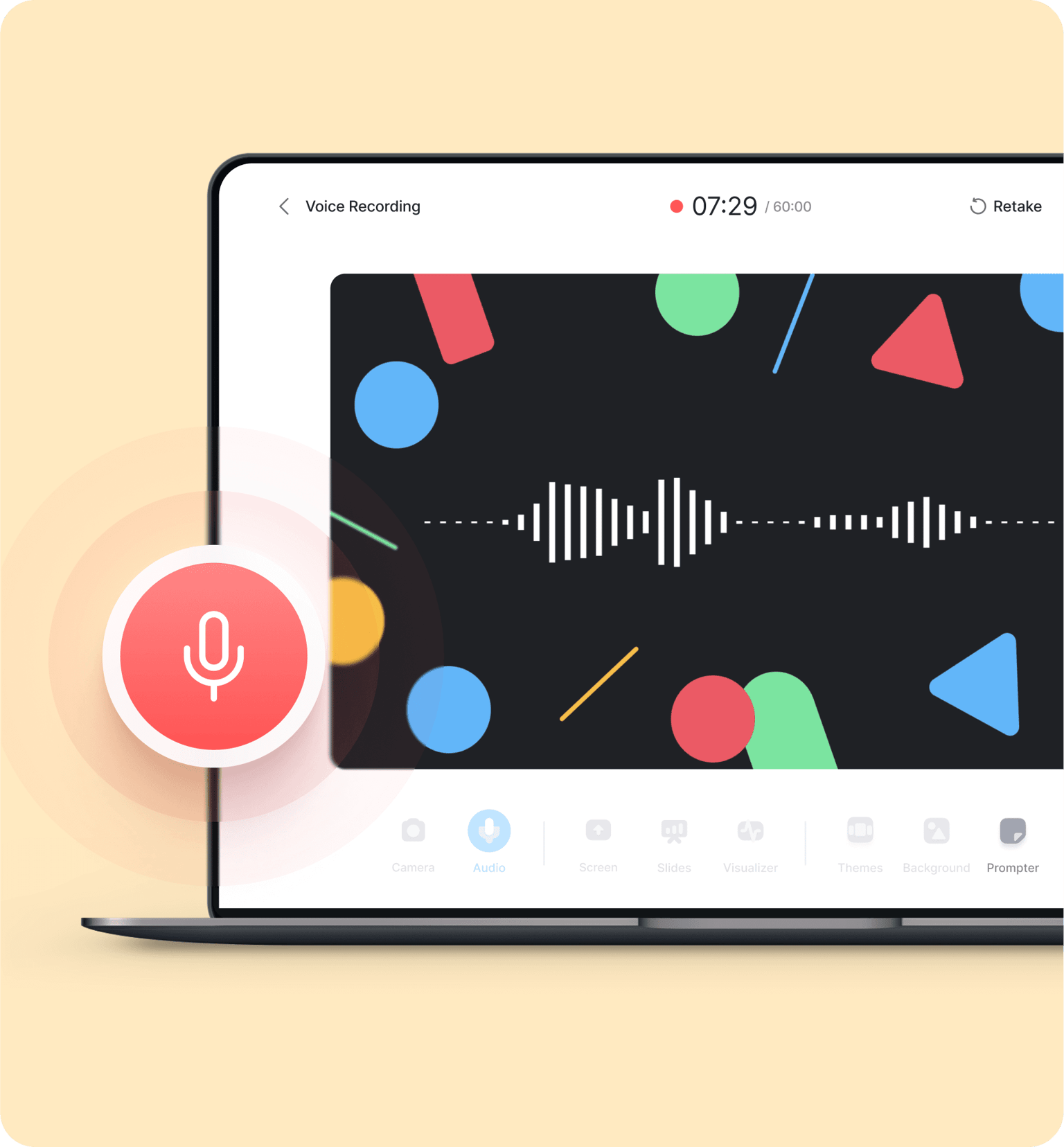
‘Browser Audio Recorder’ Tutorial
Choose the look and feel of your recordings
VEED features a highly customizable interface that lets you choose from different layouts. You can choose to record only your audio or record your webcam and screen simultaneously. Choose a background, upload slides, and so much more. We provide all the tools to make recording simple and easy for you!
Download a copy of your transcription
After you record your audio, you can download a text transcription in one click. VEED features automatic transcriptions. Simply click on Edit and head to Subtitles, where you will find the Auto Transcribe button. VEED will generate your transcript. Download your transcription in ‘TXT’ format, and share! The transcription feature is available to our premium subscribers. You can check our Pricing Page for more information.
Clean Background Noise
If you are in a noisy environment - an office, outside, or while travelling - then you can clean the background noise from your sound recordings automatically, with just one click. Simply hit ‘Edit’ when the recording is finished, click the Audio track in the timeline, and then press ‘Clean Audio’ in the sidebar menu. That’s it! Your sound recording will automatically be cleaned of background noise (available in premium).
FAQ
Discover more
What they say about VEED
More than a browser audio recorder
VEED offers so much more than just an audio recording web app. It’s a powerful and complete video editing software that lets you create professional-looking videos in just a few clicks! You can also use our, audio editor, video converter, and so many other tools. Use VEED now for all your video and audio editing needs!
