
How to Clean Up Audio in a Video With This One-Click Trick
Remove distracting background noises in a single click using VEED. Learn how in this guide!
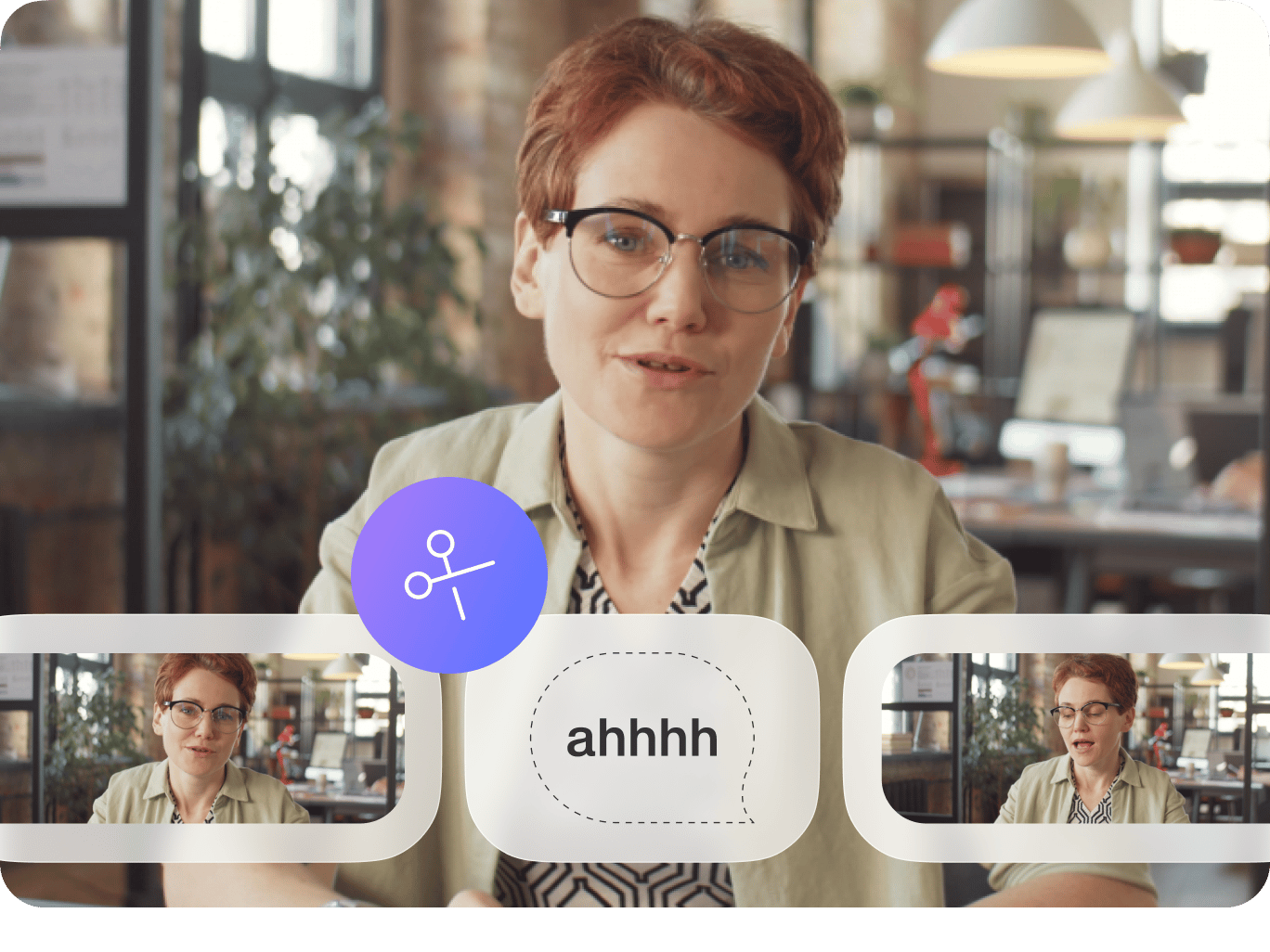
4.6
319 reviews


























Stumbling over your words on camera? Don’t sweat it. You don’t need endless retakes or tedious trimming to perfect your recording. Magic Cut is here to help. This AI-powered tool removes stutters, ‘ums,’ and ‘likes’ with just one click. Trim down to your best takes and sound more persuasive, engaging, and confident. Make every word count.
VEED is an all-in-one video editor that streamlines your workflow. Remove background clutter and replace it with a custom image. Clean up noisy audio for a crisp, professional sound (available for paid users). And engage your audience by adding text, subtitles, and animations. You’ll have everything you need to create impactful videos with confidence.
How to remove stuttering from audio:
Step 1
Upload your audio or video recording. Or start recording using our built-in recorder.
Step 2
Use Magic Cut to remove stutters, mistakes, and awkward pauses. You can manually extend clips to include more context or refine the audio.
Step 3
Export your audio or video. You can also use our various tools to enhance your video with text, subtitles, music, and more.
Learn More
Learn how to auto-trim videos to your best takes:
From ‘um’ to amazing in a few clicks
Magic Cut removes stutters and filler words like ‘um,’ ‘uh’ and ‘you know.’ No more endless retakes or hours of manual editing! Just click Magic Cut and instantly trim your video to your best takes. The AI tool even removes interruptions like your phone ringing or dog barking. Trim out all the distractions and let your knowledge and expertise shine.
Record with confidence
Say goodbye to public speaking anxiety and hello to confident, articulate videos. Our webcam recorder comes with a teleprompter. And our eye contact corrector redirects your gaze to the camera. This way, you can look and sound professional and engaging every time – whether you're doing a business presentation, personal vlog, or tutorial.
Text-to-speech alternatives
Tight deadlines or last-minute voiceovers? Our voice cloning tool lets you add instant voiceovers while maintaining the personal touch of your voice. Record a sample of your voice and convert text to speech. If you need variety, you can also explore our library of lifelike AI voices. Add narrations to vlogs, tutorials, company updates, and more in just a few clicks.
FAQ
Discover more
Explore related tools
Loved by the Fortune 500
VEED has been game-changing. It's allowed us to create gorgeous content for social promotion and ad units with ease.

Max Alter
Director of Audience Development, NBCUniversal

I love using VEED. The subtitles are the most accurate I've seen on the market. It's helped take my content to the next level.

Laura Haleydt
Brand Marketing Manager, Carlsberg Importers

I used Loom to record, Rev for captions, Google for storing and Youtube to get a share link. I can now do this all in one spot with VEED.

Cedric Gustavo Ravache
Enterprise Account Executive, Cloud Software Group

VEED is my one-stop video editing shop! It's cut my editing time by around 60%, freeing me to focus on my online career coaching business.

Nadeem L
Entrepreneur and Owner, TheCareerCEO.com

More from VEED
When it comes to amazing videos, all you need is VEED
No credit card required
Everything you need to make stunning videos
VEED not only helps you trim recordings but also enhances your videos’ visual appeal. Add text, animations, and captions. Or polish your videos with background removal and color correction. Make all kinds of videos like tutorials, talking heads, and promotional content. With VEED, you can create truly professional, engaging, and impactful videos in minutes.
