
How to Get the Transcript of a YouTube Video [Fast & Easy]
The easiest way to get the transcript of a YouTube video without jumping through a million hoops. Here's how.
Extract text from YouTube videos. Transcribe videos or generate subtitles
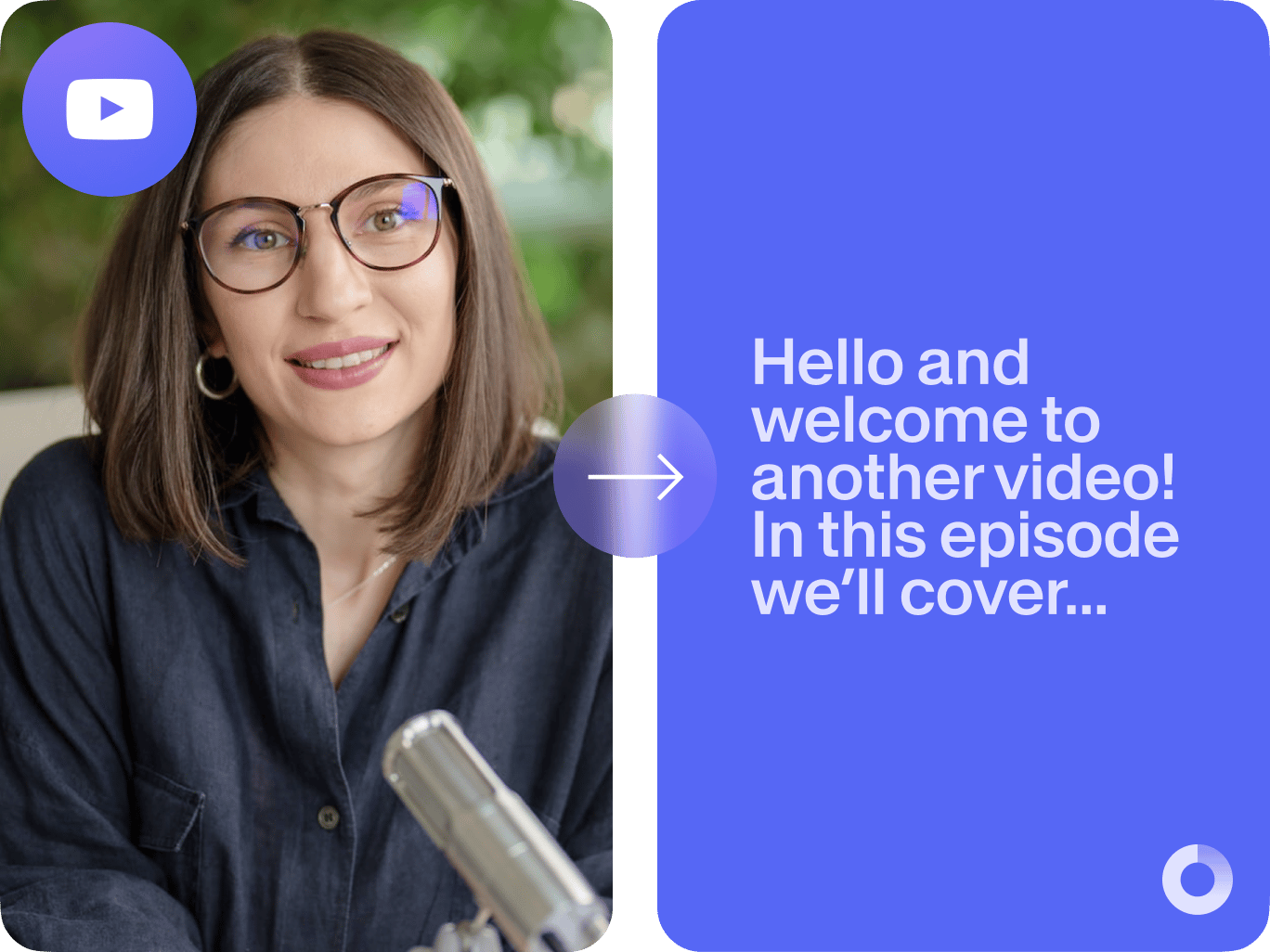
4.6
319 reviews


























Extract text from YouTube videos with VEED's online transcript generator. Our powerful tool transcribes your videos with high accuracy, making it easy to create written versions of your content. Whether you need to make study notes, add subtitles, or repurpose your videos into blog posts, VEED has you covered.
Download your transcripts as TXT or VTT files, available for Pro users. Or create captions to add to your YouTube videos. More than a transcript extractor, VEED is a comprehensive video editor that lets you add engaging elements like text, animations, and music to your videos. Create engaging, pro-level content in minutes.
How to extract text from a YouTube video:
Step 1
Upload your YouTube video to VEED. You can drag and drop the file into the editor.
Step 2
Click ‘Auto Subtitle’ and select the language being spoken. Create the subtitles.
Step 3
Edit for any text corrections. Click ‘Options’ > download the TXT or VTT file. (Downloading subtitle files is available for Pro subscribers.)
Learn More
Watch this tutorial on the video transcription tool:
Extract transcripts to enhance learning
VEED makes it easy to get transcripts of educational content, interviews, and tutorials. Just upload your file and auto-transcribe. Create written references for your studies or research without repeatedly watching videos. Easily quote, cite, and analyze video content to enhance your learning.
Repurpose your content
Extract text from your own YouTube videos with VEED. You can repurpose your content into engaging blog posts, articles, and quote videos. Drive traffic back to your original video and expand your presence across multiple platforms. VEED also offers video translation, making your content accessible to a global audience.
Boost video SEO and discoverability
When you include a transcript, search engines can better understand what your video is about. This means your video is more likely to show up when people search for related topics on YouTube or Google. Reach a wider audience and get more views on your videos.
FAQ
Discover more
Explore related tools
Loved by the Fortune 500
VEED has been game-changing. It's allowed us to create gorgeous content for social promotion and ad units with ease.

Max Alter
Director of Audience Development, NBCUniversal

I love using VEED. The subtitles are the most accurate I've seen on the market. It's helped take my content to the next level.

Laura Haleydt
Brand Marketing Manager, Carlsberg Importers

I used Loom to record, Rev for captions, Google for storing and Youtube to get a share link. I can now do this all in one spot with VEED.

Cedric Gustavo Ravache
Enterprise Account Executive, Cloud Software Group

VEED is my one-stop video editing shop! It's cut my editing time by around 60%, freeing me to focus on my online career coaching business.

Nadeem L
Entrepreneur and Owner, TheCareerCEO.com

More from VEED
When it comes to amazing videos, all you need is VEED
No credit card required
More than a YouTube script extractor
VEED is more than just a transcript extractor. It's a versatile online video editor that helps you create engaging content easily. Record videos directly in your browser. Auto-trim mistakes and filler words. Enhance your videos with text, animations, and music. Generate instant YouTube videos and Shorts with AI. Sign up now and explore VEED's powerful video editing features.
