Video Desktop Recorder
A comprehensive desktop video recorder. Record your screen, window, or browser
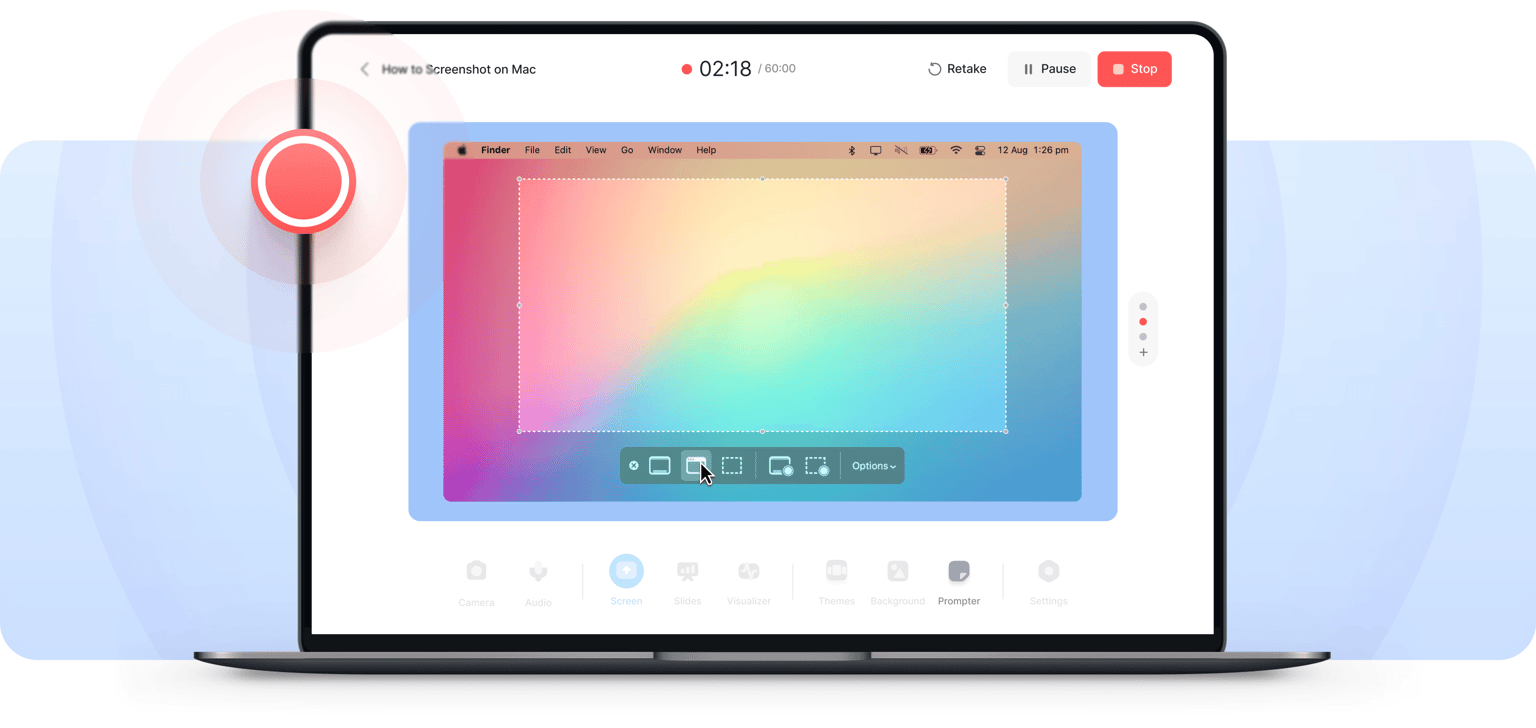
4.6
319 reviews


























A comprehensive screen video recorder for your desktop
Record your screen activities in one click using VEED’s online video desktop recorder. Screen record, add yourself to the scene, and edit your recordings in our built-in professional video editor. It’s a browser-based online screen recorder, so you don’t have to install software, making VEED a great alternative to OBS Studio. Plus, if you record your webcam, you can use our AI-powered eye contact tool to make it look like you’re always looking at the camera.
How to record your desktop:
Step 1
Select a layout
Choose a layout (camera, audio, screen, screen and camera, and more) and click ‘Allow’ to give access to your screen, camera, and/or microphone.
Step 2
Start recording
Click the red button to start recording. You'll see a countdown timer before the recording starts. Don't worry if you mess up; you have unlimited retakes. You can navigate to other pages, and don't worry; you are still recording!
Step 3
Edit, correct eye movements, and export
Export your video or click on the Magic icon. This lets you use our AI eye contact tool, remove your video’s background, or use the Magic Cut feature—let our AI splice your clips and create the final video. Or click Edit and explore our full range of video editing tools.
Learn More
Watch this walkthrough of our online desktop recorder:
Endless customizations and personalizations!
You can use VEED’s online video desktop recorder with endless customizations. If you choose to record your camera online, you can choose the shape, size, and positioning of your camera and select from different screen layouts. Try different themes and backgrounds, add slides, and more. Our screenshot recorder lets you screen record on Windows PC and Mac with the same customization options.
Packed with AI features to help you achieve the best quality
There are many video recorder websites you can use, but VEED stands out because of its smart integrations. We have AI features that can help you clean your audio in one click! Remove background noise from your recordings with the help of artificial intelligence. You can also remove the clutter in your workspace using our video background remover. Replace your background with an image, a solid color, or another video.
A comprehensive video editing and recording solution
VEED is one of the few video capture software that features an extensive list of pro tools you can use to edit your videos to perfection. Our video editing suite boasts an intuitive timeline and smart drag-and-drop interface. No need for lengthy and confusing configurations. If you’re recording lectures for your YouTube channel, you can even add your logo to stay on-brand. Do it all in a few clicks—straight from your browser.
FAQ
Discover more
Loved by creators.
Loved by the Fortune 500
VEED has been game-changing. It's allowed us to create gorgeous content for social promotion and ad units with ease.

Max Alter
Director of Audience Development, NBCUniversal

I love using VEED. The subtitles are the most accurate I've seen on the market. It's helped take my content to the next level.

Laura Haleydt
Brand Marketing Manager, Carlsberg Importers

I used Loom to record, Rev for captions, Google for storing and Youtube to get a share link. I can now do this all in one spot with VEED.

Cedric Gustavo Ravache
Enterprise Account Executive, Cloud Software Group

VEED is my one-stop video editing shop! It's cut my editing time by around 60%, freeing me to focus on my online career coaching business.

Nadeem L
Entrepreneur and Owner, TheCareerCEO.com

When it comes to amazing videos, all you need is VEED
No credit card required
More than a video desktop recorder
VEED is a complete online tool that lets you do so much more than just record and share your desktop screen. It is a professional all-in-one video-creation and editing software that’s packed with tools and AI features to help you ensure your video is in professional quality. Achieve crisp, studio-quality audio, remove the clutter in your background, and more. Try our pro video editor today and start telling amazing stories through videos in just a few clicks.
