
VEED Clips: Instant Repurposing for Social Media, Powered by Sieve
Built by VEED and powered by Sieve, Clips uses AI to create engaging video clips from long-form content. Learn more about this partnership in this post.
Create professional product videos with AI. Automatically turn long-form content into shareable clips
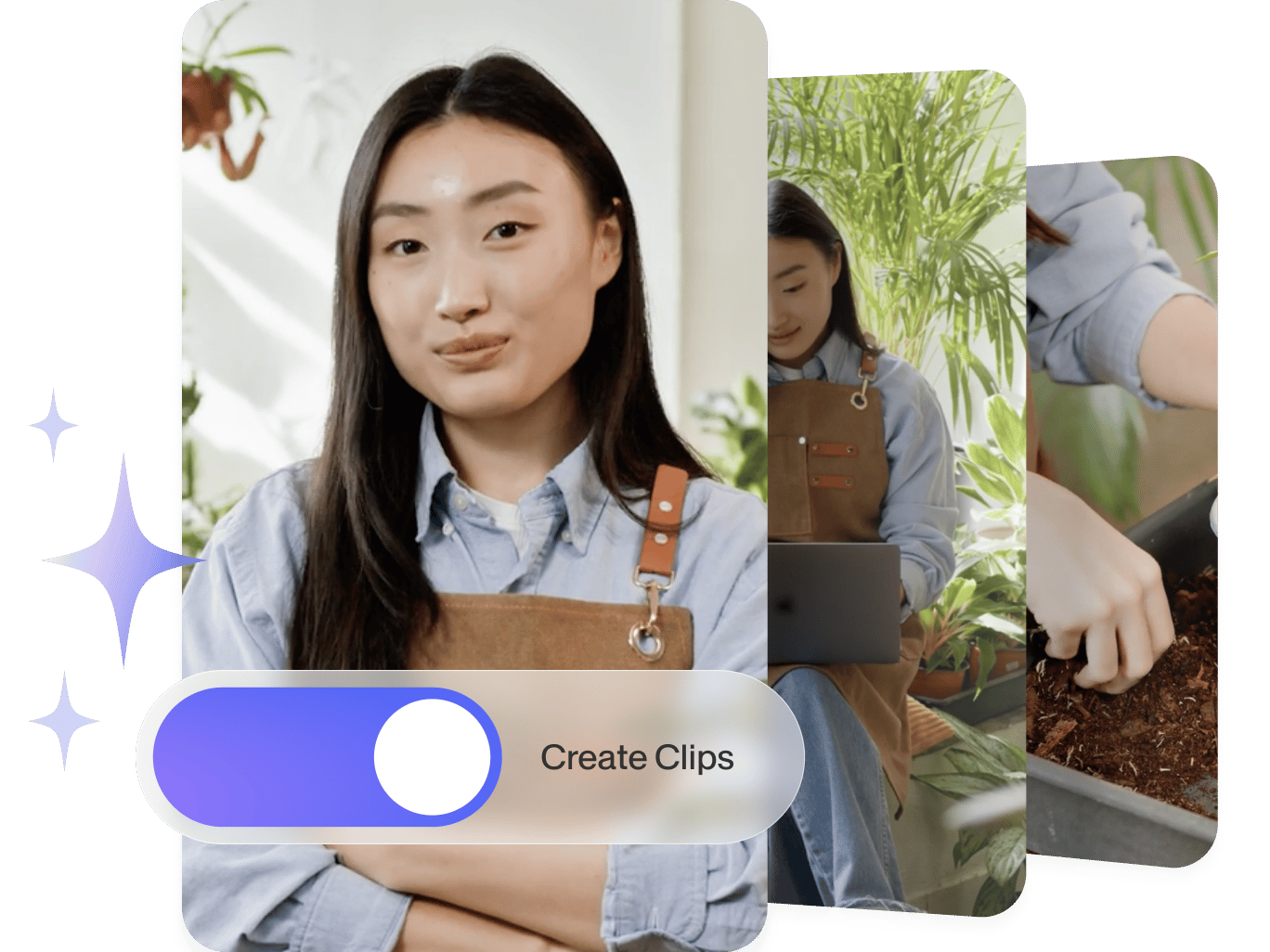
4.6
319 reviews


























Are your marketing videos gathering dust? Our AI Clips tool turns your long-form content into high-performing social assets. No more manually cutting segments. Whether you're creating video ads, educational content, or social media posts, transform one video into multiple pieces of content — all while maintaining your brand’s professional look.
VEED is your all-in-one product video creator and editor. Create stunning videos right in your browser, no software download needed. Our intuitive tools let you edit and enhance your videos effortlessly. Add and customize subtitles, clean up your audio, or even generate AI product videos from text. Do it all on one seamless platform. Get started now for free.
How to create product videos with AI:
Step 1
Upload the video you want to cut into shareable clips. Customize details like video goals and maximum clip length.
Step 2
Our AI will turn your most engaging segments into clips. Perfect for product intros and customer testimonials.
Step 3
Download the clips or refine them using our video editor. Add your unique twist – be it your brand logo or color palette.
Learn More
Watch our AI clip generator tutorial:
Turn one video into multiple clips effortlessly
Repurpose long product demos into short, impactful clips for social media, ads, and more. Our AI detects key moments, making it easy to create multiple videos in minutes. The clips tool also auto-generates subtitles, ensuring your content stands out on social media feeds even without sound.
All-in-one product video software
From concept to final cut, VEED streamlines every step of your video production. Generate videos from text, add professional voiceovers, or let AI influencers announce your latest product updates. Plus, automatically turn your long-form content into snackable social clips. Everything you need to create professional videos in one intuitive platform.
Create professional product videos in minutes
VEED makes video creation simple, even if you have no editing experience. Start for free and craft stunning product videos with intuitive tools. You can upgrade to a paid plan to unlock watermark-free exports and more AI tools. Showcase your products effortlessly and create videos that drive engagement across all platforms.
FAQ
Discover more
Explore related tools
Loved by the Fortune 500
VEED has been game-changing. It's allowed us to create gorgeous content for social promotion and ad units with ease.

Max Alter
Director of Audience Development, NBCUniversal

I love using VEED. The subtitles are the most accurate I've seen on the market. It's helped take my content to the next level.

Laura Haleydt
Brand Marketing Manager, Carlsberg Importers

I used Loom to record, Rev for captions, Google for storing and Youtube to get a share link. I can now do this all in one spot with VEED.

Cedric Gustavo Ravache
Enterprise Account Executive, Cloud Software Group

VEED is my one-stop video editing shop! It's cut my editing time by around 60%, freeing me to focus on my online career coaching business.

Nadeem L
Entrepreneur and Owner, TheCareerCEO.com

More from VEED
When it comes to amazing videos, all you need is VEED
No credit card required
More than an AI product video creator
VEED streamlines your content workflow, giving you all the tools to create any content – from social media videos to YouTube shorts. No footage? No problem. With text-to-video and Video GPT, just describe your idea and create videos from stock footage. We even have an AI script generator to kickstart your creativity. Plus, you can collaborate with your team in real-time. No need to juggle multiple apps; VEED has everything you need. Get started now.
