Creating fresh, engaging content consistently matters, but that doesn't mean reinventing the wheel each time. Your existing videos already hold untapped potential. It's simply a matter of giving them new life, a fresh spin, or a different perspective through repurposing. And with VEED, remixing your videos has never been easier .
Forget complex software and endless hours of editing. Our latest features are designed to help you transform your content in innovative ways, all with just a few clicks or by simply typing.
Ready to unlock new creative possibilities? Let's dive into 5 ways you can remix your content on VEED.

1. Edit with Script: if you can type, you can edit
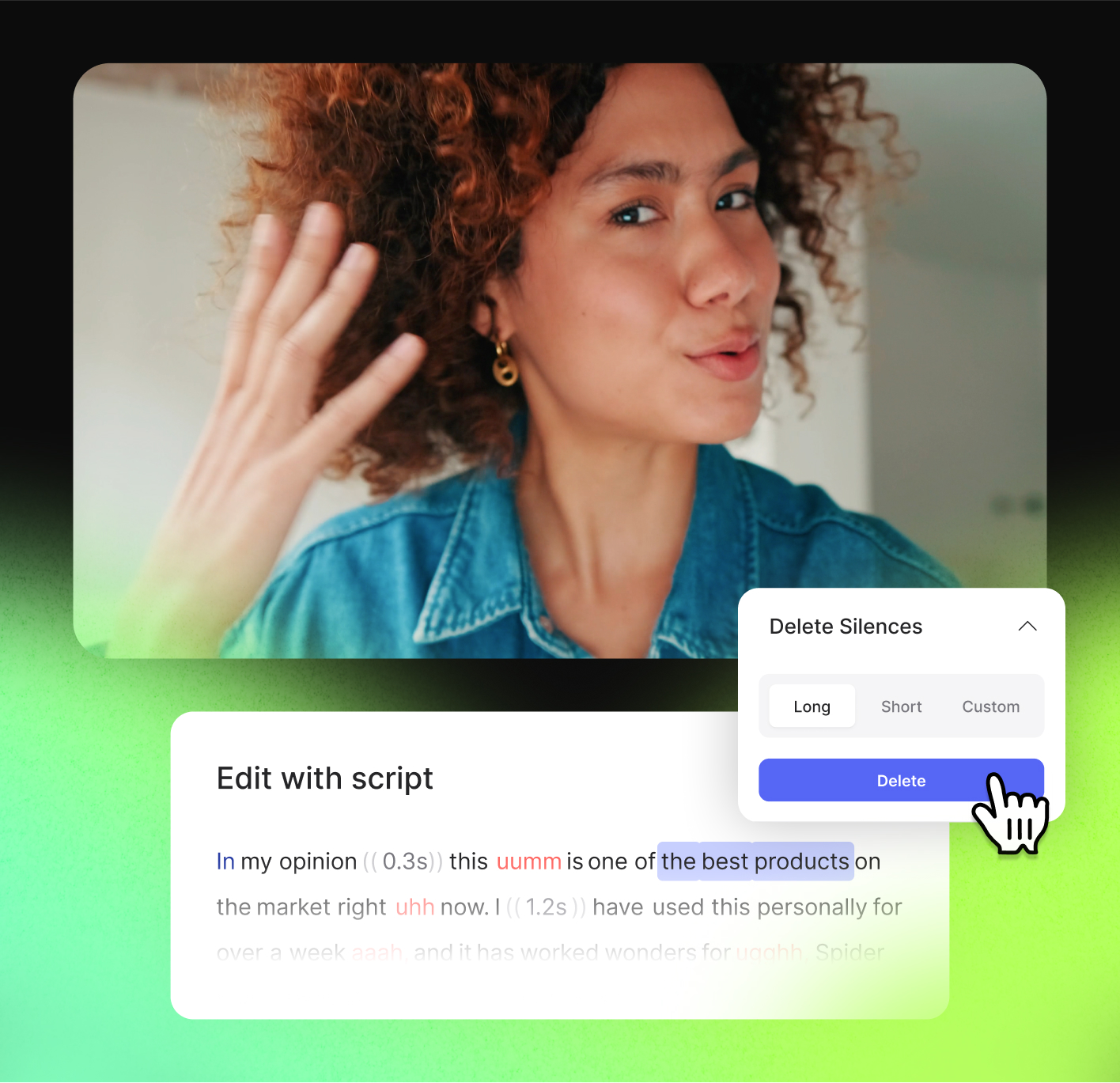
Imagine editing your video by simply editing text. With Edit with Script, you can. This feature revolutionizes your editing workflow by letting you control your video edits directly from a script or transcript. Need to cut a section? Just delete the text. Want to rearrange clips? Move the corresponding text.
This means you can streamline your editing workflow and achieve precision without ever touching a complex timeline. It’s perfect for creators who want to make quick, precise edits without getting bogged down in traditional video editing interfaces.
How to remix with it:
- Repurpose long-form content: Easily trim down webinars or interviews into punchy social media clips by simply removing unnecessary dialogue.
- Create different versions: Produce multiple cuts of a video for different platforms or audiences by making minor text adjustments.
2. Image to Video: some photos are too good to stay still

Have a stunning photo that deserves more than a static post? Image to Video lets you transform static images into dynamic video clips. Add subtle movements, zooms, or pans to your still images, instantly making them more engaging and impactful.
This feature helps you maximize the impact of your visuals and tell richer stories without needing complex animation skills. It's a game-changer for anyone looking to bring their photography to life.
How to remix with it:
- Turn photo carousels into video stories: Combine a series of photos from an event or trip into a dynamic video montage.
- Create engaging intros/outros: Use compelling still images as a foundation for animated intros or outros for your videos.
3. Clips 2.0: your new go-to for instant visuals
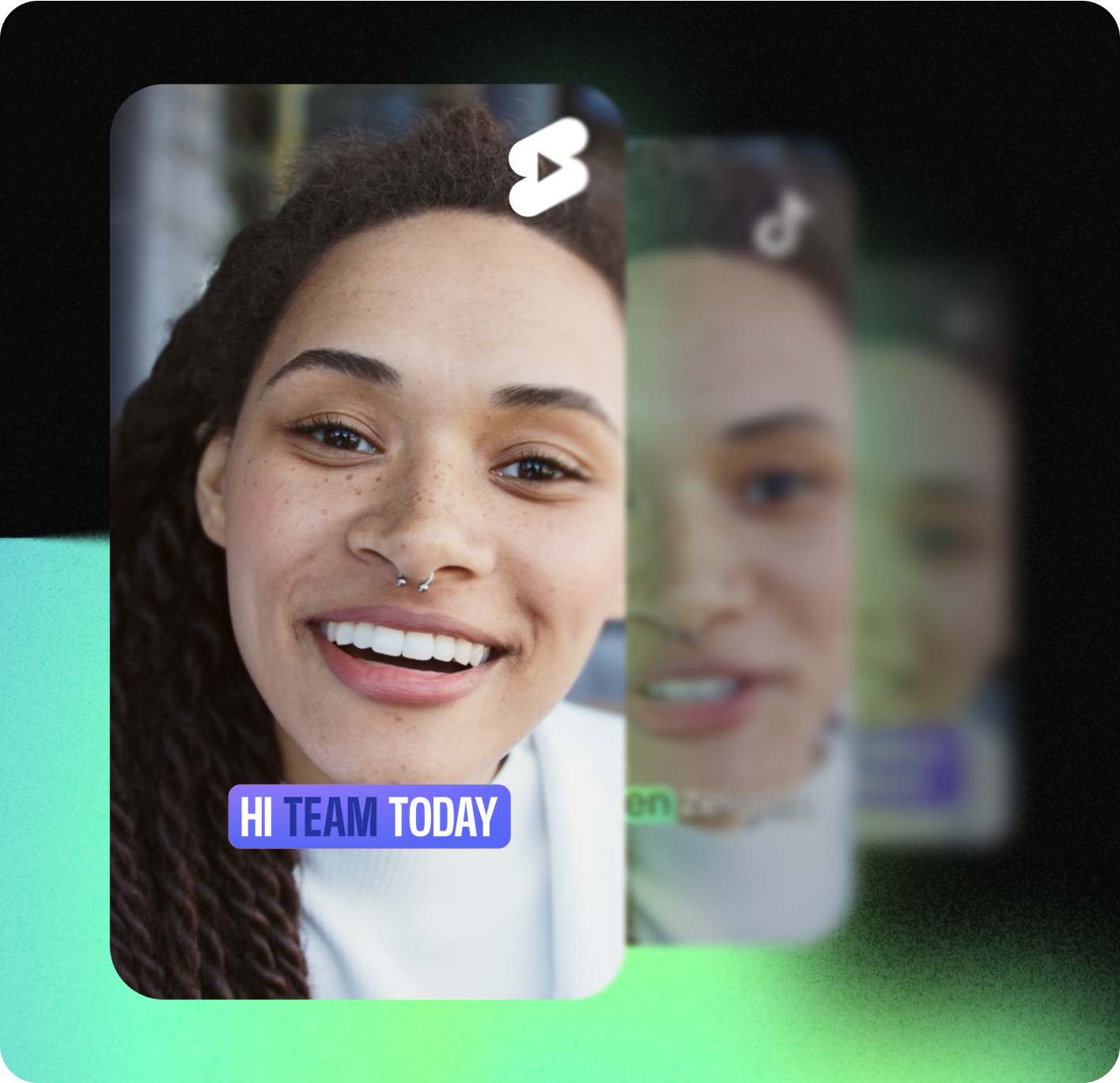
You know Clips as the tool that finds the best moments in your videos. But with Clips 2.0, it's evolved into something even more powerful. Thanks to the new custom prompt and Trim by Text features, Clips can generate instant, relevant visuals, effectively stepping in where you might have once looked for B-roll.
Need a quick cutaway to emphasize a point? Just describe the visual you need, and Clips will intelligently find and create it from your footage. Want to extend or shorten that visual to perfectly fit your narrative? Trim by Text gives you the precision you need, just by editing words. This means you can create dynamic, contextually rich video content without ever leaving your project or hunting for generic stock footage.
How to get instant visuals with Clips 2.0:
- Narrative Support: Describe a specific action or emotion, and let Clips find the perfect visual moment from your longer video to reinforce your story.
- Event Highlights: Quickly pull out specific shots of key speakers, audience reactions, or product demonstrations to use as engaging visual filler.
- Educational Content: Generate visual examples directly from your lesson footage to illustrate complex topics, keeping your audience engaged.
4. Face Filter: ready for your close-up

Ever wish you could instantly look your best on camera without elaborate setups? Our Face Filter feature lets you instantly apply subtle, enhancing filters to your face in videos. Whether it's smoothing skin or elevating your appearance, these filters ensure you always look polished and confident.
Boost your on-screen confidence and polish your video presence effortlessly, making every video a "good take."
How to remix with it:
- Quick touch-ups for vlogs: Instantly improve your appearance for daily vlogs or quick social media updates without re-recording.
- Professionalize remote meetings: Ensure you look sharp and professional for recorded webinars or online team meetings.
5. AI Rephrase: perfect your message
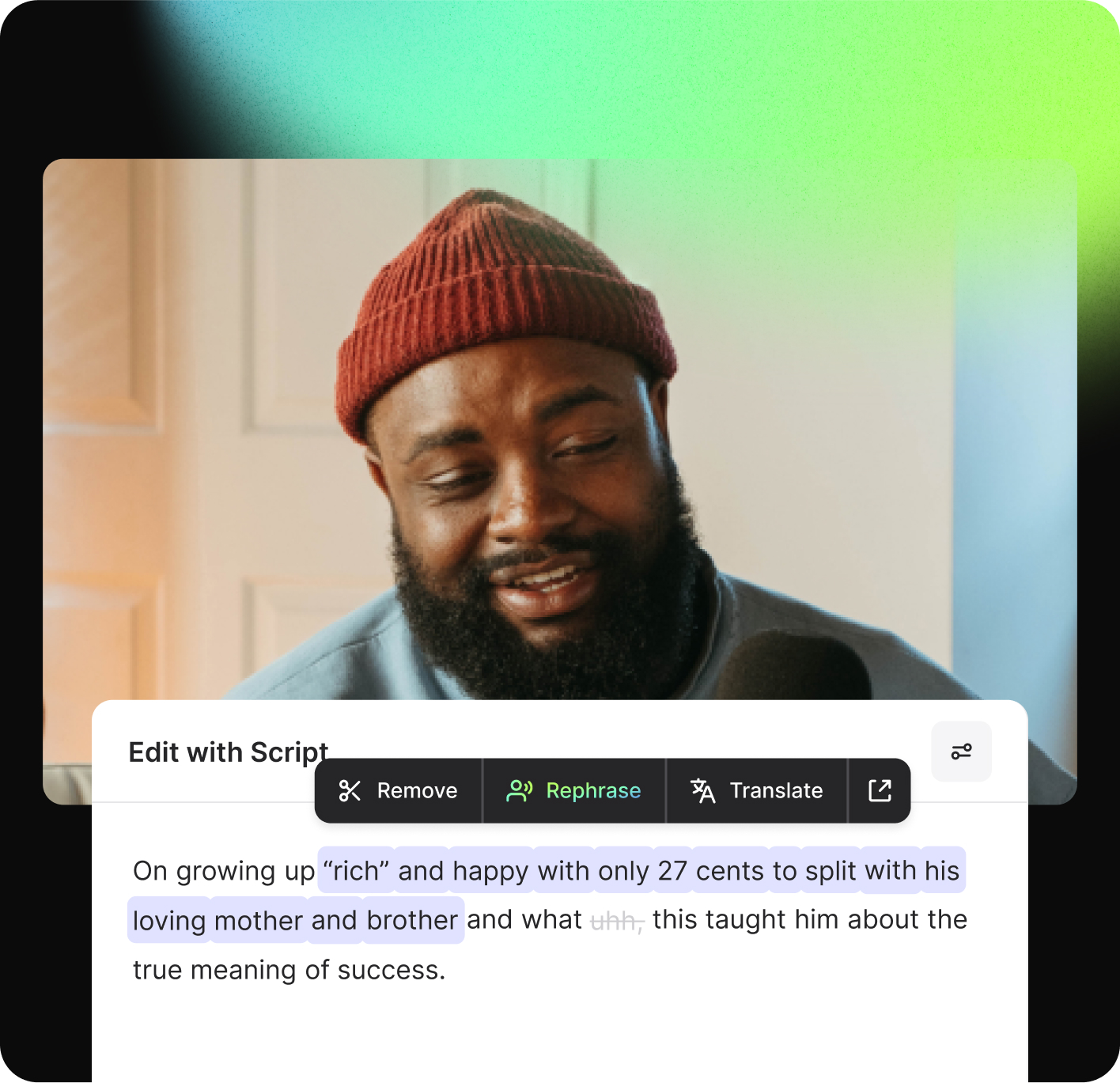
Constantly re-recording videos to fix minor mistakes or update your message is a frustrating drain on time, budget, and creativity. AI Rephrase helps you generate diverse phrasing options for your text, ensuring your message always hits the right note and tone. Need a more concise sentence? A more formal tone? A personalized version of a templatized pitch? Just get it redone with AI Rephrase.
This saves you valuable time on scripting and empowers you to confidently communicate with maximum impact.
How to remix with it:
- Adapt scripts for different platforms: Easily rephrase a video script to be more conversational for TikTok or more formal for LinkedIn.
- Refine calls to action: Generate multiple versions of your call to action to test which resonates best with your audience.
Start remixing today!
These five powerful tools are just a glimpse of how VEED can help you effortlessly remix and elevate your content. Whether you're breathing new life into old footage, creating dynamic visuals from static images, or perfecting your on-screen presence, VEED makes it simple.
Ready to remix your content? Give it a shot.

.png)


