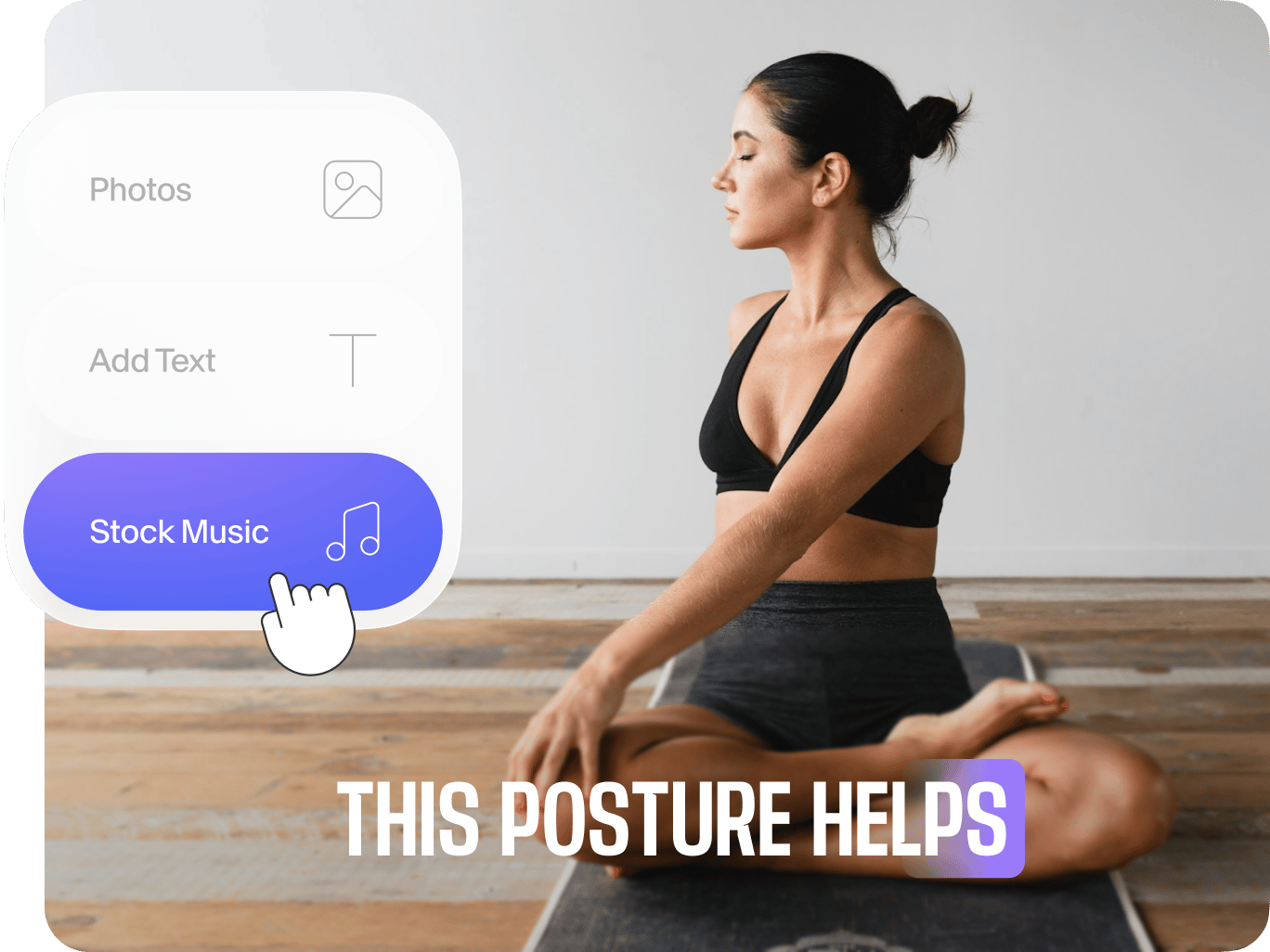How to add text to a video in iMovie
If your just getting started editing videos, iMovie is a great place to start! But adding text to a video in iMovie is unfortunately a little bit limited and harder than it should be. In this post I am going to teach how to do this using just iMove.