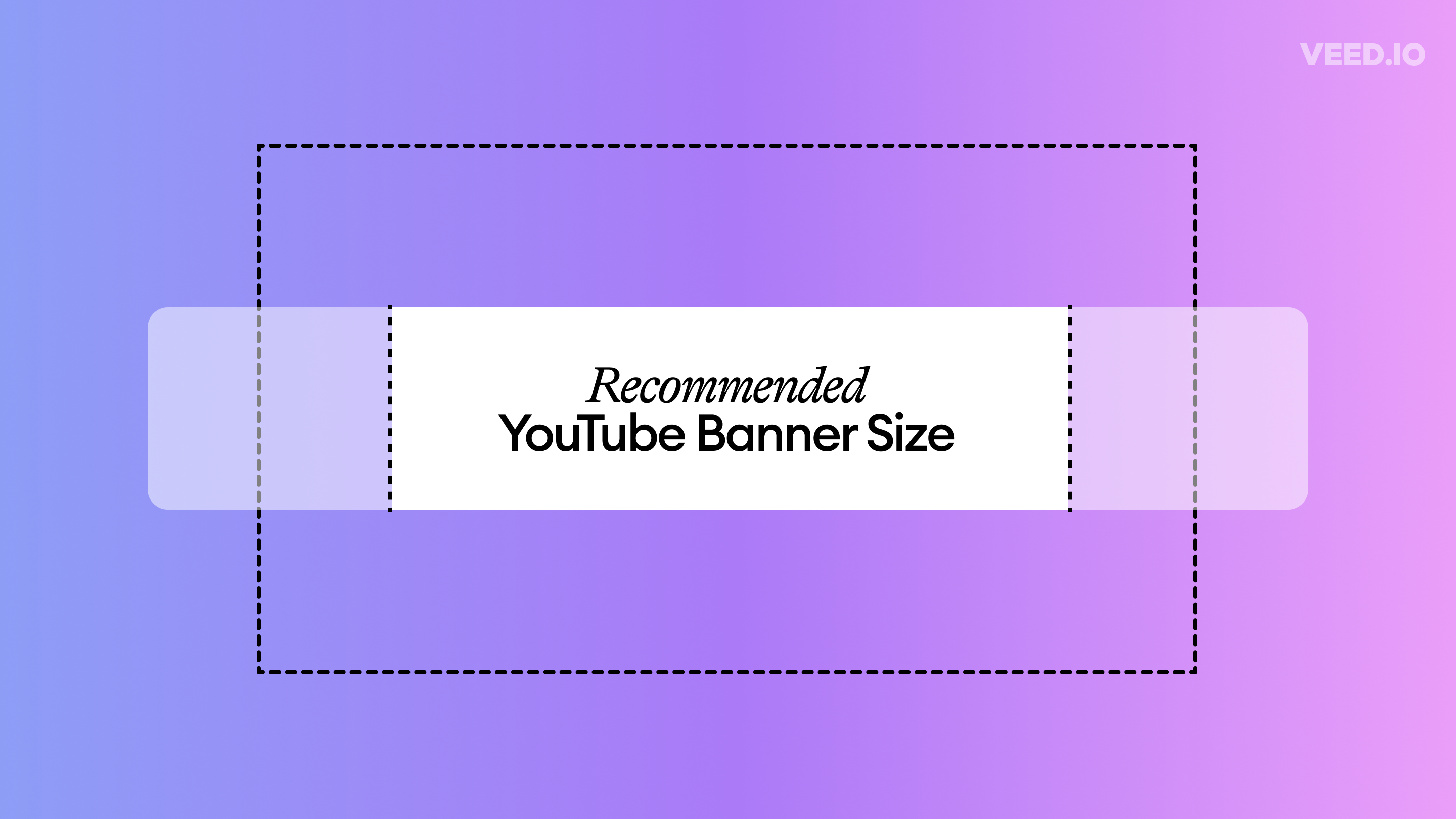You've invested a lot of time and resources in creating amazing videos. But, does your audience know if your videos exist on YouTube? Are your videos getting the amount of engagement they deserve?
Publishing your videos on the right day and time could bring in more views and subscribers, resulting in higher income from your YouTube channel.
However, finding the best time to post on YouTube can be a daunting task and might require one to use various brainstorming techniques.
Don’t fret—we’ll walk you through the best and worst times to publish your YouTube videos. Plus, we’ll also show you how to find your own unique best posting time.
Let’s dive in.
When is the Best Time to Post on YouTube in 2023?
To determine the best day and time to post on YouTube, we analyzed five different YouTube channels (plus VEED’s).
We found that:
- The overall best day to post on YouTube is Sunday and the best time is between 9 AM to 11 AM. Three out of five channels have the exact optimal timing.
This can be because users are usually more active on weekends during the afternoon. So, posting in the morning gives YouTube a chance to index your video content and populate its search results.
- Thursdays, Fridays, and Saturdays are the best days to post on YouTube. The closer the audience gets to the weekend, the better the content appears to perform.
Remember: Although there is no one-size-fits-all best time this might be a good start if you don’t have enough data to rely on.
But if you want to figure out your precise best days and time to post on YouTube, stay tuned until the end and keep reading for the tutorial.
The Best Time to Post on YouTube Every day
Based on our data, the average best time to post on YouTube is 3 PM EST on any given day.
Here’s the best time to post on YouTube according to each day of the week:
The Worst Days to Post on YouTube
According to our research, the worst time to post on average is early in the morning (before 9 AM) or late (after 5 PM). People usually avoid using the platform in the evening after their office hours as they are tired, and it might be difficult for them to concentrate on what is being said.
The early weekdays—Mondays, Tuesdays, and Wednesdays—are usually the worst days to publish YouTube videos. We spoke to top influencer and founder Amra Beganovich of the influencer marketing agency, Amra & Elma who corroborated our findings. Amra suggested, "as the weekend ends, people return to their work and have less time to watch YouTube videos".
How to Find Your Own Unique Best Time to Post on YouTube Using YouTube's Advanced Report Feature
Here's how to know EXACTLY what are the specific best days and times to post on YouTube for your account.
- Open YouTube Studio
- Click on Analytics
- Open the Audience Tab

In May 2020, YouTube introduced the “When your viewers are you YouTube” report feature that helped YouTubers find out the best days and times to publish their videos. However, this report isn’t available for channels that haven’t gained much traction yet.
In that case, you’ll have to depend on the general studies and data that YouTube Studio analytics provides for channels with no or little traffic.
However, since everyone’s audience is different in terms of location, preferences, etc., your optimal timing might differ from the best times shown in the studies. While an entertainment channel might benefit most from posting between Fridays and Sundays, an educational channel will usually get more engagement from publishing content between Mondays and Thursdays.
This leaves you with two options:
- Try posting your content at different times every day and see what works best for you.
- Use YouTube analytics to figure out the best time frames.
The Best Time to Post on YouTube Based on Real-Time Analytics
If you want to look through the nitty-gritty details in real-time then here's how you do it. We still highly encourage you to try posting on YouTube at different times and look at the advanced report for more reliable data capturing the bigger picture.
- Log in to your YouTube account.
- Go to your profile icon on the upper left corner, and select YouTube Studio.
- On the channel dashboard, click the Analytics section from the left-hand menu.
- Go to the Overview tab and select the Real-time option on the right-hand side. It will show the number of views you’ve got in each hour within the last 48 hours.

Side Note: If you don’t see a graph under this section, it means your channel hasn't received much viewer data in the last 28 days.

Best Practices to Make the Most of Your YouTube Content
Knowing your best time to post on YouTube is great. However, it won’t do any good if you don’t follow these best practices to drive maximum engagement, views, and sales from your YouTube content.
Practice Consistency
Consistency is one of the most critical factors for your YouTube channel's success. While creating high-quality videos is the top-notch priority, consistent posting always plays a larger role.
A great way to be consistent is to create a content schedule and upload it on your YouTube channel banner. If you plan to put up a new video every week, decide on a specific day and time. If your subscribers know that you post new content every Tuesday at 5 PM, they will check your channel at the same time.
This will help people know when to expect your videos and make it easier for you to set a clear deadline—a win-win situation for both. You can use social media scheduling tools to establish a specific timeline for your video posting.
Be realistic while setting your content schedule. Make sure it doesn't make you feel burnt out. Don't make a schedule based on what other YouTubers are doing. Posting once a week is the standard schedule. But, if you don't have time to create and edit a video every week, try posting once every two weeks.
From our own experience, growth is a bit more difficult when you first start your channel. Although VEED’s YouTube team now posts 1-2 videos per week, we used to post short 2-3 minute videos every day. We did this to have a higher shot at being seen but also because more content as newbies helped us get the data we needed to be pros at YouTube.
In just a year and a half we...
- Went from 0 to 31K subscribers
- Get 40,000 to 50,000 new website visitors coming from YouTube (every month)
- Generate at least 150 conversions on our site coming from our YouTube channel every month
Now that we know what works for us we post less because we know what each video needs to do well. Don’t be discouraged.
Patience and practice makes progress.
Be Conversational and a Good Listener
Next, it's crucial to understand and listen to your audience to take your YouTube video content to the next level. However, many brands make the mistake of guessing what their audience will want to see without actually listening to them.
This leads to an uninformed, inappropriate YouTube marketing strategy that loses valuable time, money, and ultimately, customers.
While surveys and analytics can give you data on what your audience does, it doesn’t give you context on what’s happening and why. It also doesn’t help you hear the way your audience speaks so you know if you need to ditch the confusing jargon to keep your vocabulary easier to understand.
A major reason our channel has been successful is because we:
- Have had 1-on-1 conversations with people who actively use our video editor. This helps us make content that solves a problem for them, is phrased in a way they quickly relate to and has value for us as a business.
- We read the comments to source actual questions people want us to answer. They ask, we deliver.
When you rely on needing inspiration for your video content, you will eventually run out. But if you are listening and talking to people you will be wealthy with YouTube video ideas.
Use a Video Editing Tool
Ask any YouTube content creator, and they’ll tell you the same thing: the most important yet challenging aspect of video post-production is editing.
A low-production video with poor editing will present yourself as unprofessional and detach your viewers from the message you’re trying to communicate.
You definitely don’t want this to happen, right?
Enter: video editing tools.
There are many video editing software available online, which can help you create engaging, standout content for the world’s most popular streaming platform. However, the real challenge lies in choosing the one that suits you the best.
Here are some factors you should consider while selecting a YouTube video editor:
- Make sure you’re choosing a video editing tool that comes with a free trial. This is because most of the software can look great to you, but when you actually use them, many features you need might be missing.
- Focus on the features the tools have on offer. Some features will be necessary for your work, while others might be of less or no use. The crucial elements you should look for in the editing software are effects and filters, transition, and editing tracks.
- Next, choose a software based on your level of editing expertise. Some professional video editing tools come with advanced features and are used mostly by pro video editors, such as Premiere and After Effects.
On the other hand, newer video creators, social media managers, marketers, and online educators, who need to make a lot of high-performing content without the frustrating learning curve, would work best with a simpler tool like VEED.
Research and Analyze Top Channels in Your Industry
There is no substitute for thorough research. While looking at YouTube analytics and measuring the metrics is a great way to find what’s working and what’s not, tracking the performance of top-performing channels in your industry can play a huge role in deciding your YouTube strategy.
Viewers are bombarded with content from all sides, and getting their attention is no less than a challenge. From consistent advertisements like brochures, flyers, etc. to lucrative digital downloads, they have a lot to choose from. This is why you need to keep a check on the top players on YouTube.
The top YouTube channels in your industry, also known as your competitors, can tell you a lot about content creation strategies—from themes and trending topics to thumbnail designs and the overall content structure. You can check out their youtube marketing strategies and then decide which one would work best for you.
For example, if your competitors get the most views from tutorial videos, you should start creating similar video types. Or if they use several email marketing services, then give them a try.
Furthermore, sometimes you may get a lot of engagement on your videos, but it does not reflect in your ROI. Analyzing the top channels might help you check whether you’re reaching the right audience.
Here’s how you can do it:
First, identify your top channels in your industry through simple market research. You can do this by searching for topics you cover and then see who are the channels that first show up in the results.
Next, analyze what type of content they’re curating for YouTube and what’s giving them the most engagement. Compare your content strategy with that of the top-performing channels and see where it needs improvement. If you're a HubSpot customer, you can use their marketing software to see which YouTube campaign is working well for you and compare your data with what is working well for the top players in the industry to create better content. Also, it is recommended to back up your YouTube data in a fully managed data warehouse.
What kind of videos do they tend to make? Are all the videos shot casually, or are these high-production? Are the videos long or short? Are there any patterns in how they structure their videos?
Answering these questions will give you clues on how you can create more engaging and relevant content for your YouTube subscribers.
Lastly, know how frequently they come up with new content to see if you’re active enough on the platform.
Consider Posting Before Your Optimal Time
While you may consider posting your YouTube videos at your optimal time of the day, this might not be the best action.
Unlike other social media platforms, like Twitter, Instagram, and Facebook, the best time to post on YouTube works differently. The content on such platforms starts showing in the feed of your followers as soon as it is published.
However, that’s not the case with YouTube.
During peak time, loads of creators publish their videos, and tons of notifications get sent to the subscribers. Plus, YouTube needs time to index and analyze your video content so it can unleash it to the viewers’ home screens and search results.
So, the best practice is to post your content a few hours before your optimal time, so they are well-placed in your search results by the time your audience comes on YouTube.
For instance, if your optimal time to post on YouTube is 4 PM to 6 PM, you must publish your video between 12 PM and 1 PM. This would be the time when your videos get the most views.
Frequently Asked Questions
Should I schedule my YouTube videos?
It’s easy to drift away from your goal of posting regularly when there are other crucial things taking priority every day. This is where a scheduling tool helps.
Scheduling your YouTube videos is an excellent way to ensure you don’t forget to share quality content on a consistent basis. Plus, it helps your audience to know when they can expect new content from you. Overall, it ensures that you’re posting your videos at the time most optimal for your audience, even if you’re unavailable at that time.
Use a content calendar to know exactly when your content is scheduled to be published on YouTube. Without it, you’re going to find yourself unsure of what’s on your plate this week or month.
You can schedule a publishing day and time inside of YouTube studio for free.
Does the best time to upload youtube videos really matter?
Yes (kinda). Timing, for some, can be a crucial aspect of getting it right on social media in general. To be honest, we haven’t found being ultra-precise to be a must.
What does matter is knowing your optimal time ranges to post based on when the most people are likely to see and engage with your content.
However, posting on YouTube at a poor time won't do any good for your business. Publish your video during the right time range. In fact, publishing a video on YouTube at the best time can result in 2 to 5 times more views.
Wrap Up
Most YouTubers believe that creating engaging videos is the secret sauce to their success on this platform. While the content is undoubtedly the most crucial aspect that attracts more viewers, the performance of each video also depends on finding the best time to post on YouTube.
Based on all the data, the best day and time to post on YouTube is Sunday between 9 AM to 11 AM.
However, your best time depends on the location and behavior of your audience. It’s possible that the above time might not work for you as every individual on YouTube has different locations, preferences, and log-in time. So, post more videos at different times to gather your own data rather than stick to a fixed template of best times.
However, if you’re new to YouTube and don’t receive much traffic, consider the above time as your best option because your YouTube analytics won’t be accurate enough to provide the data necessary to find your personal best time.
Whether you’re a pro video content creator or new to the game, VEED is the best place to easily edit your next YouTube video online without the screen-smashing frustration of clunky professional desktop software. This simple yet powerful video editor offers a wide range of features so you can create and post more videos on YouTube to find your best posting time.
If you enjoyed reading this check out these other YouTube-related articles:
- The Best YouTube Video Formats in 2021 (Ultimate Guide)
- 105 YouTube Video Ideas Every Content Creator Needs to Try