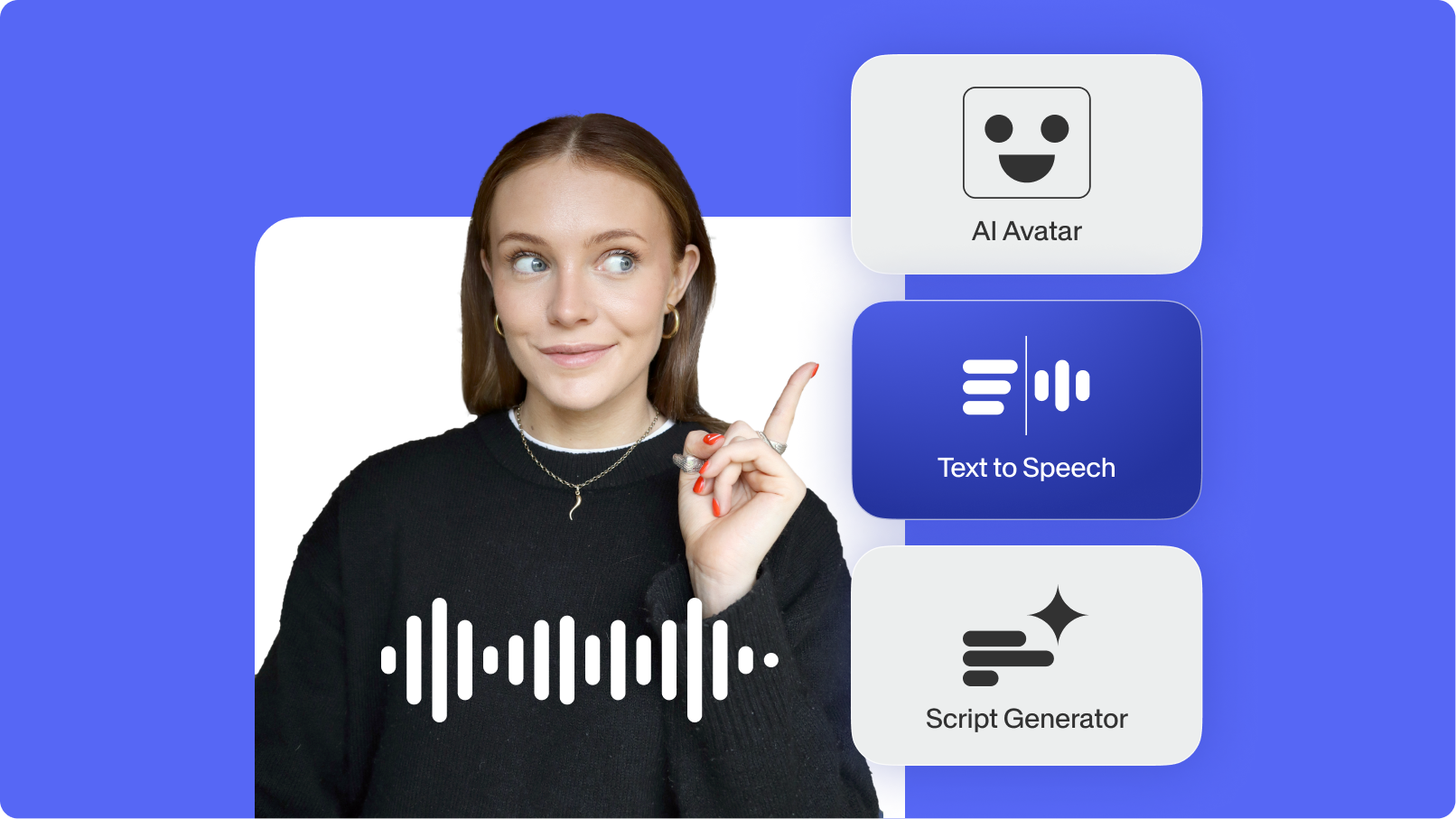Summary / Key takeaways:
- Effective Veo 3 prompts follow a 5-component structure: subject & action, setting & environment, camera work, lighting & atmosphere, and style & aesthetic.
- The optimal prompt length is 100-200 words.
- Each Veo 3 version serves different needs. Use Veo 3.1 for the highest quality final videos, Veo 3.1 Fast for rapid prototyping and social content, balancing speed and output polish based on project requirements.
- Specific film terminology dramatically improves results. Using precise camera movements (dolly, steadicam, crane), optimal lighting conditions (golden hour, rim lighting), and technical specifications (35mm film, shallow depth of field) unlocks Veo 3's full capabilities.
- Combining Veo 3's generation capabilities with professional editing tools, such as VEED's AI video editor, creates polished, production-ready content.
To write effective Google Veo 3 prompts, combine specific subject descriptions with detailed camera movements, lighting conditions, and style references in 100-200 words. The best Veo 3 prompts follow a structure of subject + action + setting + technical specifications + aesthetic style, producing higher-quality AI-generated video ads and branded content across Veo 3, Veo 3.1, and Veo 3.1 Fast models.
Introduction
Google's Veo 3 can transform a single text prompt into stunning video footage, but most creators struggle to move beyond generic, disappointing results. You've probably experienced it yourself: you enter what seems like a detailed prompt, only to get a video that's nothing like what you imagined.
The difference between amateur and professional-looking AI video generation isn't about luck or trial and error. It comes down to understanding exactly how to structure your Veo 3 prompts. Without this framework, creators waste hours cycling through dozens of attempts, burning through generation credits while their creative vision remains out of reach.
This comprehensive guide reveals the exact Google Veo 3 prompt structures that consistently produce high-quality results across Veo 3, Veo 3.1, and Veo 3.1 Fast. You'll discover proven frameworks, see 50+ real-world examples, learn version-specific optimization techniques, and understand when alternatives like VEED's AI video tools might better serve your creative needs. Whether you're creating social content, marketing videos, or cinematic sequences, you'll master the art of prompt engineering for AI video generation.

Understanding Google Veo 3 and its versions
What is Google Veo 3?
Google Veo 3 represents the latest generation of DeepMind's text-to-video AI models, transforming written descriptions into high-quality video footage. Unlike earlier AI video generators, Veo 3 understands cinematography principles, realistic physics, and complex camera movements.
Key capabilities:
- Advanced text-to-video generation up to multiple seconds of continuous footage
- Cinematic understanding of camera movements, angles, and shot composition
- Realistic physics simulation for natural motion and object interactions
- Multiple aspect ratios supporting vertical (9:16), horizontal (16:9), and square formats
- Style versatility from photorealistic to artistic and stylized outputs
- Lighting comprehension that responds to time-of-day and atmospheric descriptions
Veo 3 vs Veo 3.1 vs Veo 3.1 Fast: Which version to use
Understanding the differences between Veo 3 versions helps you choose the right tool for each project and optimize your prompts accordingly.
Note: Choose Veo 3.1 when quality matters most and you have time for a longer generation. Use Veo 3.1 Fast when you need multiple iterations quickly or are creating high-volume social content.
When to use each version
Use Veo 3.1 for:
- Final deliverables for clients or publication
- Cinematic projects requiring maximum realism
- Complex scenes with multiple elements and intricate physics
- Portfolio pieces and demo reel footage
Use Veo 3.1 Fast for:
- Prototyping concepts and testing prompt variations
- High-volume social media content (Reels, TikToks, Shorts)
- Rapid iteration cycles with tight deadlines
- Draft sequences before final rendering
Use base Veo 3 for:
- Balanced projects where moderate speed and quality both matter
- General content creation without extreme requirements
The anatomy of effective Veo 3 prompts
The best Google Veo 3 video generation prompts follow a systematic structure that consistently produces professional results across all versions.
The 5-component Veo 3 prompt formula
1. Subject & action (What's happening)
Define who or what appears in your video and precisely what they're doing.
Strong examples:
- "A woman in her early 30s wearing a flowing white linen dress"
- "A golden retriever puppy with floppy ears enthusiastically chasing"
- "An antique brass telescope slowly rotating"
Weak examples:
- "Someone walking" (too vague)
- "A person" (no specificity)
- "Things happening" (completely unclear)
2. Setting & environment (Where and when)
Establish the setting where the action takes place, providing environmental context.
Strong examples:
- "in a sun-drenched Mediterranean courtyard with terracotta tiles and climbing bougainvillea"
- "on a misty Scottish highland with rolling green hills disappearing into fog"
- "inside a futuristic minimalist apartment with floor-to-ceiling windows overlooking a neon cityscape"
Weak examples:
- "outside" (no detail)
- "in a room" (generic)
- "somewhere nice" (meaningless)
3. Camera work (How it's filmed)
Specify how the scene is filmed using cinematography terminology.
Essential camera movements for Veo 3 prompts:
- Dolly shot: Camera moves forward or backward on a track
- Steadicam: Smooth, floating camera movement
- Pan: Horizontal rotation (left to right or right to left)
- Tilt: Vertical rotation (up or down)
- Crane shot: Vertical movement combined with horizontal sweep
- Tracking shot: Camera follows the subject's movement
- Static/locked-off: Fixed camera position
- Handheld: Natural, slightly unstable movement
- Aerial/drone: Bird's-eye perspective with movement
Example specifications:
- "Smooth steadicam dolly shot starting wide and slowly pushing in to a medium close-up"
- "Handheld tracking shot following the subject from behind, slightly unstable but controlled"
- "Slow crane shot rising from ground level up to reveal the full landscape"
4. Lighting & atmosphere (Visual mood)
Describe lighting conditions and environmental mood.
Powerful lighting descriptors:
- Golden hour: Warm, soft light during the hour after sunrise or before sunset
- Blue hour: Cool, ethereal twilight atmosphere
- Harsh midday sun: Strong shadows and high contrast
- Overcast/diffused: Soft, even lighting without hard shadows
- Backlit: Subject silhouetted or rimmed with light
- Rim lighting: Edge lighting separates the subject from the background
- Volumetric lighting: Visible light beams through dust or fog
- Practical lights: Visible light sources like lamps, neon signs, or candles
Atmospheric additions:
- "with morning mist rolling through"
- "dust particles visible in shafts of light"
- "soft lens flares from the setting sun"
- "dramatic storm clouds gathering overhead"
5. Style & aesthetic (Overall look)
Define the overall visual treatment and artistic approach.
Effective style references:
- Film stock: "shot on 35mm film with natural grain," "Super 8 home movie aesthetic," "16mm documentary style"
- Cinematic references: "Wes Anderson symmetrical composition," "Blade Runner cyberpunk aesthetic," "Terrence Malick natural lighting"
- Technical specs: "shallow depth of field with creamy bokeh," "anamorphic lens with horizontal flares," "wide-angle distortion"
- Genre conventions: "film noir high-contrast lighting," "romantic comedy bright and airy," "horror desaturated with shadows"
Optimal prompt length: 100-200 words
Research and testing reveal that Veo 3 prompts perform best in this range:
- Under 50 words: Too vague, produces generic results
- 50-100 words: Minimum effective detail for decent output
- 100-200 words: Optimal range for high-quality, specific results
- 200-300 words: Diminishing returns may confuse priority
- Over 300 words: Excessive detail can dilute focus
Why this matters: Too little detail leaves Veo 3 filling gaps with default choices. Too much detail creates competing instructions, forcing the model to decide what to prioritize. The 100-200 word range provides comprehensive direction without overwhelming the generation process.
Using Veo 3 through VEED's platform
You can access Google's Veo 3 model directly through VEED's AI video generator, which provides a unified platform for both generation and post-production. This integration means you don't need to jump between multiple tools or export and re-import your footage.
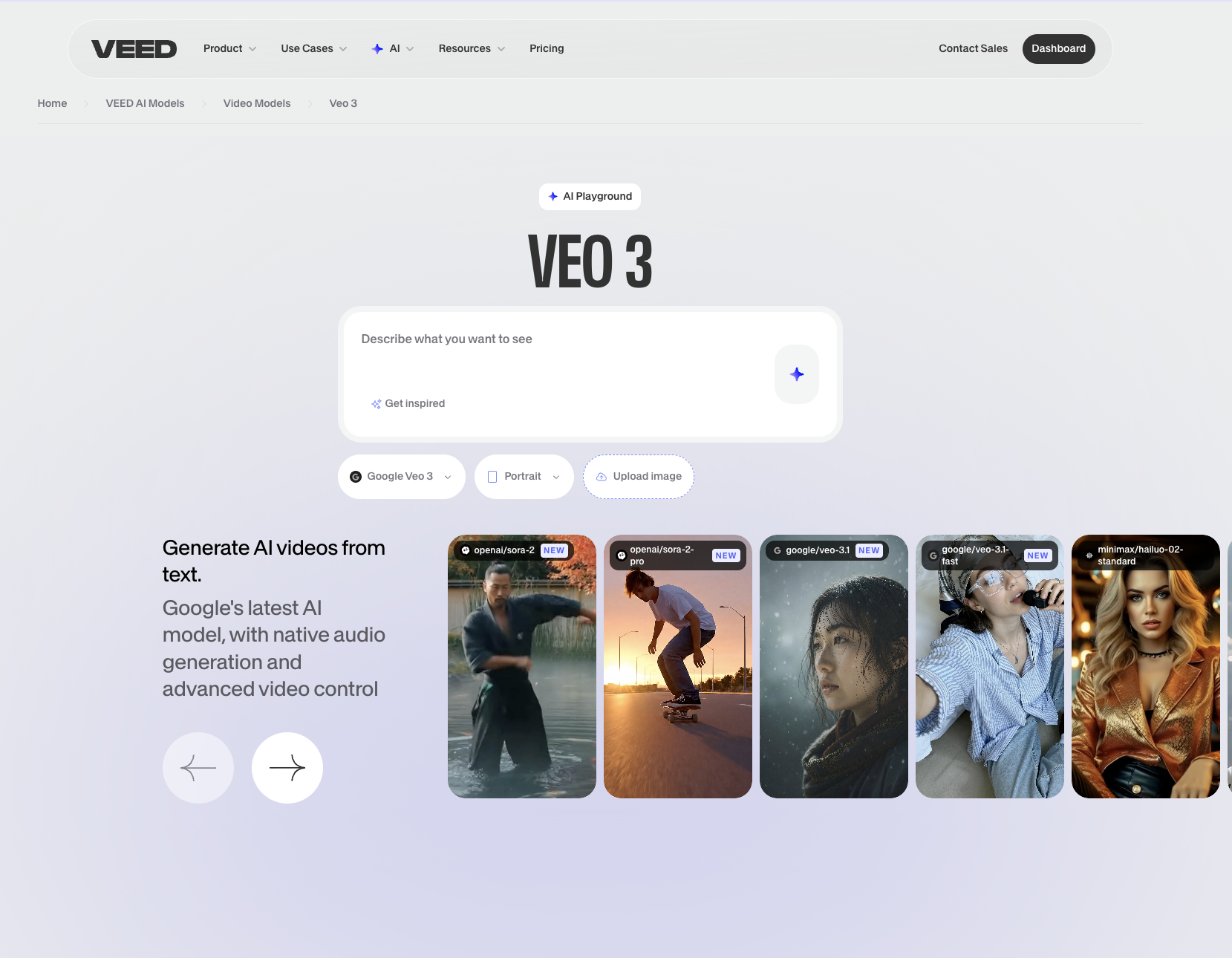
Benefits of using Veo 3 through VEED
- Seamless workflow: Generate with Veo 3 and immediately edit in the same platform
- No file transfers: Your generated videos are already in your editing environment
- Access to multiple models: Compare outputs from different AI video models, including Veo 3
- Unified project management: Keep all your video assets and edits organized in one place
Enhancing Veo 3 videos with VEED's editor
Once you've generated your base footage with Veo 3, VEED's AI video editor provides professional editing tools to polish your content without leaving the platform.
Here’s what you can add after generation:
- Text and captions: Add titles, lower thirds, subtitles, and animated text overlays
- Transitions and effects: Smooth cuts between multiple Veo 3 clips with professional transitions
- Color grading: Adjust colors, contrast, and saturation for brand consistency
- Audio enhancement: Add music, sound effects, and voiceovers to your AI-generated video
- Brand elements: Include logos, watermarks, and branded graphics
- Multi-clip sequences: Combine several Veo 3 generations into one cohesive video
The complete VEED workflow
The streamlined process keeps everything in one platform:
- Generate with Veo 3 using the optimized prompts from this guide through VEED's interface.
- Review your output and iterate if needed with prompt adjustments.
- Edit immediately using VEED's built-in editor without needing to export files.
- Add finishing touches, such as text, music, transitions, and color grading.
- Export content in optimized formats for each platform (E.g., Instagram, YouTube, TikTok).
This integrated workflow is especially valuable for client work that requires specific brand guidelines, projects that need multiple generated clips combined into sequences, or content creators producing high-volume social media videos. Instead of managing separate generation and editing tools, you can complete the entire process from prompt to published video in a single environment.
Prompt progression: Basic to advanced prompts
❌ Basic (Low Quality): "A woman walking in a park"
✓ Intermediate (Better): "A young woman in a red dress walking through a sunny park with trees, shot with a steadicam, bright natural lighting"
✓✓ Advanced (Best): "A woman in her late 20s wearing a flowing red sundress walks along a tree-lined path in a vibrant urban park during golden hour. The camera follows her with a smooth steadicam dolly shot, starting with a medium close-up and slowly pulling back to reveal the surrounding maple trees with dappled sunlight filtering through the leaves. Warm, soft natural lighting creates lens flares and a dreamy atmosphere. Cinematic style inspired by Wong Kar-wai films, shot on 35mm film with shallow depth of field."
What makes the advanced prompt work
The advanced prompt succeeds by providing comprehensive direction across all five framework components.
- Specific age and appearance details ("woman in her late 20s with long dark hair") create a clear subject rather than a generic figure.
- The vivid color choice of "crimson sundress" instead of just "red dress" adds visual richness and emotional depth.
- The precise description of the environment ("tree-lined cobblestone path" and "surrounding maple trees") creates a complete setting.
- Detailed camera movement includes both starting position ("medium close-up") and ending position ("pulling back to reveal"), eliminating guesswork about shot evolution.
- Specific lighting quality is described as "dappled sunlight filtering through leaves" and "natural lens flares," rather than the generic term "good lighting."
- The style reference to "Wong Kar-wai films" provides cinematic context, while technical specs like "35mm film" and "shallow depth of field" add professional polish.
Together, these elements create a complete vision that guides Veo 3 to produce precisely what you envision.
Proven Veo 3 prompt examples by category
Here are battle-tested prompts that you can adapt for various use cases in your projects.
Marketing and product videos
Luxury watch showcase: "Extreme close-up of a luxury Swiss chronograph watch with silver mesh bracelet on a marble pedestal, slow rotating turntable movement. The camera maintains a fixed position while the product rotates smoothly, revealing intricate dial details. Studio lighting featuring a soft key light from above and subtle rim lighting that highlights edges against a black background. Shot on medium format digital with shallow depth of field, clean minimalist commercial aesthetic."
Coffee brand storytelling: "A barista's hands carefully pouring steamed milk into espresso, creating latte art in a bright, modern specialty coffee shop with exposed brick walls. Morning sunlight streams through large windows. Steadicam shot starting with a close-up of the pour, slowly pulling back to reveal the barista's focused face. Soft natural lighting mixed with warm Edison bulb ambiance. Shot on 35mm film with slight grain, shallow depth of field, inviting and artisanal aesthetic."
Social media content
Instagram Reel hook: "Vertical 9:16 format. Fashion-forward woman with statement sunglasses and bold red lips dramatically turning to face the camera on a busy city street. Quick whip pan that starts blurred on the background, then snaps into sharp focus on her face as she turns. Afternoon sunlight creates natural highlights. Handheld with intentional energy. Vibrant, saturated color grading inspired by fashion photography, punchy and attention-grabbing aesthetic."
YouTube intro sequence: "Dynamic 16:9 horizontal format. Drone aerial shot starting high above coastal landscape with dramatic cliffs and crashing waves, rapidly descending and swooping forward toward the beach. Bright midday sunlight illuminates a deep blue ocean and white foam, creating high contrast. Smooth professional drone piloting with gradual speed increase. Cinematic color grading with enhanced blues and greens, shot in 4K, epic and adventurous mood."
Cinematic and artistic
Urban establishing shot: "Wide establishing shot of rain-soaked city street at night with neon signs reflecting in puddles on wet pavement. The camera slowly pushes forward down the empty street on a dolly. Neon reds, blues, and purples reflecting on wet surfaces. Slight fog in the air, catching light from street lamps. Shot on Alexa 65 with anamorphic lenses creating horizontal flares, Blade Runner-inspired cyberpunk aesthetic, moody and cinematic."
Character emotional moment: "Intimate close-up of a man in his 40s with a weathered face sitting alone at a dimly lit bar, staring down at a whiskey glass with a melancholy expression. The camera is completely static on a tripod. Low-key lighting, combined with practical bar lights, creates warm amber pools and deep shadows. Background bokeh of blurred bottles. Shot on a 50mm prime lens with a shallow depth of field, film noir aesthetic, contemplative and sorrowful mood."
Nature and landscape
Wildlife in motion: "A murmuration of starlings flowing across a pastel sunset sky, thousands of birds moving in synchronized waves. Wide shot capturing the full scope of the flock against the orange and pink clouds. The camera pans slowly from left to right, following the movement. The golden hour provides dramatic backlighting, silhouetting birds. Shot on a telephoto lens compressing depth, natural documentary style, awe-inspiring spectacle."
Mountain panorama: "Sweeping panorama of layered mountain ranges with atmospheric perspective creating blue-grey layers. Morning light with low clouds in the valleys. The camera slowly pans right across the vista over 10 seconds. Foreground pine trees frame the left side. Soft sunrise light from the right creates dimension. Shot on 70mm focal length, subtle morning haze creating depth, epic landscape aesthetic."
Food and culinary
Recipe preparation: "Overhead shot of hands chopping fresh basil on a wooden cutting board with a chef's knife, precise cutting technique visible. Camera locked directly above in a bird's-eye view. Bright natural light from the window creates soft, shadowy effects. Surrounding ingredients artfully arranged: cherry tomatoes, garlic, olive oil. Shot on macro lens with shallow depth of field, food photography aesthetic, appetizing, and professional."
Plating moment: "Slow-motion close-up of honey drizzling from wooden dipper onto a stack of fluffy buttermilk pancakes with fresh berries. Camera at a 45-degree angle showing pancake height and honey flow. Warm morning sunlight from the right is creating rim lighting on the honey stream. Shot at 120fps played at 24fps, shallow depth of field, warm golden tones, indulgent and satisfying."

Common Veo 3 prompt mistakes and fixes
The most common Veo 3 prompt mistakes include vague descriptions that lack specificity, conflicting instructions that confuse the model, overly complicated prompts with too many competing elements, and missing technical context, such as camera movements or lighting details. Avoiding these four pitfalls will dramatically improve your results and save generation time.
Mistake 1: Vague or generic descriptions
❌ Problem: "A person doing something interesting in a nice place"
✓ Fixed: "A woman in her early 30s wearing a yellow rain jacket flying a red kite on a grassy hillside overlooking the ocean during a partly cloudy afternoon. The camera follows her with a steadicam tracking shot as she runs. Soft natural light with dramatic clouds creating dynamic shadows. Shot on a 35mm lens with slight grain, uplifting and free-spirited mood."
Why it matters: Specificity gives Veo 3 clear direction rather than forcing it to make default choices.
Mistake 2: Conflicting instructions
❌ Problem: "Static camera that follows the action while zooming in, with both harsh midday sun and soft golden hour lighting"
✓ Fixed: "Camera locked on tripod in static position while subject moves through frame. Golden hour soft light creates warm tones and long, shadowy effects. Shot on a 50mm lens, maintaining consistent framing."
Why it matters: Contradictions confuse the model's prioritization. Choose one approach for camera, lighting, and time of day.
Mistake 3: Over-complication
❌ Problem: Too many competing elements with multiple subjects, numerous camera movements, and conflicting lighting
✓ Fixed: "A street performer playing saxophone on a busy urban corner at dusk. The camera slowly pushes forward from wide to medium close-up. Blurred pedestrians in the background. Street lamps begin to illuminate as blue hour arrives. Shot on a 35mm lens with a shallow depth of field, urban documentary style."
Why it matters: A primary subject with supporting elements yields better results than multiple competing focal points.
Mistake 4: Missing technical context
❌ Problem: "A beautiful sunset over mountains"
✓ Fixed: "Wide shot of layered mountain ranges at sunset with the camera slowly panning right. Golden and magenta clouds above dark silhouetted peaks. Foreground pine trees frame the right side. Pan takes 10 seconds. Shot on 70mm focal length with deep focus, landscape photography aesthetic."
Why it matters: Camera specifications, lens choice, and pacing give you control rather than random results.
Optimizing Veo 3 prompts by use case
Different platforms and purposes require distinct optimization strategies to achieve the best results.
Social media vertical content
Key strategies:
- Always specify "Vertical 9:16 format" at the start
- Front-load impact in the first 2 seconds
- Center subjects for vertical composition
- Use fast-paced, energetic movement
- Bold, saturated colors for mobile screens
Template: "Vertical 9:16 format. [Attention-grabbing action] featuring [subject] in [environment]. Camera [dynamic movement]. [Bold lighting]. [Vibrant aesthetic]. Quick pacing for [platform]."
Marketing and commercial
Key strategies:
- Product clarity is paramount
- Professional, controlled camera work
- Brand-appropriate aesthetics
- Leave space for text overlays
- Clean, even lighting
Template: "[Product] on [surface] in [setting]. Camera [smooth professional movement], maintaining a clear product view. [Studio lighting] ensuring clarity. [Brand-appropriate style]. Commercial quality for [use case]."
Cinematic storytelling
Key strategies:
- Emotional resonance over technical specs
- Motivated camera movements with purpose
- Story-appropriate lighting
- Film references to guide tone
- Consistent visual language
Template: "[Character/scene] experiencing [moment] in [environment]. Camera [motivated movement] creating [emotional effect]. [Story lighting] enhancing [mood]. Inspired by [filmmaker], shot on [film stock]. [Emotional tone] atmosphere."
Educational content
Key strategies:
- Clarity over artistry
- Consistent framing for series
- Clean, minimal backgrounds
- Even, shadowless lighting
- Overhead angles for demonstrations
Template: "[Process] shown from [appropriate angle]. Camera [static or simple movement], maintaining a clear view. [Even lighting] ensuring visibility. Clean educational aesthetic for [platform]."
Optimizing Veo 3 prompts by Veo 3 versions
Each Veo 3 version has optimal prompt strategies that maximize its strengths.
Maximizing Veo 3.1’s quality
Veo 3.1 handles complexity more effectively, allowing you to add layers of detail, specify complex physics (such as water, fabric, or smoke), and use multiple light sources.
Example of Veo 3.1-optimized prompt: "Scene lit by three sources: window sunlight from left, warm table lamp from right, and blue screen glow on faces, creating dimensional lighting with multiple color temperatures mixing on subjects and surfaces"
Leveraging Veo 3.1 Fast for speed
Veo 3.1 Fast responds best to moderate complexity with clear, direct instructions focused on 1-2 key elements.
Example of Veo 3.1 Fast-optimized prompt: "Woman walking in park during golden hour. Steadicam follows from behind. Warm sunset light. Shallow depth of field. Cinematic style."
Mastering Veo 3 prompts: Key takeaways
Here's what you need to remember:
- Structure your prompts using the 5-component framework: Always include subject & action, setting & environment, camera work, lighting & atmosphere, and style & aesthetic for consistently professional results across all Google Veo 3 versions.
- Specificity transforms output quality: Replace generic descriptions with precise cinematography terminology, detailed lighting conditions, and clear technical specifications.
- Choose your Veo version strategically: Use Veo 3.1 for final high-quality deliverables and complex scenes, and Veo 3.1 Fast for rapid prototyping and high-volume social content.
- Build your personal prompt library: Document successful prompts as templates, iterate systematically by changing one variable at a time, and learn from what works rather than endlessly troubleshooting failures.
- Consider your complete workflow needs: Veo 3 excels at generation, but most professional projects benefit from post-production editing. Tools like VEED's AI video editor provide the polish, text overlays, transitions, and brand integration that transform generated footage into publication-ready content.
🔧 Next Step: Start with the copy-paste templates above to generate your first professional-quality videos, then explore VEED's AI video tools to take your projects to the next level with professional editing and enhancement.