For too long, AI videos have sounded flat. You know the type: monotone narration, zero personality, no spark. They created a barrier between the stories you want to tell and the audience you want to reach.
We decided it didn’t have to stay that way.
With Fabric Emotions (powered by ElevenLabs V3), we’re giving AI a soul. Now your characters don’t just talk. They whisper a secret. They laugh with joy. They sigh in relief. We’ve moved beyond making video. We’re crafting voice, mood, emotion…and connection.
.png)
What is Fabric Emotions?
Fabric Emotions is a built-in component for the VEED Fabric 1.0: our most powerful AI image to video generation tool yet, that lets you make any image talk. With Emotions, you can make your AI-generated voice more expressive with the help of audio tags.
Our work rests on the lightning-fast, expressive core of ElevenLabs V3 (Alpha). That model is uniquely capable of performance-level vocal nuance, and our integration unlocks that for you. Here’s how:
- Inline audio tags for surgical control: Creators can sprinkle tags directly into the script; things like [excited], [whispers], [sighs], [angry]. These act as direction cues, telling the voice exactly how to perform each line.
- Vast emotional, reaction, and effect tag library: We expose a wide palette of tags: core emotional states ([happy], [angry], [curious]), human reactions ([laughs], [clears throat]), and even sound cues ([gunshot], [door creaks]).
- Dynamic expressiveness: Pitch, pace, energy can all modulate mid-phrase. A voice can build tension, soften for intimacy, or snap into urgency. That dynamic modulation is central to how humans speak, and central to the realism we’re unlocking.
Here is an example, showcasing the same script with and without the [Excited] audio tag.
Why emotion matters in AI voice
Humans don’t speak in neutral tones. We shift, we falter, we laugh, we soften, we press with urgency. That expressiveness is what gives voice performance life. Without it, even the cleanest visuals feel hollow.
We built Fabric Emotions because voice is the emotional anchor of video. If your narration is robotic, your viewer disconnects. But when your speaker sounds real—when they shift tone, pause, soften, and breathe—you draw your viewer in.
What this means for creators and brands
Fabric Emotions doesn’t just sound better. It transforms how stories land, resulting in:
- Higher engagement: more natural, expressive voices hold attention.
- Richer storytelling: characters express motive, subtext, emotion.
- Greater memorability: voices that feel alive reinforce brand identity.
- Stickier experience: creators return to a tool that does more than “just generate voice.”
Brands and storytellers who adopt emotive voice will gain a new kind of expressive edge.
How to use Fabric Emotions?
1. Head over to Fabric 1.0 and choose a character.
Open VEED Fabric One using this link.
Next, select a character. You can upload your own image, generate an avatar using our text-to-image tool, or select a pre-made character.
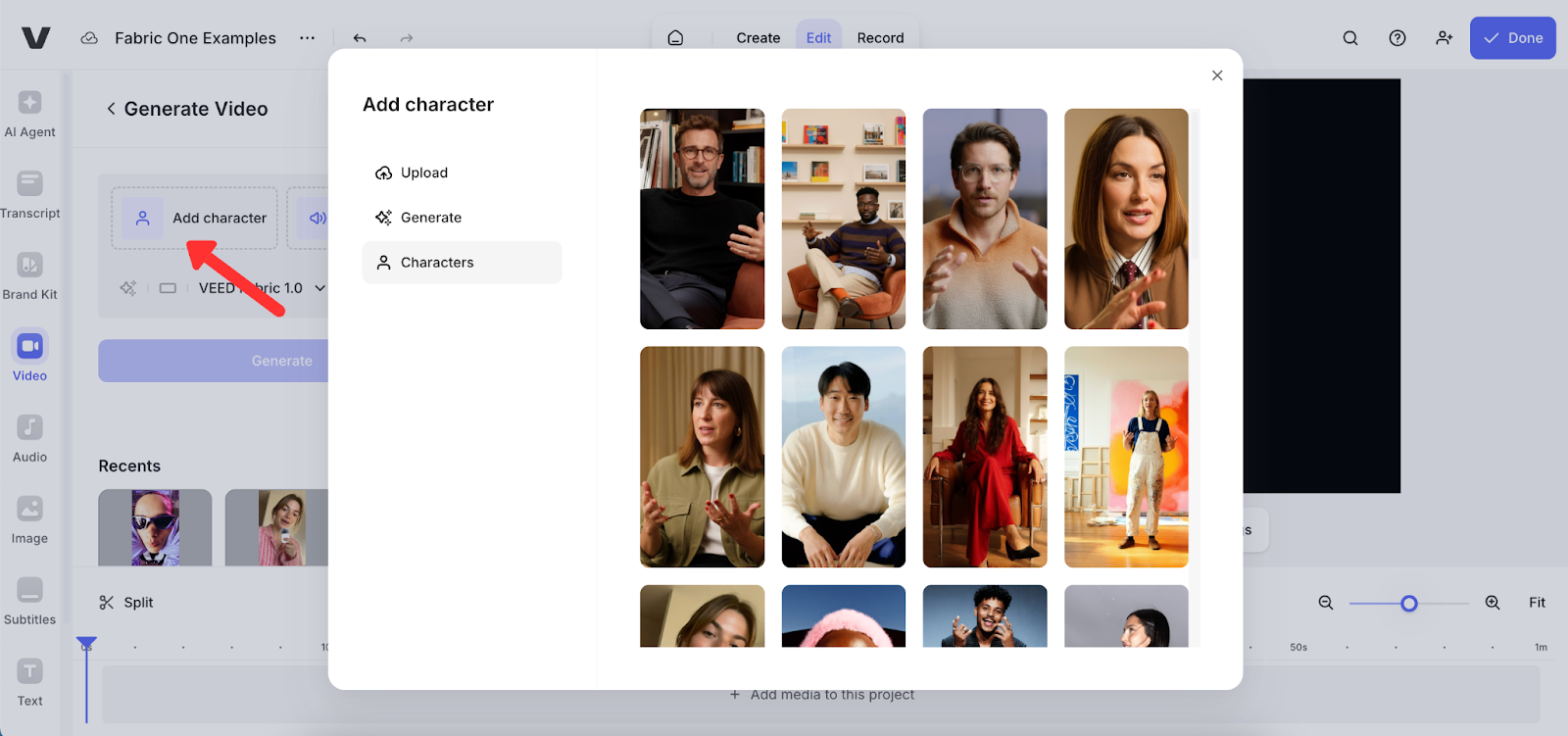
2. Type your script and add “audio tags”
Click on Add speech and select AI voice. You can choose from over 60+ languages and many different voices. Type in your message.
Now, here comes the fun part! To add some emotion, input your “audio tags” into your script, which follow the [(tag)] syntax.
A tag can be anything, ranging from emotions (such as [Happy], [Sad], [Serious], etc.) to an event (such as [Laughing], [Whispering], [Sighing], etc.)—and even tone ([Sarcastic], [Excited], [Quiet], etc.) and sound effects ([applause], [boom], [air horns] etc.).

Simply add these tags where you want the emotion/tonal fluctuations to happen. Same with the sound effects.
3. Generate your video
Click on Add speech. Next, click on Generate.
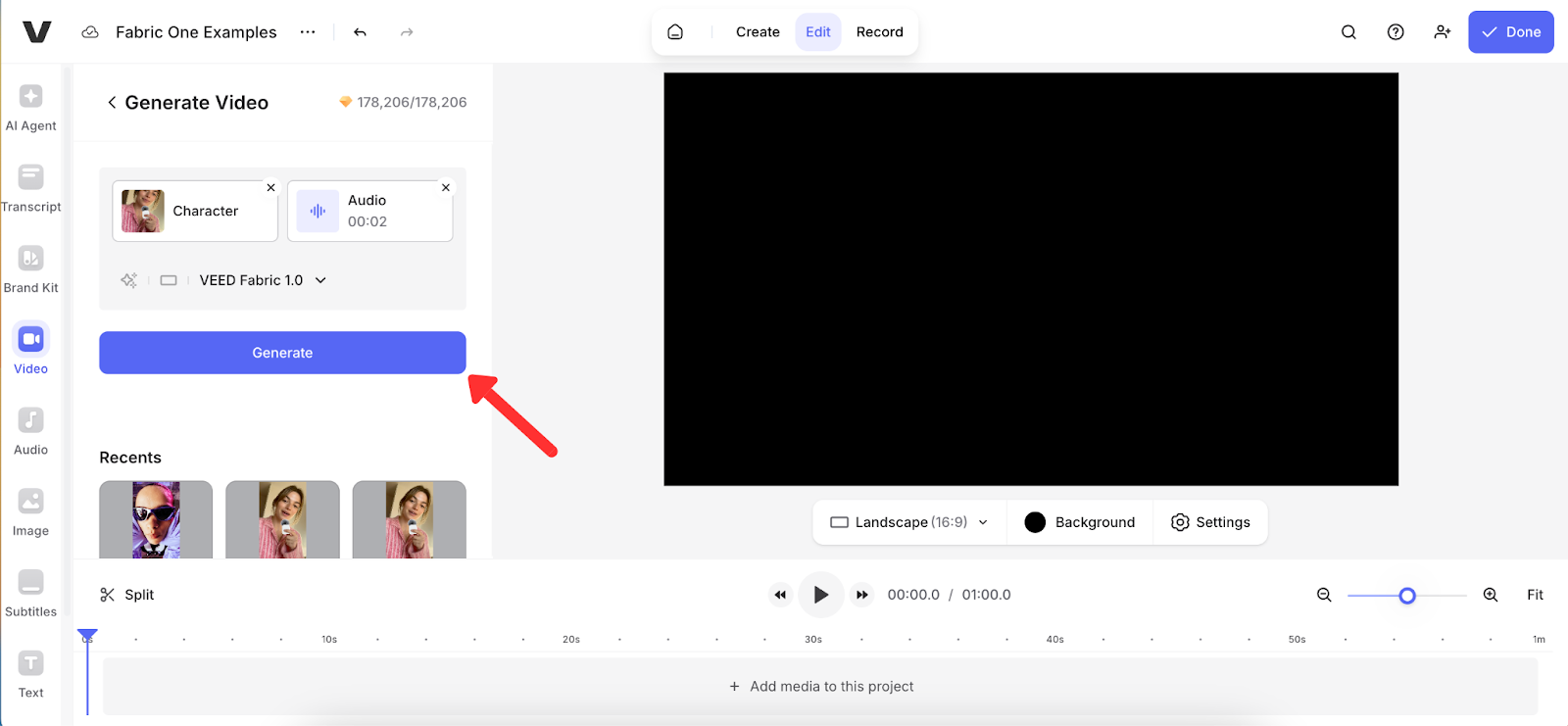
Fabric will then create a polished talking video, full of emotion, in minutes. Review, edit, and distribute directly in VEED.
Pro tips for Fabric Emotions
- ⏱️ Time the tags correctly: Put the tag before a word or phrase to emphasize just that part, or at the start of a sentence to color the whole line with emotion. Experiment with positioning to control how naturally your character expresses each moment.
- 🎭 Match emotion to intent: Use emotional tags that reinforce the message of your line. For example, a friendly greeting works great with [Happy] or [Excited], while a reflective moment might sound more authentic with [Softly] or [Sighs].
- 🎛️ Mix it up: You can add multiple audio tags to a single line of script. Experiment with different voice-related tags and sound effects (but don’t overdo it, which brings us to our next point)…
- 🧱 Build emotion gradually: Instead of stacking too many strong emotions in one line, spread them out across the script. Let the character’s tone evolve naturally. It makes the output feel more natural and human.
- 🧩 Combine emotion with pacing: Pair emotional tags with pacing cues like [Pause], [Long pause], or [Breathes] to give your characters rhythm and realism. A little silence between emotions can make the performance more believable.
- 🎧 Preview and iterate: After adding tags, always preview your audio before generating the final video. Small tweaks, like changing [Excited] to [Delighted] or [Laughs harder] to [Chuckles], can completely change the vibe.
Get started
Want to hear the difference? Try Fabric Emotions on your next project. Add tags. Feel the shift. Let your voices carry more life, more meaning, and more connection.
.png)
.png)