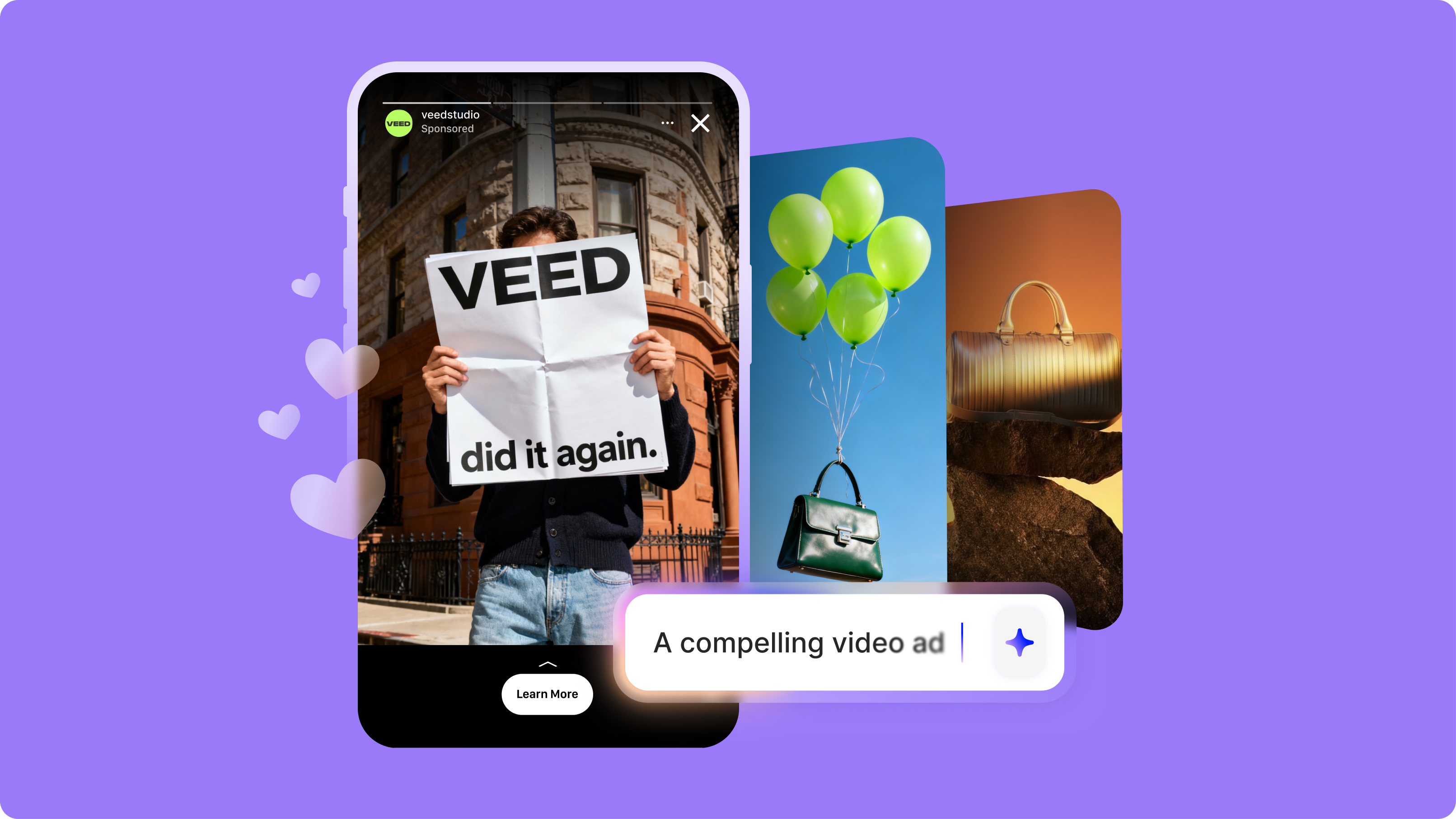Summary / Key takeaways:
- AI in advertising has reduced video ad production costs by 70-90% while cutting production time from weeks to minutes.
- Leading AI video models like Veo 3, Sora 2, and Kling AI excel at different ad types, from cinematic product showcases to fast-paced social media content.
- Successful AI-generated ads combine specific prompt engineering with strategic editing and platform optimization.
- VEED's AI playground provides access to multiple leading AI models plus professional editing tools in one platform.
- Major brands like Coca-Cola and Toys "R" Us have launched fully AI-generated commercials, proving the technology delivers authentic results.
Video ads drive 3x more engagement than static images, but traditional production costs $10,000-$50,000 and requires weeks of coordination. AI-powered ads have transformed this completely. What once required expensive equipment and professional crews now takes just minutes with AI video generation tools.
This guide explores real-world advertising examples, walks through creating video ads with AI step by step, and compares the best tools available. Whether launching products, building brand awareness, or driving conversions, you'll find actionable approaches to create compelling video ads quickly and affordably.

Best AI advertising campaigns & examples
AI-generated ads have moved past the experimental phase. Major brands and small businesses alike now use AI marketing campaigns to create video content at scale.
Notable AI-generated campaigns
Coca-Cola's "Masterpiece" campaign blended classic art with AI-generated animation to bring historical paintings to life and weave them into a narrative about creativity itself. The campaign managed to maintain Coca-Cola's premium brand image while pushing creative boundaries. What would have taken months with traditional animation happened in a fraction of the time.
Toys "R" Us created an origin story commercial entirely with OpenAI's Sora, becoming one of the first major brands to release a fully AI-generated commercial. The nostalgic brand film captured a dreamlike, vintage aesthetic. It proved that AI-generated ads can carry emotional weight when thoughtfully executed.
Heinz's "AI Ketchup" campaign asked AI image generators to create "ketchup," and remarkably, every AI model generated images resembling Heinz bottles. This clever meta-campaign about brand dominance went viral, showing that creative approaches to AI can generate real engagement.
AI ad examples by category
E-commerce product ads
Best for: Product launches, seasonal collections, flash sales, A/B testing different presentations.
AI excels at showcasing physical products from multiple angles with dynamic camera movements. You can create ads featuring products in luxurious settings with perfect lighting, without any photoshoots.
Example prompt: "Cinematic close-up of sleek black coffee maker on marble counter, warm morning light streaming through window, steam rising from fresh brew, slow zoom on perfectly poured espresso, cozy kitchen atmosphere."
Service-based business ads
Best for: SaaS companies, professional services, B2B campaigns, and educational content.
AI works well for visualizing abstract concepts and showing outcomes rather than processes. A consulting firm can show business growth through ascending graphs that transform into soaring birds. Or depict digital transformation through futuristic office environments. This approach is especially effective in B2B healthcare marketing, where complex services and outcomes need to be explained clearly and compliantly.
Social media ads
Best for: 15-30-second social content, viral campaigns, and high-volume testing.
Short-form platform ads require immediate visual impact and rapid pacing. Veo 3.1 Fast and PixVerse v4.5 are particularly good at creating attention-grabbing opening shots with dynamic camera movements. This is perfect for Instagram Reels, TikTok, and YouTube Shorts.
Top AI tools for creating video ads
VEED AI video models
VEED distinguishes itself by combining a centralized AI playground with a professional video editing suite. Test multiple leading models, including Veo 3, Sora 2, Kling, and PixVerse, on a single platform using a flexible credit-based system.
Key strengths:
Best for: Marketers needing end-to-end workflow, teams requiring brand consistency, users wanting model flexibility, and small to medium businesses creating regular content.
- Access to multiple AI models without separate subscriptions
- Complete video editor with text overlays, transitions, and color grading
- Brand kit functionality for consistent styling
- Team collaboration features
- Platform-specific export presets
Pricing:
Credit-based plans starting at $29/month with 25,800 credits included.
Other AI video ad platforms
Runway Gen-3/Gen-4 delivers industry-leading quality for premium production work. It offers advanced creative control tools that give you more precision over the final output. This makes it the go-to choice for agencies and projects with substantial budgets where quality can't be compromised. Pricing starts at around $76/month.
Adobe Firefly Video integrates directly with Creative Cloud, which is a significant advantage if you're already in the Adobe ecosystem. It works particularly well for projects that require extensive post-production work, since you can switch between tools without friction. It's included with Creative Cloud subscriptions, which start at around $54.99/month.
Synthesia takes a different approach by specializing in AI avatar-based videos with natural-sounding speech in over 120 languages. This makes it especially useful for corporate communications, training videos, and multilingual campaigns that require consistent messaging across markets. Plans range from $29 to $89/month.
Pictory AI converts scripts into videos using its stock footage library. It's designed for simplicity, making it ideal for straightforward explainer ads and content repurposing. If you're new to AI video tools, this is one of the more beginner-friendly options. Pricing runs from $19 to $59/month.
How to create video ads with AI
Creating professional video ads with AI takes 15-30 minutes from concept to finished ad.
Step 1: Define your ad objective and craft your prompt
Start by identifying your goal (awareness, sales, leads) and target audience. Then write a detailed prompt including:
- Visual style: "Cinematic product photography" or "bright energetic social media style"
- Scene description: Specific objects, settings, composition details
- Camera movements: "Slow dolly zoom focusing on product" or "smooth 360-degree rotation"
- Mood and tone: "Inspiring and aspirational" or "calm and trustworthy"
- Audio requirements: Music style, sound effects, ambient sounds
Example of a good prompt: "Cinematic product shot of premium wireless headphones on marble surface, soft studio lighting from left creating gentle shadows, slow rotating camera movement showcasing sleek matte black finish, modern luxury aesthetic, subtle reflection on surface, warm color grading, calm and sophisticated mood, gentle ambient electronic music."
Step 2: Choose your AI video model
Different AI models excel at different content types:
For high-end, cinematic ads:
Veo 3 produces up to 4K resolution with synchronized audio. This makes it a strong choice for premium product launches and corporate brand videos where visual quality matters most.
Here's a sample video ad created with Veo 3:
For fast, cost-effective social ads:
Veo 3.1 Fast generates videos 2x faster at 720p. It's built for speed, which makes it perfect for Instagram Reels, TikTok content, and rapid A/B testing when you need to iterate quickly.
Here's a sample video ad created with Veo 3.1:
For multi-shot storytelling:
Sora 2 and Sora 2 Pro handle narrative-driven ads with scene transitions and native audio. They work particularly well for testimonial-style content and educational videos that need to flow naturally from one scene to the next.
For dynamic camera work:
Kling AI 1.6 specializes in complex camera movements and action sequences. If you're advertising sports products or lifestyle brands that need energy and motion, it can deliver tracking shots and sweeping angles that would typically require expensive equipment.
For stylized, creative ads:
PixVerse v4.5 creates eye-catching, artistic content that's designed for social media. It's a good fit for campaigns where you want something that stands out visually and has viral potential.
For realistic character animation:
MiniMax (Hailuo AI) handles natural human movement, which means you can create testimonial-style ads without hiring actors. The characters move in ways that feel believable rather than stiff or uncanny.
Step 3: Generate and enhance your ad
Navigate to VEED's AI video models page, select your chosen model, and input your prompt. Generation takes 1-5 minutes, depending on the model.
Once generated, enhance your ad with VEED's editing tools:
- Add captions: Use automatic subtitle generation to increase view completion rates by 40%
- Incorporate branding: Add logo, brand colors, and consistent styling
- Optimize audio: Use VEED's audio tools to add background music or voiceover
- Format for platforms: Export with platform-specific presets for Instagram (9:16), Facebook (1:1), or YouTube (16:9)
- Add clear CTAs: Include a call-to-action in the final 2-3 seconds
Step 4: Test and iterate
Generate 2-3 variations testing different opening shots, messaging angles, or CTAs. Run them simultaneously with small budgets, then allocate the remaining funding to top performers. What would cost $50,000+ with traditional production now costs hundreds with AI.
Best practices for AI-generated video ads
Creative best practices
Keep it short and platform-specific. Different platforms have different attention spans and viewing behaviors. Match your video length to where people will actually watch it.
- YouTube pre-roll ads work best at 6-15 seconds since viewers are trying to get to their content.
- Instagram Reels and TikTok perform well at 15-30 seconds. It’s long enough to tell a story but short enough to hold attention.
- Facebook Feed ads can run 15-60 seconds because users are in a more browsing mindset. Match your video length to where people will actually watch it.
Hook viewers immediately. The first 2-3 seconds determine whether someone keeps watching or scrolls past. Start with dynamic movement, bold text overlays, or visuals that surprise or intrigue. Don't waste time with slow fades or logo stings at the beginning. Get straight to something that makes people stop scrolling.
Match ad style to brand identity. Create a style guide specifically for your AI prompts. Include your preferred color palettes, lighting types, and mood descriptors that align with your brand. This keeps your AI-generated ads consistent even as you create dozens of variations.
Use clear CTAs. Place your call to action prominently in the final 2-3 seconds, when viewers have already decided whether they're interested. Test different approaches: urgency-based CTAs like "Limited Time Offer" work well for promotions, while value-based ones like "Start Free Trial" can perform better for products that need explanation.
Test multiple variations. AI's cost-effectiveness makes comprehensive testing actually feasible. Generate variations with different hooks to see what stops the scroll. Try different messaging angles and experiment with visual styles and CTAs.
Technical best practices
Choose the correct aspect ratio. Getting the dimensions right makes your ad look native to each platform and prevents your content from being letterboxed or cropped in unintended ways.
- Vertical 9:16 format works for Instagram Stories, Reels, TikTok, and YouTube Shorts because people hold their phones vertically when browsing these feeds.
- Square 1:1 performs well on Instagram and Facebook primary feeds since it takes up more screen real estate without feeling awkward.
- Landscape 16:9 is standard for YouTube's main feed, where viewers expect traditional video formats.
Add captions for accessibility. 85% of social media videos are initially watched with the sound off. Captions can increase view completion rates by around 40% because they let people follow along without sound. Beyond the performance benefits, captions also make your content accessible to hard-of-hearing viewers. Style them to match your brand while keeping them readable. High contrast and simple fonts work best.
Optimize audio quality: Your background music should support the message. If you have voiceover or dialogue, the music needs to sit behind it in the mix so people can clearly hear what's being said. VEED's audio tools let you adjust levels and apply professional mixing without needing separate audio software. Viewers should barely notice the music, but would miss it if it weren't there.
Maintain brand consistency: Use the same logo placement across all your videos so viewers start to recognize it automatically. Keep your color grading consistent. If one ad has warm, golden tones and another is cool and blue, they won't feel like they're from the same brand. Match your fonts and use cohesive music styles across campaigns.
Prompt engineering tips
Be specific about details. Vague prompts produce generic results. Instead of "product on table," write "matte black wireless headphones on white marble surface with natural window light from left creating soft shadows, minimalist composition." The more specific you are about materials, surfaces, lighting direction, and composition style, the closer the AI gets to what you're picturing.
Include camera movements. Camera movement sets the tone and pacing of your ad. Slow movements feel premium ("slow dolly push"), while fast movements create energy ("quick zoom into detail").
Specify mood and lighting: Telling the AI you want a "warm, cozy atmosphere" guides it toward soft lighting, warm color temperatures, and inviting compositions. But lighting needs vary by product category:
- Food looks appetizing under warm, natural light, which makes it feel fresh.
- Tech products typically need cool, clean studio lighting that emphasizes sleek design and precision.
- Fashion might call for dramatic side lighting, while beauty products often need soft, even lighting that's flattering.
Match your lighting description to what makes your specific product look its best.
Describe audio elements: For models with audio generation, specify music style, sound effects, and ambient sounds. Audio shapes how people feel about what they're watching, so treat it with the same attention as the visuals.

Bonus pro tip: Creating AI UGC ads with image-to-video
User-generated content (UGC) ads perform exceptionally well on social media because they feel authentic and relatable. However, hiring creators for every ad variation is expensive and time-consuming. AI UGC ads solve this by transforming static images into realistic video testimonials and product reviews.
What are AI UGC ads?
AI UGC ads are video advertisements that appear to be authentic user-generated content but are created with AI image-to-video technology. Upload a single image of a person or AI-generated avatar, then use AI models to animate it with natural movements, expressions, and even speaking—creating the appearance of genuine customer testimonials without hiring actors.
Why they work:
- Feel authentic and relatable to viewers
- Build trust through "real person" presentation
- Cost 90% less than hiring UGC creators
- Generate unlimited variations for testing
- Create testimonials in minutes, not days
How to create AI UGC ads with VEED
Step 1: Generate or source your avatar image
Start with a high-quality image of a person that matches your target audience. You have two options:
Option A: Use AI-generated avatars
- Generate realistic portraits using AI image tools
- Create diverse avatars representing different demographics
- Ensure natural lighting and clear facial features
Option B: Use stock photos or illustrated characters
- Choose images with clear, front-facing subjects
- Avoid busy backgrounds for cleaner results
- Select expressions matching your ad tone
Here's an example UGC ad created with VEED's AI model:
Step 2: Upload to VEED's image-to-video models
Navigate to VEED's image-to-video models and select the best model for your UGC style:
MiniMax (Hailuo AI) - Best for realistic character animation
- Specializes in natural human movement and facial expressions
- Creates believable testimonial-style content
- Handles subtle animations like head nods and eye movements
- Ideal for authentic-feeling product reviews
Veo 3 - Best for high-quality UGC with audio
- Generates synchronized audio, including speech
- Premium quality for polished UGC ads
- Natural lip-sync capabilities
- Professional presentation while maintaining authenticity
Kling AI - Best for dynamic UGC
- Sharp, clear footage without fuzzy edges
- Natural lighting adjustments
- Smooth camera movements for engaging content
- Great for product demonstration, UGC
Step 3: Write your UGC-style prompt
Craft prompts that create authentic, testimonial-style movements:
Good UGC prompt examples:
"Person looking at camera and nodding enthusiastically while smiling, natural casual environment, friendly and genuine expression, slight head movements as if explaining benefits, warm authentic lighting, relatable and trustworthy mood"
"Customer holding product and showing it to the camera with an excited expression, natural hand gestures while presenting features, a genuine smile, a casual home setting, enthusiastic but authentic energy"
"Person speaking directly to viewer with natural facial expressions, slight head tilts and eyebrow movements, warm smile, nodding occasionally, conversational and friendly tone, soft natural lighting"
Key elements for UGC prompts:
- Natural, conversational movements
- Direct-to-camera engagement
- Authentic expressions (smiles, nods, gestures)
- Casual, relatable environments
- Genuine, trustworthy tone
Step 4: Enhance with UGC-style editing
Polish your AI-generated footage with VEED's editing tools to maximize authenticity:
Add captions that look organic:
- Use casual, conversational text
- Highlight key product benefits naturally
- Style captions with popular social media fonts
- Add emoji accents sparingly for personality
Include product overlays:
- Layer product images or B-roll at key moments
- Add text callouts for features being discussed
- Use subtle graphics showing benefits or results
AI UGC ad use cases
Product testimonials: Create realistic customer reviews showcasing product benefits without hiring creators.
Before/after stories: Generate transformation narratives with animated testimonials describing results.
Unboxing and first impressions: Produce authentic-looking product discovery content at scale.
Tutorial-style content: Develop how-to ads with friendly presenters guiding viewers through product usage.
Comparison ads: Create honest-feeling reviews comparing your product favorably to alternatives.
The beauty of AI UGC ads is volume—generate dozens of variations testing different avatars, messaging angles, and presentation styles, then allocate budget to top performers. What would cost thousands in creator fees now costs under $100 with VEED's image-to-video models.
The rise of AI in advertising
Traditional video production requires significant investment and time. A single 30-second commercial costs $10,000-$50,000 and takes 3-5 weeks. AI reduces this to under $100 and 1 hour.
Benefits of AI-generated ads
- Speed advantage: Traditional video production involves scheduling shoots, coordinating crews, booking locations, and waiting for post-production. With AI-generated ads, you can test ideas immediately without any of those delays. Create ads that respond to trends while they're still relevant, rather than planning campaigns months in advance only to have the moment pass.
- Cost-effectiveness: AI can reduce production costs by 70-90% compared to traditional video shoots. You're not paying for crew, equipment rentals, location fees, actors, or extensive post-production. What used to require a significant budget now costs a fraction of that. More importantly, you can generate 10 variations for what one traditional production would cost.
- Iteration capability: The low cost and speed mean you can finally A/B test everything properly. Try different hooks, messaging angles, visual styles, CTAs, and music choices to see what stops the scroll. Each test gives you performance data that informs the next round of variations.
- Accessibility: You don't need technical skills or industry connections to create professional-looking video ads anymore. Small businesses can produce content with production value that would have required an agency budget just a few years ago.
What works best with AI
AI video generation isn't a one-size-fits-all solution. It excels in specific scenarios but struggles in others. Knowing where it performs well and where traditional production still makes more sense helps you make smarter decisions about your video strategy.
Ideal use cases:
- Product showcases with controlled environments
- Conceptual visuals for abstract ideas ("cloud security," "digital transformation")
- Short-form social content (15-30 seconds)
- E-commerce advertising at scale
Current limitations:
- Videos over 30 seconds can be challenging
- Specific talent or celebrity spokespeople need filming
- Complex human interactions work better with traditional production
- Particular brand locations may require hybrid approaches
The most effective strategy often combines both methods. Film key human elements —like your founder speaking, customer testimonials, and employees interacting —then generate supporting visuals with AI. You can also enhance filmed content with AI-powered effects that would be expensive or practically impossible to create. This gives you authentic human moments while still benefiting from AI's speed and cost advantages for everything else.
Recap and final thoughts
AI has fundamentally changed video advertising. What used to be an expensive, time-consuming process that required crews, equipment, and weeks of planning is now an accessible capability for businesses of any size. You don't need a massive budget or agency connections anymore. All you need is a clear idea of what you want to communicate and the right tools to bring it to life.
Over the past few years, AI video generation has reached several important milestones that make it a practical tool for actual advertising work:
- Production costs reduced by 70-90%, time cut from weeks to minutes
- Multiple specialized AI models available for different ad types
- Major brands prove technology delivers authentic, high-quality results
- Small businesses now compete with enterprise production quality
If you're ready to get started, here's how to create your first AI-generated video ad:
- Visit VEED's AI playground.
- Choose the right model for your ad type.
- Craft a specific, detailed prompt with visual style, camera movements, and mood.
- Generate and enhance with editing tools.
- Test multiple variations and optimize based on performance.
Start creating your first AI-generated video ad today. The technology is ready. The question is whether you'll use it to outpace competitors.