LinkedIn Stories have officially just been released 🎉.
LinkedIn provides a professional twist to the Stories format we’ve known and loved through other social media platforms, such as Snapchat (the original creator of the format), Instagram and Facebook.
But what does this mean for brands and video content creators that use LinkedIn as an important distribution channel?
At VEED, an easy-to-use video editor used by many brands to create slick videos for social media, YouTube and other platforms, we’ve created the complete guide to nail LinkedIn Stories!
Here, we’ll walk you through:
- The ins and outs of LinkedIn Stories and how to post on the new channel
- Expert tactics and strategies to engage with your following and attract attention to your LinkedIn Stories
- 6 types of posts that you can create for LinkedIn Stories today
This is going to be a good one. Let’s go!
What Are LinkedIn Stories And Why Should You Start Using This Channel?

LinkedIn Stories are bite-sized videos (20 seconds max) and images that disappear after 24 hours. You can currently only post Stories with the LinkedIn mobile app, and they appear at the top of your feed.
LinkedIn is gradually rolling out Stories to users across the world. That said, this does not mean that you should wait for everyone to have it!
Whether you’re a personality on the platform or a brand, taking advantage of LinkedIn Stories early on has several advantages:
- Less initial competition. Whether it’s a fad or here to stay, LinkedIn Stories are a new way to interact with your followers and allow you to have a first-mover advantage on a channel that many are not optimizing for yet. Consequently, there’s much less competition to connect with your followers on LinkedIn Stories than on your feed.
- Connect with followers more authentically. Instagram Stories allowed content creators to communicate with their followers outside the aesthetics of their profile page. Through LinkedIn Stories, you can do the same and share exclusive, time-sensitive content that will vanish after 24 hours.
- Repurpose tips, interviews, customer success stories and other assets into bite-sized content. LinkedIn Stories can serve as a new marketing funnel to tell your followers more about your brand mission and how you’ve had a positive impact on your customers. You can convert case studies, testimonials and other success stories into visual, bite-sized content that can help turn followers into paying clients.
- Check out who looks at your Stories the most. Insights can help you figure out the types of content that get great engagement from your viewers.
LinkedIn Stories Specs and FAQ
Maximum duration of LinkedIn Stories videos: 20 seconds
Aspect ratio: 9:16. You can’t change the size of the video on Stories, yet. If you want to repurpose your other videos for Stories, use VEED to change the aspect ratio.
How long are my LinkedIn Stories available to see? 24 hours upon publication.
How long can I see my Insights for every post on Linkedin Stories? 24 hours upon publication.
Who can see my Stories? Your first-degree connections (for your personal Stories) and page followers (for pages you’re an admin of).
Who can share my Stories? Your followers can share your Stories to any of their 1st degree connections through LinkedIn Messaging within the 24 hours upon publication.
How can I share Stories privately? You can send Stories, including those from you and others, to your 1st-degree connections through LinkedIn Messaging within 24 hours upon publication.
Can I prevent someone from seeing my Stories? Yes, you can do this by blocking and preventing certain users from seeing your updates on LinkedIn.
Can I download my Stories? Yes, you can download your images and videos from LinkedIn Stories within the 24 hours that it’s available to see. Tap your profile photo in LinkedIn Stories. Hit … and download your Stories. After 24 hours has elapsed, you’ll need to download your account data to see your past Stories.
Can I reply to people’s Stories? Yes, you can privately send a text message or an emoji reaction.
How do I post on LinkedIn Stories?
You can post on Stories through:
- Your personal profile or
- Pages you’re an admin of.
From your LinkedIn mobile app, tap the + icon next to your profile photo in the LinkedIn Stories section of your feed.

Ways to upload
- To take a photo, tap the circle button.
- To take a video, tap and hold the circle. Maximum duration: 20 seconds.
- Tap the image icon to select a video or photo from your gallery.
How to make your content more engaging
With LinkedIn Stories, you can:
- Tap the Text icon to add an alluring caption that you can drag anywhere on the screen.
- Use @mention to tag someone in your LinkedIn Stories.
- Add Stickers to make your stories more dynamic.
Tap the Share Story button
You’re done! If you want to post more, just view your Stories and tap the + New Story button.
Other Cool Things That You Can Do With Linkedin Stories
Want to amp up your LinkedIn Stories? You can:
- Add a Question of the Day Sticker. These are daily questions created by LinkedIn to ask your followers (i.e. first-degree connections and page followers). You currently can’t modify them.
- Mute audio. Tap the volume icon to completely remove the sound from your Stories.
- Change text alignment color and size.
- Share LinkedIn Stories through LinkedIn Messaging. From the bottom-right corner of the screen, tap the Message icon and enter the names of the people you want to share the Stories to.
- View Insights for the 24 hours that your content stays on LinkedIn Stories. This has the potential to become one of LinkedIn’s most powerful analytics for your business. Insights allows you to see the total number of unique viewers and the list of viewers. This helps you figure out the types of content they want to engage with the most. You won’t be able to see the full names of profiles browsing in private, however.
- Download your Stories. Go to your Stories and hit … to download your Stories within its 24 hours of availability. You need to download your account data to see your expired Stories.

6 Ways To Nail LinkedIn Stories
Repurpose your other content for LinkedIn Stories
Repurposing is really the secret sauce to an effective and lean content strategy. It helps really get the value out of your content creation process and also allows you to stay consistent with your branding.
You can also repurpose your blog posts or content posted on other social media platforms, including on Instagram and Facebook, for LinkedIn Stories. If you’re a brand that’s already posting tips and how-to’s on Instagram Stories, then just tweak the messaging a bit and share them on LinkedIn, too!
As stated before, you can’t change the aspect ratio of your videos when posting on LinkedIn Stories. But with VEED’s easy-to-use video editor, you can change the aspect ratio of your other videos to 9:16 (for LinkedIn Stories) in literally just a click.

Record findings from your Insights analytics
Through Insights, you’ll be able to see the total reach of your content, as measured by the number of unique viewers (users who have viewed your Stories at least once). Depending on their privacy settings, you can also see various details about your viewers, including their full name and job title.
This is a game-changer for freelancers and brands that want a more granular inspection about the different businesses and key decision-makers viewing their Stories on the platform.
To take advantage of Insights, here are some tips:
- Identify your best-performing content. Record your reach after a certain amount of time (e.g. 12 hours) to see which types of Stories get the highest engagement.
- Record your posting times. This helps you figure out the optimal time of posting to reach your target audience via Stories.
- Identify your most engaged viewers. This is particularly important for brands that use LinkedIn as a sales outreach channel. Through Insights, you can figure out your most engaged viewers and see how to devise your messaging to cater to them. You can also use a good LinkedIn prospecting tool to reach out to people who view your stories.
Post around work hours
This is a no-brainer, but it also bears repeating: most people go on LinkedIn during work hours and breaks. Those who browse on the platform right before bedtime probably only comprise a small percentage of your followers.
Experiment with your posting schedules around work hours. For example, you might want to experiment with posting at 9:00 AM, right when everyone starts to work. Or you can post at noon when people have their lunch breaks. Or at 3 PM, when everyone’s attention at work starts to wander off.
Either way, coincide your posting schedule with the type of content you’re posting on LinkedIn Stories. Measure the results (e.g. reach and replies) from posting at certain times and apply your learnings to your next Stories. You’d be surprised by how some simple tracking can reveal a lot about your followers’ viewing habits and preferences.
Optimize for engagement
There are so many ways to optimize your LinkedIn Stories for engagement, but here are some things that you can already apply:
- Add Stickers. Unless you’re under the glaring eye of your art director/emoji-hater, use Stickers to spice up your content, especially when it looks a bit bland.
- Pose questions. There’s no better way to engage with your followers than to encourage them to answer questions. You can even post a mini-guide on LinkedIn Stories and follow it up with a series of questions.
- Add a clear call-to-action (CTA). This may be a question, as suggested above, or even a caption instructing viewers to go to a website or to use a tool. Enhance your CTA by using QR codes allowing viewers to quickly access your site, product page, or offer. Thing is, you need to remind people of what to do after they see your Stories, or they might forget that they need to act. You can also try to embed LinkedIn feed on your website to showcase valuable content to a wider audience and attract potential clients.

Prioritize intentional output over perfection
Creating a great social media presence is all about intentional output. It’s about creating content that interests your audience, instead of producing whatever you can to adhere to a certain schedule. You need to be intentional about what you post and have a clear idea of the value it brings.
For example, if you’re an SEO marketing expert, people will want to view your content for your SEO tips and not, say, your opinions on design. This is because you’ve built your brand around SEO, not because your thoughts on design are silly.
Think of some relevant ideas and build upon them. But don’t get stuck in the ideation stage. Your content doesn’t need to be perfect. It needs to be coherent and cohesive. When creating for LinkedIn Stories, focus on bringing value to your viewers, rather than spending too much time on editing.
Use VEED’s intuitive video editor if you want to quickly produce quality videos for LinkedIn Stories.
Make your content engaging and concise
Now, LinkedIn Stories has an imposed duration limit of 20 seconds, so this serves as a good indicator of how long your content should be.
The Stories format across all social media platforms is optimized for bite-sized Stories. Now, this doesn’t mean that you should necessarily only post short-form content. You need to create content that engages and is concise to hook your viewers instantly.
For images, this might mean using clear sentences instead of paragraphs. For videos, this includes using a hook after a few seconds to reel in your viewers’ attention.
6 Types Of Posts That You Can Create For LinkedIn Stories
Share and repurpose bite-sized expert tips in your niche
LinkedIn Stories are perfect for snackable content that provides value to your viewers. Share expert tips with actionable insights that people can apply right after watching.
Interesting tidbit. When Pete Davies, ex-senior director of product management at LinkedIn, gave a sneak peek of how LinkedIn Stories was going to resemble, he hinted that the new format would work well for sharing work events … and tips and tricks that help us work smarter.

As we’ve included in our previous section, if you’ve already published helpful content on other channels, feel free to repurpose them for LinkedIn Stories. If this is a blog post, you can include some infographics or use it as a script for your bite-sized video.
If it’s a video, you can use VEED’s video editor to change the aspect ratio and do some light editing to share on LinkedIn Stories. The sky’s the limit if you’re creative enough.
Take customer success stories to the next level
Testimonials are a powerful way to emphasize the value that you’re bringing to your clients.
They’re also some of the most credible forms of marketing because your clients are going on their way to personally recommend your product to everyone else.
You can share these testimonials with your connections and followers through LinkedIn Stories. At the same time, you’d also be highlighting the voices of your most passionate supporters. What’s not to love?
By integrating customer satisfaction tools, you can gather detailed insights and feedback from your clients, which will enhance the authenticity and impact of your testimonials
Sharing customer testimonials via LinkedIn Stories will probably end up being more effective than on other social media platforms. People on LinkedIn are waiting to find effective solutions to their business problems. More often than not, many are following your account or page to see if you’re the right fit to solve their problems.
Share brand announcements and updates
Whenever you’re announcing a product launch or an important milestone, your followers on LinkedIn will be more especially excited with your work-based updates than on any social media platform out there. After all, LinkedIn is a professional networking site.
Host takeovers
Many brands on Instagram organize takeovers for members of their community or experts to post helpful content on Stories. The same principle applies on LinkedIn.
Takeovers may even become more effective for LinkedIn Stories, in terms of results (e.g. through reach, new followers, client conversions and so on) for both you and the guest, because it’s much more business-oriented than Instagram.
Record live events
The short lifespan of LinkedIn Stories makes the channel particularly suited for sharing time-sensitive live events. It doesn’t matter if there’s less polish on this type of content because you’re recording a live event, and people don’t expect a live event recording to be well-edited. Your Stories will expire after a day, anyway.
Host Q&A’s and interviews
Your connections and followers on LinkedIn are keen to learn more about either your product, your business, or the niche you’re operating in.
Hosting Q&A’s and interviews with you or an industry expert will help cement your authority within your area of expertise and shine a light upon different aspects of your business.
Create Engaging Videos For Your LinkedIn Stories With VEED
LinkedIn Stories are bound to change the way people create and consume content for LinkedIn.
With VEED’s easy-to-use video editor, you can get ahead of the pack and quickly create standout LinkedIn Stories that engage with your connections and followers. Try to include text to your video, merge videos, trim videos and split your videos, add an audiogram, and so on.
If you’ve been creating LinkedIn Stories, don’t forget to follow our page for more content like this.
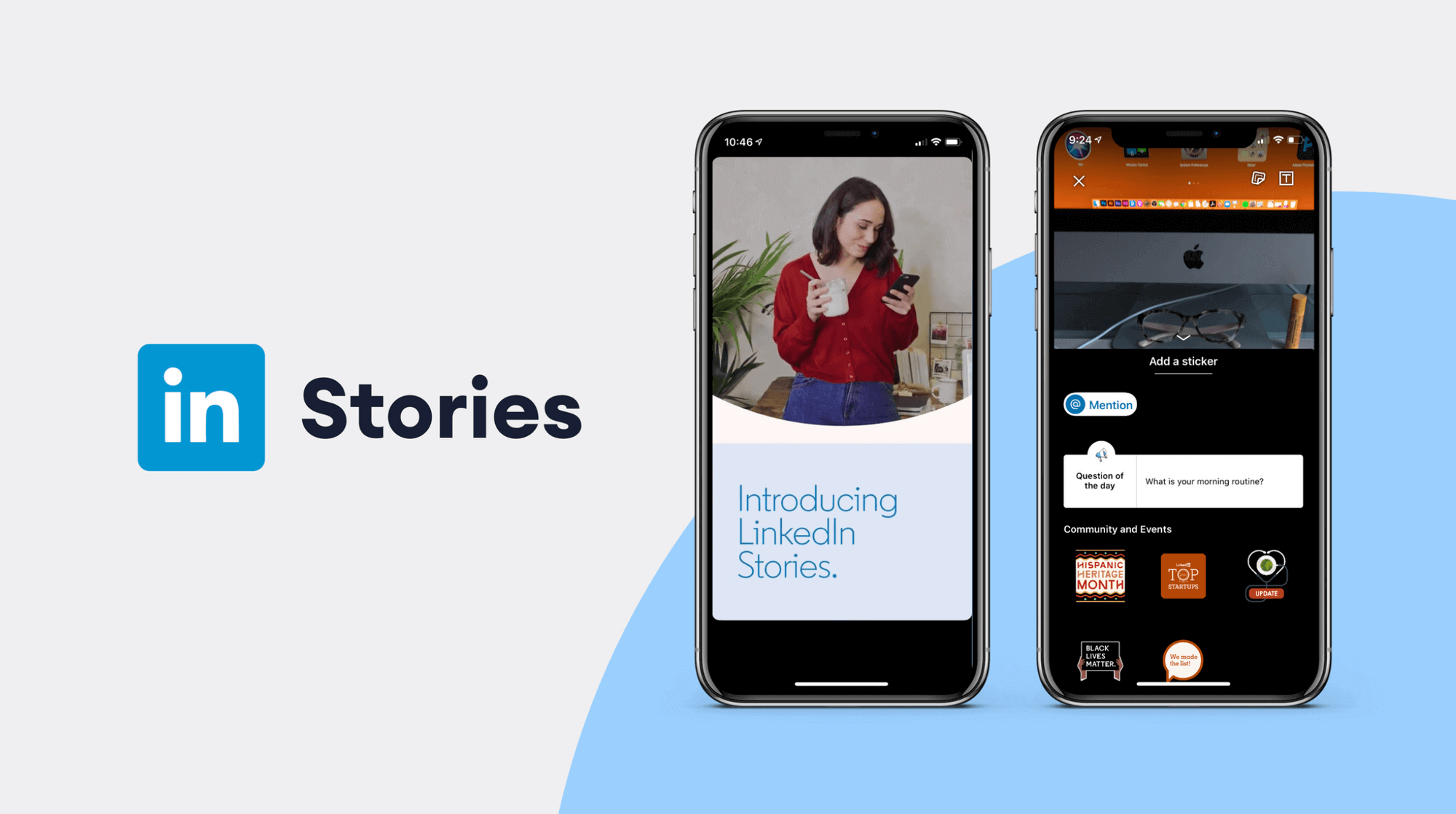
![How to Get the Transcript of a YouTube Video [Fast & Easy]](https://cdn.prod.website-files.com/616e938268c8f0a92cb2b540/64d623cd0204056d898cb0cb_Best%20Video%20Editing%20Software.png)

