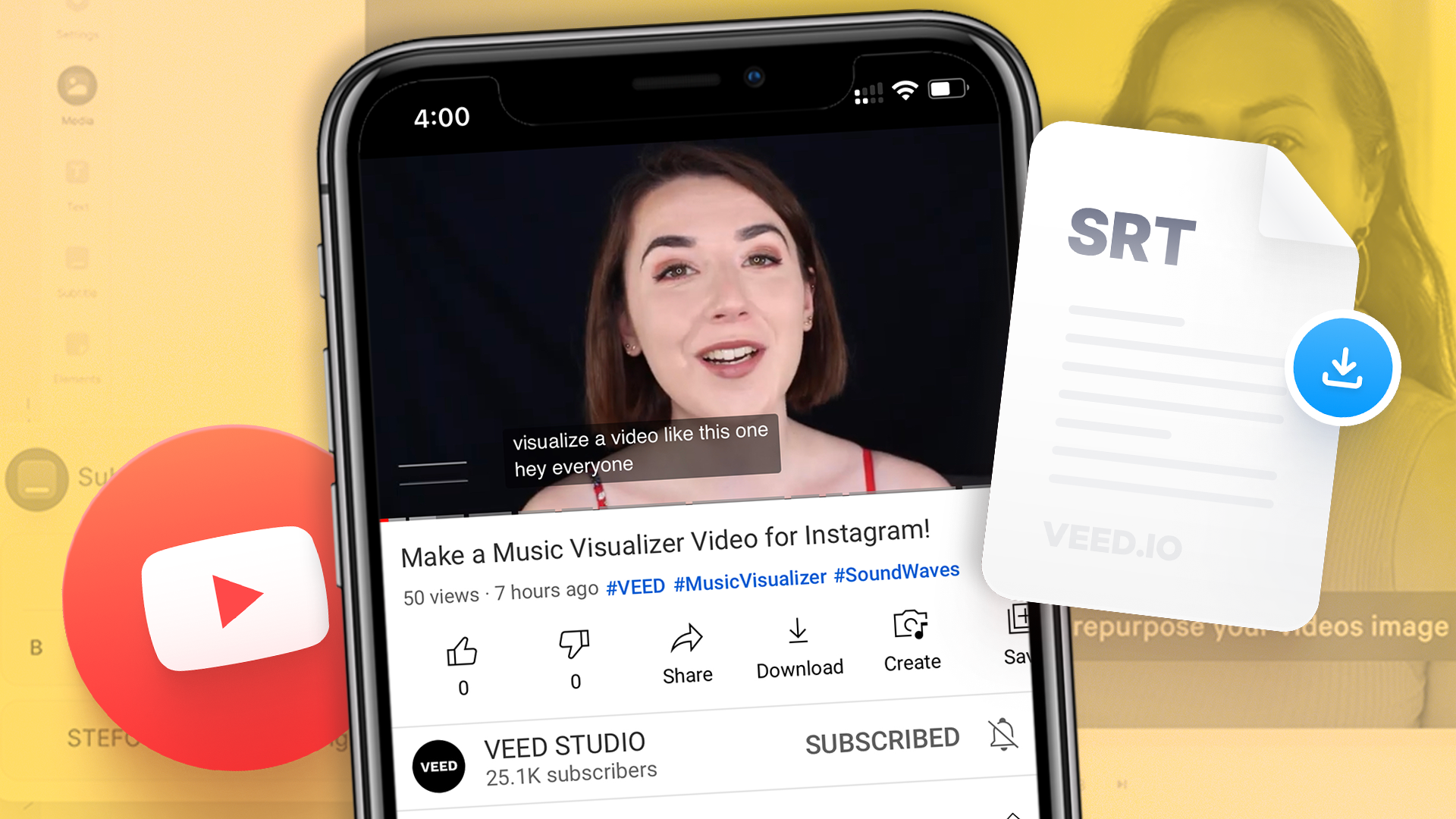What’s the most effective way to share your story online and reach a wider audience?
It’s through video content.
Today’s fast-moving world has led to people consuming more and more video content, thus making YouTube vlogging almost necessary.
Thousands of vlogs are published daily on YouTube, generating thousands, sometimes millions of views and subscribers.
In this guide, we’re taking you through the process of starting your own vlog.
Some of the steps we’re featuring are:
- Choose your niche
- Create your brand elements
- Film and edit your videos
- Monetize your vlogs
Plus, many more!
Interested in learning everything you can about vlogging?
Let’s dive right into it.
How to Start a Vlog: Step-by-Step Guide for Beginners
Step #1: Choose a Niche
Step #2: Map Your Competitors and Get Inspired by Them
Step #3: Create Your Main Brand Elements
Step #4: Choose Your Vlogging Equipment
Step #5: Set Up Your YouTube Channel
Step #6: Create a Content Plan for Your Vlog
Step #7: Film and Edit Your Vlogs
Step #8: Start Publishing and Promoting Your Vlogs and Optimize for SEO
Step #9: Track the Performance of Your Vlog
Step #10: Monetize Your Vlog
Step #11: Don’t Forget Storytelling
Step #1: Choose a Niche
Kicking off the process of how to start a vlog, our first step is to choose a niche.
The reason why you should choose a niche for your vlog is because this can actually differentiate you from competition and make your content stand out.
Our advice would be that you take some time to think about topics you’re passionate about and work with that. Ponder the creation of a concept map as a tool to plan and visualize all your ideas.Your experience and expertise are key factors when choosing the core subject of your channel.
Let’s have a look at some interesting YouTube channels from creatives that are making sure to craft their niche and demonstrate their expertise.
Let’s get started with our first one.
Channel #1: Marques Brownlee

The first example we have is a tech-themed YouTube channel.
Marques Brownlee uses his tech expertise to provide his audience with useful videos.
Be it a product review, a cool unboxing, or a commentary video, he uploads tech-related content on a consistent basis. His channel has millions of views and subscribers and he’s one of the most successful vloggers on the platform.
That’s no coincidence, if you consider how consistent and specific his channel’s theme is. Ready to move on to a business-themed channel?
Channel #2: Nathan Latka

Nathan Latka’s YouTube channel is a business-related channel that covers topics like entrepreneurship and business development. What makes this channel successful is that Nathan Latka delivers the exact content the audience expects him to.
He mostly talks about Software as a Service (SaaS) and entrepreneurship and interviews ultra-successful founders like VEED’s CEO, Sabba.

This makes Nathan’s channel one of the go-to places for all things SaaS; the free videos you can find there can really help you build successful strategies for your business.
Content creators and YouTubers like Nathan Latka and Marques Brownlee have found a niche and are dedicated to creating the best content for that specific topic.
What’s better than that, right? Let’s get to the next example we have for you.
Channel #3: Ryan’s World

Kids-themed channels are amongst the most popular types of content on the platform.
The one you can see above is called Ryan’s World and provides a great example of a channel that provides users with niche-specific content.
Ryan’s World subscribers can enjoy children-related content including games, DIYs, animations, tutorials, and educational videos. It’s because they specialize in a specific area based on demographics that they stand out from their competitors.
Let’s move on to our last example.
Channel #4: Vegetta777

Vegetta777 is a YouTube channel that specializes in gaming.
Samuel de Luque, a popular Spanish blogger, uploads videos playing a wide variety of online games. He builds and maintains a relationship of trust with his audience by delivering gaming content consistently.
De Luque’s shared interests with his subscribers enables him to resonate with them. Finding and catering to your niche can be very influential to your business. The niche you’ll be focusing on is the foundation of your YouTube success.
With that, we can move forward at the second step in our process.
Step #2: Map Your Competitors and Get Inspired by Them
The second step in the process of starting your vlog is to map your competitors and try to get inspired by them.
Mapping your competitors allows you to learn, understand your niche, and also get invaluable inspiration.
Let’s see how you can do that efficiently.
It all starts with extensive research. As always, Google’s search engine is your ally. In fact, a simple Google search will do the trick here and get you some interesting results.
For the sake of a scenario, let’s say that you want to create your own food vlog.
Here’s a list of a few YouTube channels you should definitely have a look at:
Let’s see how some of these channels look, exactly as you’d do if you were to actually start your own food vlog channel.
The first one is Rosanna Pansino:

When doing your research, you should pay attention to the channel details of your successful competitors.
For example, you could have a look at the thumbnails they’re using for their most popular videos, the topics they’re covering, the image quality, and so on and so forth.
Another popular food YouTube channel is the Babish Culinary Universe:

Looks delicious, right?
The goal here is to gain a deeper understanding of how popular vloggers approach their niches.
Browse through your competitors’ channels and try to answer the following questions:
- What kind of content do they upload?
- Why do people keep watching their videos?
- How do they keep their followers engaged?
- What might be special about your approach in the niche?
To put it simply, mapping your competitors gives you a deeper understanding of your niche and increases your chances of creating awesome content.
Let’s get to our next step.
Step #3: Create Your Main Brand Elements
After having covered the first two steps of the process, it’s now time to start building your brand and branding elements.
Building on your brand identity is important regardless of whether you're an individual creative, a team of creatives, or a company.
Let’s get into the first branding elements you need to take care of.
Element #1: Channel Name
The first feature to decide upon is your channel name.
Your channel name is the official name of your YouTube channel and any other online platform - including your social media platforms - you might be using, like the one you can see below.

There are several options when it comes to naming your YouTube channel.
To name some of your options:
- You can use your own name
- You can use your brand’s name
- You can craft a channel name that clearly shows your niche
Here’s a great channel name example that clearly demonstrates the type of videos it features:
Example: Unbox Therapy

In our example, here we can see that the Unbox Therapy channel is named using a word extremely relatable to its tech niche, the word “unbox”.
This way, the audience can assume the topic of the channel right away and decide whether they’re interested in its content.
Following your channel’s name comes your logo design or profile picture.
Element #2: Logo
Deciding on a logo for your brand is important for its success in terms of raising awareness of your brand and getting people familiar with it.
To put it simply, a logo represents your brand. For that reason, your logo design should suit your brand and deliver the right message.
Here’s a nice example.
Example: The Verge

The logo of The Verge channel here, is a symbol that’s easy to remember and recognize. Additionally, it fits the channel’s style. If you're struggling to create your own brand assets or website you can use a free AI website builder.
Moving on. What about your channel’s color?
Element #3: Channel Colors
Color is probably the first thing viewers see when they visit your YouTube channel and, since first impressions count, you should try to make it a good one.
Color increases brand visibility and recognition, thus affecting your audience’s behavior and the way they might relate to your brand and content.
Let’s have a look at how the SaaS Ahrefs is doing it.
Example: Ahrefs

You can see that the Ahrefs’ brand colors are blue and orange.
In fact, the two main colors Ahrefs is using on their website are the following:
- HEX #ff8800
- HEX #054ada
The team makes sure to integrate these two colors in all the content they produce for channels like their YouTube channel, thus enhancing their online presence and the brand experience of their audience.
This makes the brand recognizable and helps establish a relationship with their audience.
Ready for the next element?
Element #4: Channel Art
Creating a killer banner for your YouTube channel is yet another brand element that can make a huge difference in the way your audience relates to your brand and content. Put another way, a custom made, eye-catching, and well-designed banner is essential to your channel’s growth.
Overall, using a modern graphic maker can help you create visually appealing images and graphics for your YouTube channel, thus elevating the aesthetic result of your content.
How about looking at an example?
Example: Ashley Nichole

Ashley Nichole is an influencer with a popular fashion and lifestyle YouTube channel.
The banner featured in Ashley’s channels is artistic, thoughtful, and minimal. All these elements help set the tone for the whole channel and the content she’s creating. In other words, taking a look at the banner gives you a pretty clear picture of what the channel is all about.
We’re now done with the brand elements of your channel and we’re getting to our next step.
Step #4: Choose Your Vlogging Equipment
In this section of our guide, we’re going to talk about vlogging equipment. Consider this your vlogging shopping list!
First things first, don’t think that you should get the best equipment you need, or wish to have, from day one. This will happen gradually, depending on your budget and creative needs.
Let’s dive into the first piece of equipment we have for you.
Piece of Equipment #1: Camera
One thing you categorically can't vlog without is a camera. Whether it’s your mobile phone’s video camera or a more professional one, having a quality camera is essential because it affects your video quality.
These are some camera options for you to consider:
Camera Options
Although you can simply record a video using your smartphone, you might also want to have a look at some vlogging cameras, including compact, mirrorless, DSLR, and action cameras.
Find our top choices below:
Let’s find out your audio options.
Piece of Equipment #2: Microphone
Sound quality is something you should definitely take care of when you start creating your vlogs.
To put it simply, your viewers need to hear you clearly. Top quality audio can upgrade your video blogging, so it’s quite important to invest in a good quality microphone.
Microphone Options
A good vlogging microphone should be easy to carry around and be able to record your voice as clearly as possible.
A great option is the Rodeo VideoMic Pro+ which can be easily attached to your camera.

Next up on our list are tripods.
Piece of Equipment #3: Tripod
Tripods are devices used to mount cameras and help vloggers avoid shaky footage. Investing in a tripod, or a stabilizer, is crucial for maintaining top image quality for your vlogs.
Tripod Options
We’d say that the best choice for recording vlogs is a bendy tripod, which can be adjusted to any location.
We recommend you take a look at the Joby JB01507 GorillaPod.

Let’s move on to lighting.
Piece of Equipment #4: Lighting
Lighting is also an essential part of your vlogging equipment. There’s no use in having the best digital camera or the best microphone unless you make sure your lighting is sufficient.
Lighting Options
When shooting a video outdoors, you can always take advantage of natural light. You can also sit by the window if you’re filming inside. Additional lighting is always a good idea when vlogging.
Your lighting setup can include either of the following choices:
What’s next on our list for the right equipment?
Piece of Equipment #5: Laptop and Editing Software
Once you’ve gathered all of your equipment and recorded your first vlog, you’re ready to start the video editing process.
When you put together your vlog, you’ll need a powerful laptop and an editing program.
Laptop and Editing Software Options
Storage, speed, and long lasting battery life are key factors to consider when looking for a laptop suitable for vlogging.
Our top picks are:
In terms of the video editing software you can use, your options are plentiful.
These are some you could check out:
- Veed.io
- iMovie (for Mac users)
- Final Cut Pro
- Windows Movie Maker
- Openshot
- Visme
To mention a few.
Let’s continue to the next step of our guide.
Step #5: Set Up Your YouTube Channel
In this part of our guide, we’re taking you through a step-by-step guide that illustrates how you can create your own YouTube vlogging channel.
The first step is to create a Google account, if you haven’t got one already.

When you’re done setting up your Google account, you go to sign in to YouTube.com. Once you’re on the YouTube homepage, click on the profile icon in the top right corner of the screen.

Then, click on the Create a channel button from the drop-down options. You can choose to either create a personal channel or a channel using your brand name.

In this case, you’re probably going for a custom made, unless your name is actually also your brand name. It’s time to enter your channel name.

You can then move forward by clicking on the CREATE button, highlighted above.
Following this step, you’ll get the chance to customize your channel by uploading a profile picture, adding a description, and links to your sites.

That’s it, you’ve created your own YouTube channel. That was easy, right? You’re now one step closer to start uploading your YouTube videos.
Keep reading to find what the next step in the process of creating a vlog is.
Step #6: Create a Content Plan for Your Vlog
The sixth step is to create a content plan for your vlog. The type of content you’ll be creating is to do with whether you’re creating a travel vlog, or a daily vlog about your everyday routines.
Additionally, you might be creating professional content that speaks to industry experts.
For example, the topic "SEO for startups" would offer valuable insights into essential digital marketing strategies for emerging businesses.
What we’re trying to say here is that, depending on the type of content you’re planning to be sharing with your audience, you’ll need to do a different kind of research and planning.
For example, if you’re creating reality vlogs about your routine, then you don’t need to plan your content as much.
In such a case, you simply need to grab your camera wherever you go in a day and make your audience part of your life on a daily basis.
However, if you’re creating professional content you should have a well structured plan that'll help you make sure your content is of high quality and well thought through.
For the sake of clarity, let’s say that you’re building a tech channel with tips and tricks for how to build websites.
From the very beginning, you should have a list of specific topics you’ll be covering.
These might be a few examples:
- Wordpress sites issues
- Website hosting reviews
- Website speed optimization
- Tips on landing page creation
- Tips on how to make money from blogging
- How to create a website for free
- Build a WordPress website using AI
- Perfect solution for your video hosting site
- Web design ideas
And so on and so forth.
Let’s get to the next exciting part of the process.
Step #7: Film and Edit Your Vlogs
Filming and editing your vlogs is one of our favorite steps because it’s creative and truly hands-on.
Filming your video is as simple as taking your camera - it can also be your iPhone or Android - and other equipment and starting to film.
The scenes you’re going to document, the scenario of your vlog, and the duration of filming are all factors that depend on the topic you’ve chosen as well as the reason why you’re vlogging alongside your creative approach on things.
Our advice would be that you spend the first days experimenting with filming by taking different shots, trying out different angles, and so on and so forth.
What really can elevate or destroy your content after filming is the editing process. The process can be tricky and time-consuming. Depending on your budget, you may want to hire a freelancer or a video production company who can do the editing for you so you can focus on shooting videos and growing your channel.
However, if you choose the right type of software, then it starts with a simple video upload:

After having uploaded your video, you can get access to a number of features, including audio options, video speed, adding subtitles and filters to your video, and many more.

In order to make the process a bit more clear, let’s have a look at a specific feature.
Let’s say that you want to create a great thumbnail for your video without using a thumbnail template. In such a case, you might want to add a few eye-catching graphics and emojis.
There you have it:

We’ve already started playing around with a bunch of visual elements.
Editing your videos might seem like a tedious task, but trust me when I say that, if performed well, it can be a very creative process that'll make you feel excited about sharing your videos with your audience.
Let’s get to the next step we want to share with you.
Step #8: Start Publishing and Promoting Your Vlogs and Optimize for SEO
This is the time you’ve all been waiting for.
It’s time to upload your first video! Uploading your video blog marks the start of your career as a successful vlogger.
Although a simple process, uploading may take some time depending on file size and your internet uploading speeds.
In terms of publishing your videos, there are a few things you can do to increase your overall watch time and increase your chances of your high-quality videos to be favored by the YouTube algorithm.
Here’re a few features you can optimize:
Here’s an example of some colorful, fun thumbnails that invite users to start watching those videos:

To further boost your new videos and channel, you should also try promoting them using YouTube business cards, email marketing software like ActiveCampaign, or other online platforms to expand its reach. Another way to boost your vlog videos is to share the QR codes on your social media that you can make simply using the best QR code generator.
Cross-promotion is essential for the success of your YouTube channel.
We see here a Youtube video on how to get 1000 YouTube subscribers:

That got onto Instagram too:

In a few words, you can post your content across all your social media platforms, your video website, and the OTT platform providers you might be using, thus increasing its reach.
As simple as that!
Why don’t we move on to the next step in the process of starting your own vlog?
Step #9: Track the Performance of Your Vlog
A rather important part of doing any sort of content creation and production online is to keep track of your performance, especially if your vlogging activity comes with professional purposes. Reviewing your social media analytics report can give you valuable insights. However, some regions, such as the EU, require you to ask your viewers for consent before tracking their behaviour. Make sure to comply with this with a cookie consent banner.
You can do that by checking on your channel analytics, exactly as shown below.

From there, you can choose one of the following options:
- Overview
- Reach
- Engagement
- Audience

Choose one of the four main options in the menu that’s highlighted above.

Even though it’s usually recommended for bigger channels with more traffic, you can also click on the “Advanced Analytics” option to dive deeper into your channel’s performance:

What’s great about all this is that you can usually get detailed data in relation to your content, including impressions to your videos.

Additionally, you should also have a look at the level of engagement your videos are getting.
Two important things to consider are:
- Watch time
- Average view duration
Have a look:

Knowing this will help you understand what you could possibly improve or whether you need to keep on doing exactly what you’re doing because it seems to be working. You can use YouTube report template for further efficiency to better understand your insights and streamline data visualization.
Moreover, you can check out your channel’s reach in terms of:
- Views
- Unique views
- Impressions
- Impressions click-through rate

Last but not least, to build an audience and a successful vlog channel, it’s important that you know your traffic sources:

For example, we can see that in the screenshot above, the channel receives 44% of its traffic from YouTube search, which means that users find the channel’s videos by conducting search on YouTube.
Either way, knowing that can help you invest in the most effective sources and hit the mark with your video marketing strategies.
On that note, why not get into our next step?
Hint: It’s a collection of vlogging tips on how to monetize your vlog.
Step #10: Monetize Your Vlog
If you’re here reading this, it might mean that you’re looking for ways to not only start a vlog but also make money out of it.
There’s nothing wrong with that!
In fact, generating income from your vlogs and creative outcomes can make you feel inspired and motivated to produce more content.
When it comes to monetizing your vlogs online, there’s something you should keep in mind.
YouTube is a great channel, but it may not be enough for you to start making money out of your video sharing and creation efforts.
With YouTube, most vloggers manage to make money mostly through sponsorships, affiliate marketing, and custom merchandise, but only when they’ve built an audience that’s big enough.
This means that you may have to find a video monetization platform for your brand to make an impact on your bottom line.
When it comes to choosing the right video monetization solution for your business, look for a platform that allows you to:
- Has live streaming capabilities to help you live stream your videos or events
- Allows you to host your videos on your own website
- Accepts multiple currencies so your content can go global
- Integrates seamlessly with software and tools to help you expand your reach
- Offer different monetization options such as pay-per-view or recurring billing for subscriptions
To mention a few.
Let’s now get to our final step.
Step #11: Don’t Forget Storytelling
When it comes to vlogging, storytelling is extremely important.
You may have a professionally recorded and edited video, but the views aren’t coming in.
Wondering what else makes a good video?
Content that catches the viewers’ attention and makes them want to watch every single thing you create. Producing high-quality and interesting videos isn’t an easy task. Put another way, it takes time and effort to keep your target audience engaged.
Rigorous research and genuine enthusiasm on the topics you’re covering are key factors affecting the quality of your content, thus affecting the number of your subscribers and level of engagement.
Let’s have a look at the GaryVee YouTube channel that’s created by well-known entrepreneur Gary Vaynerchuk.

The GaryVee channel provides us with a number of excellent examples of video content that tells a story, exactly like the one we’re showing you above demonstrates.
What Gary does is that he creates stories, many times through inviting people from his audience to share theirs, which he analyzes and uses as starting points for giving advice and having honest conversations with his fans.
It’s definitely working!
On YouTube, you can find many other channels like Gary’s, e.g. Casey Neistat’s channel, that employ storytelling as a way to increase engagement for their vlog.
Stories make people want to spend more time watching your video and feel connected with you and your brand on a personal level.
Thus, storytelling should definitely be in the mix of your vlogging efforts and should be an ingredient of all your content marketing efforts.
Let’s wrap this post up with some final thoughts.
Now Over to You
It takes a lot of time and hard work to become a professional vlogger. We hope that this guide has provided you with valuable insight on how to start vlogging.
Some of the topics we’ve touched on are to create your brand elements, find the right equipment, cross-promote your content, use a practical video editing software, and pick the right video monetization platform.
Also, don’t forget to maintain a steady posting schedule.
Which of the steps do you find most important and which most difficult to follow?
We’d love to hear your thoughts and any questions you may have, so feel free to contact us.