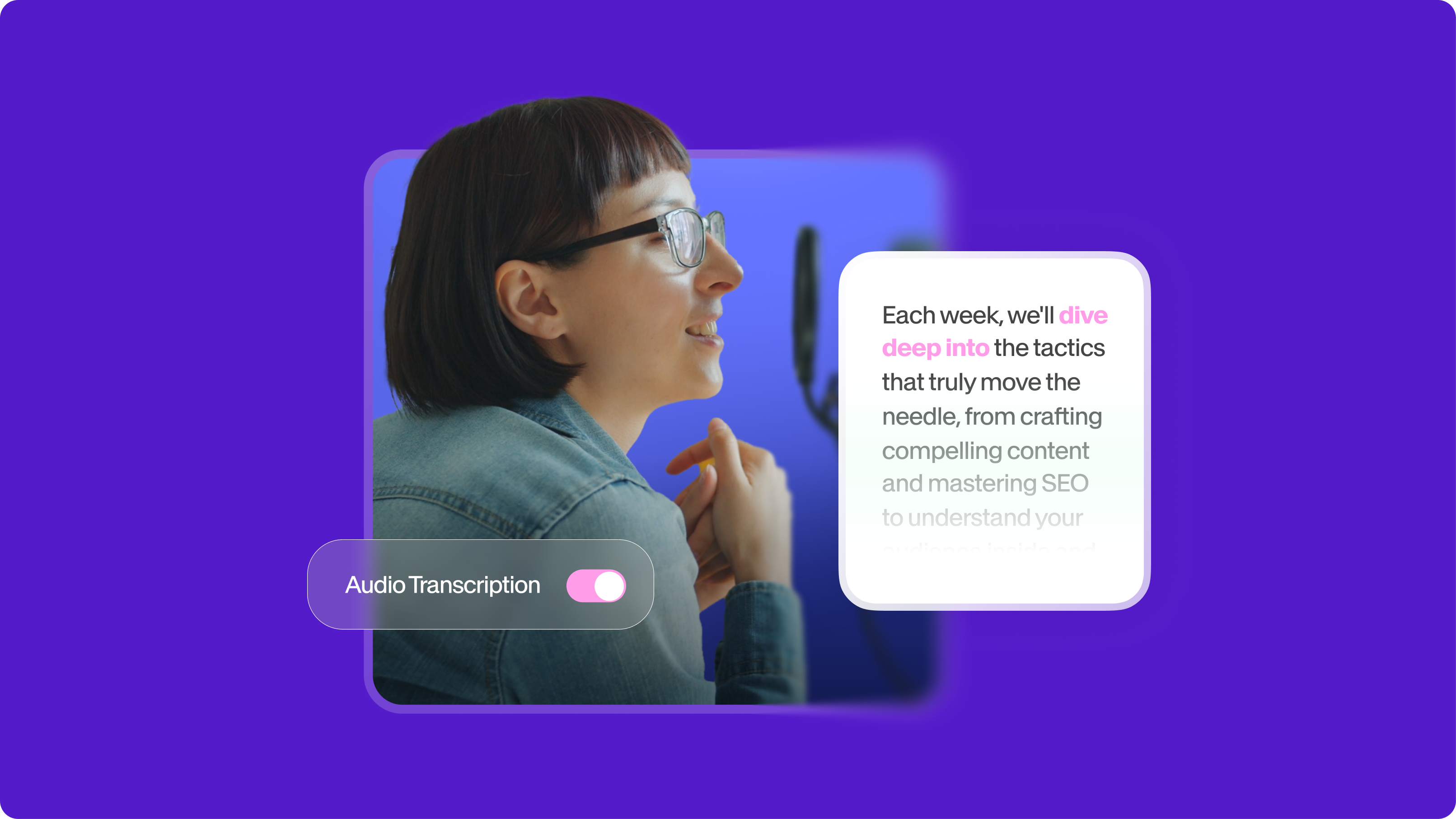The best transcription software saves you significant time and helps you turn one piece of content into multiple reels, podcasts, and more.
After recording, transcription streamlines content creation—show notes, blogs, captions, reels, newsletters—saving hours of typing.
But let’s be real: most tools overpromise and underdeliver. Some are fast but inaccurate. Others are accurate but slow, expensive, or built for business meetings, not creators.
More than just a list of the top transcription tools, this guide shows you how to build transcription into your content creation workflow.

What is transcription software and why does it matter?
Transcription software converts spoken audio into written text, and it's become essential for anyone working with audio or video content. Whether you're editing YouTube videos, producing podcasts, conducting interviews, or managing business meetings, these tools transform hours of manual typing into automated workflows.
Modern transcription software comes in three primary categories:
- Manual transcription (humans do the work)
- Automatic AI-powered transcription
- Hybrid services that combine both
The benefits go way beyond saving time. Transcripts boost your SEO rankings, make content accessible to hearing-impaired audiences, create searchable archives, and unlock endless content repurposing opportunities. You can turn one podcast episode into blog posts, social media clips, email newsletters, and more.
Best transcription software and services in 2025:
We've put the top contenders through real-world testing to see which ones live up to their promises. Here's what we found:
1. The video-first workflow: How VEED streamlines video content repurposing
Best for: Content creators tired of juggling multiple tools.
Here’s how it stands out:
- It combines accurate transcription with a full video editing suite: Instead of bouncing between different platforms, you can do your entire workflow, from transcribing to editing content, all in one place.
- The speaker labeling feature automatically identifies different voices, perfect for podcast interviews or team meetings.
- Cloud-based collaboration means your entire team can access, edit, and comment on transcripts from anywhere.
Here's how it works:
- Upload your video or audio file, and VEED's AI generates accurate transcripts in minutes.
- You can instantly turn those transcripts into animated subtitles, create highlight reels based on specific quotes, or export clean text for blog posts and social media.
Pricing:
Starts at around $9 per month, making it affordable for solo creators and scalable for growing teams.
2. The meeting-to-action workflow: Turn conversations into decisions with Otter.ai
Best for: Professionals with multiple Zoom calls, team meetings, and collaborative sessions.
How it stands out:
- This tool excels at live meeting transcription and team collaboration.
- Join a Zoom call, and Otter automatically captures every word while identifying speakers and generating actionable summaries.
- Robust post-meeting features. Team members can add comments, highlight key decisions, and assign action items directly within the transcript.
- Mobile and desktop apps sync everything across devices so that you can review meeting notes on your phone during your commute.
- Speaker differentiation is remarkably accurate, even with large groups or poor audio quality.
- The AI also generates meeting summaries and extracts key themes, turning long transcripts into digestible insights that help you move projects forward.
Pricing:
Starts free for basic use, with paid plans beginning for advanced features and longer recording limits.
3. The accuracy-first workflow: How Rev supports high-stakes transcription
Best for: Legal document transcriptions, medical dictations, or high-stakes interviews.
How it stands out:
- When accuracy is paramount, such as in legal depositions, medical dictations, or high-stakes interviews, Rev's human transcription service delivers 99% accuracy with professional quality.
- Transcribers provide clean, formatted transcripts within 12-24 hours.
- Rev handles challenging audio where AI tools struggle, such as heavy accents, background noise, technical jargon, or multiple overlapping speakers.
- Their transcriptionists are trained in industry-specific terminology, making Rev the go-to choice for professionals who can't afford errors.
Pricing:
Around $2 per audio minute; significantly more expensive than automated transcription software, and turnaround takes hours rather than minutes.
But for mission-critical content, the investment often pays off in time saved on corrections and revisions.
4. The text-to-edit workflow: Edit videos by editing words with Descript
Best for: Content creators who need a robust post-production suite.
How it stands out:
- Edit audio and videos as easily as editing a Word document.
- This digital transcription software allows you to edit text. Upload your content, get an automatic transcript, then cut out entire sections by simply deleting text.
- It automatically removes filler words like "um" and "ah," tightens pacing, and can even clone your voice to fix mistakes without re-recording.
- The collaborative editing environment lets teams work together on content with built-in comment threads and version control.
- Export options include clean transcripts, subtitles, or polished audio/video files.
Pricing:
Access to AI transcription tools starts at around $16 per month.
5. The budget-friendly workflow: Fast, no-frills transcription with Temi
Best for: Video creators and editors looking for a low-cost, pay-per-use option.
What it does best:
- Temi offers automated transcription software that doesn't have to break the bank, offering solid performance with low transcription per minute costs and no monthly fees.
- Get transcripts at a speed of about half the length of your audio. So, a 30-minute recording takes roughly 15 minutes to process.
- The web-based editor lets you play audio while editing text, making corrections quick and intuitive.
- Accuracy is solid with clear audio, though it struggles more than premium tools with accents, background noise, or technical terminology.
- The pay-per-use model means you only spend money when you need transcription, making it ideal for creators with irregular transcription needs.
Pricing:
Around $0.25 per audio minute.
6. The research and multilingual workflow: Abalone.ai for global, academic, or technical transcription
Best for: Professionals handling multilingual interviews, academic research, or audio with lots of speakers.
How it stands out:
- Abalone.ai is trained on deep speech models that pick up over 50 languages and dialects, including regional accents that other tools often miss.
- Researchers, journalists, and enterprise teams love Abalone for its high accuracy and time-saving features like speaker diarization, timestamped transcripts, and batch processing.
- The transcripts are searchable, exportable in multiple formats, and easy to plug into your existing workflows thanks to their flexible API.
- It's designed for people who need precision more than speed.
Pricing:
You can get started on the free plan, which gives you up to 60,000 characters per month and supports 10 document uploads. Paid plans unlock higher limits, access to faster models, and premium features.
If you’ve been burned by tools that can’t handle domain-specific or multilingual content, Abalone.ai is worth a serious look.
7. The fast-file transcription workflow: Turn audio and video into text with Transkriptor
Best for: Students, journalists, content creators, and professionals who need fast, accurate transcription across multiple languages—without live meeting integrations.
How it stands out:
- Transkriptor focuses on quick, high-accuracy transcription for uploaded audio and video files rather than real-time meetings.
- Upload recordings, paste links, or record directly in the app, and the platform delivers polished transcripts in minutes.
- It supports transcription in over 100 languages, making it ideal for multilingual content, interviews, and international projects.
- Speaker separation, timestamps, subtitle export, and built-in text editing make it easy to refine transcripts and reuse them for captions, documentation, or content creation.
- The web and mobile apps sync smoothly, allowing you to record, transcribe, and edit on the go.
- While it doesn’t offer live meeting transcription, its speed, affordability, and language coverage make it a strong choice for high-volume transcription needs.
Pricing:
Offers a free trial, with paid plans starting at around $4.99/month, scaling up with more transcription minutes and advanced export options.

Transcription workflows to copy now
The best transcription software converts audio to text and simplifies your entire content creation process. These four strategic workflows show how to turn raw recordings into high-performing content across platforms, audiences, and formats.
🎙️ The podcast-to-everything workflow
Turn one podcast into a blog post, YouTube video, audiogram, show notes, and social captions, all from one transcript.
Start by recording your episode and uploading it to a transcription tool like VEED or Descript. These tools auto-generate accurate transcripts and let you:
- Highlight quotable moments for social media
- Export text for SEO blog posts or email content
- Add animated subtitles for YouTube or Instagram Reels
With speaker labeling, you can cleanly separate hosts and guests, making it easier to shape different formats from the same conversation.
🎤 The interview-to-content series workflow
Interviews are goldmines, but only if you unlock their full value.
Use tools like Rev (for 99% accurate transcripts) or Abalone.ai (for multilingual interviews) to turn raw interview footage into structured, repurposable content:
- Pull thematic quotes for a quote card series
- Write long-form blog features or research summaries
- Extract insights for a LinkedIn thought-leadership series
This workflow is compelling for researchers, marketers, and journalists looking to build long-form assets from just one interview.
🧑💼 The meeting-to-marketing-assets workflow
Internal meetings can fuel your external content if you capture them right.
Tools like Otter.ai make this easy by transcribing meetings live, tagging speakers, and generating smart summaries. From there, you can:
- Extract product quotes for case studies
- Turn internal insights into thought-leadership posts
- Repurpose decision points into project documentation
Instead of losing value in unshared notes, turn team knowledge into assets that move your business forward.
🎥 The video-to-omnichannel Workflow
Create once. Publish everywhere.
Upload your video to VEED to kick off a complete omnichannel strategy. Transcripts power everything:
- Create auto-subtitled videos for Instagram, TikTok, and YouTube
- Pull soundbites for short-form clips
- Export text for newsletters, blog posts, or SEO pages
With brand kits, templates, and export presets built in, VEED turns every video into a multi-platform campaign with minimal extra work.
What separates great transcription tools from the rest
Now that you understand the power of transcription, how do you separate the tools that actually work from the ones that'll leave you frustrated? It all comes down to two crucial areas that make or break your workflow.
The accuracy game: AI vs. human power
Not all transcription software audio-to-text conversion is created equal. AI-powered tools typically deliver 85-95% accuracy with clear audio, while human-powered services can reach 99% accuracy but cost significantly more and take longer. This is where human transcription becomes especially valuable for tasks that require maximum precision. Your accuracy needs to depend on your use case. Social media clips might be fine with 90% accuracy, but legal or medical content demands near-perfect transcription.
Industry-specific requirements matter, too. Marketing content can handle some errors, but compliance-heavy industries need bulletproof accuracy. The innovative tools offer quality control processes, like confidence scores or human review options for critical content, so you're never left guessing.
Tech features that matter the most
Beyond accuracy, the best audio transcription software should handle your workflow, not force you to adapt to it. Think about your typical day: you're jumping between different file types, dealing with multiple speakers, and working under tight deadlines.
Here are the must-have features that separate professional-grade tools from basic converters:
- Speaker identification: Automatically separates different voices, which is essential for interviews, meetings, or multi-host podcasts—no more guessing who said what.
- File format support: Compatibility with MP3, WAV, MP4, and other standard formats matters if you work with various recording tools. You shouldn't have to convert files just to transcribe them.
- Turnaround time: Real-time transcription works great for live meetings, while batch processing might take minutes or hours, depending on the service. Know what you're getting into before you upload.
- Language and accent support: Crucial if you work with global teams or diverse speakers. Some tools excel with American English but struggle with other accents or languages.
- Editing tools and export options: Determine how easily you can polish and use your transcripts. Look for features like text editing, timestamp adjustment, and multiple export formats.
How to choose the right transcription tool for your workflow
With five solid options on the table, how do you pick the one that will make your life easier? The secret is matching the tool to your specific workflow and priorities. Let's break it down by what matters most to you.
By use case
Your content type and workflow should drive your decision more than flashy features you'll never use.
- Content creators need speed and editing capabilities above all else. VEED and Descript offer the best combination of fast transcription with content creation tools. You're not just getting text. You're also getting a foundation for repurposing content across platforms without switching between multiple apps.
- Business teams should prioritize collaboration features and export formats. Otter.ai excels here with meeting integration, team sharing, and summary generation. The ability to turn transcripts into actionable insights matters more than perfect accuracy for most business use cases.
- Legal and enterprise users need accuracy and compliance above all else. Rev's human transcription service remains the gold standard, while also offering secure handling of sensitive information and industry-specific expertise that AI tools can't match.
- Podcasters require excellent speaker identification and the ability to handle varying audio quality. VEED and Descript both excel at multi-speaker content, with bonus points for integrated editing capabilities that let you create clips and audiograms directly from your transcripts.
By budget and volume
Your budget and usage patterns should also influence your choice, and the math isn't always straightforward.
High-volume users should carefully compare per-minute pricing versus subscription models. If you're transcribing hours of content monthly, subscription-based tools like VEED or Descript often provide better value than pay-per-use services, plus you get additional features that streamline your entire workflow.
Occasional users might find pay-per-use models like Temi or Rev more cost-effective. Why pay monthly fees if you only transcribe content sporadically? The flexibility to pay only when you need the service can save hundreds of dollars annually.
Enterprise needs extend beyond basic transcription to security, compliance, and support. Factor in requirements like data encryption, user management, API access, and dedicated customer support when evaluating the best audio transcription service for large organizations.
Content creator transcript strategies
Smart transcription helps you produce faster, repurpose smarter, and stay organized at scale. These strategies go beyond accuracy to help creators turn raw recordings into repeatable workflows that save time and drive results.
1. Start with quality audio to avoid fixing it later
Transcription tools can only work with what they hear. The more precise your audio, the less time you'll spend cleaning up mistakes after the fact.
Keep it simple:
- Use a USB mic instead of the built-in laptop audio
- Utilize a good basic audio recording software
- Record in a quiet space (even a closet works in a pinch)
- Avoid talking over others, especially in interviews or group chats
That extra 5 minutes of prep can save you an hour in edits.
2. Use the 1:10 repurposing framework
The most successful content creators don’t make more individual content. They multiply what they already have.
For every one long-form piece you record, plan to create 10+ outputs from the transcript. This can include:
- Blog posts or SEO pages
- YouTube captions and auto-subtitled clips
- Instagram Reels and TikToks
- Pull quotes for X (Twitter) or LinkedIn
- Show notes, carousels, podcast trailers—you get the idea
3. Edit your transcript like it’s a script
With tools like VEED, you can edit your transcript, and it updates the video automatically.
This turns editing into something way more intuitive. You can cut out sections by deleting text, remove filler words instantly (“uh,” “like,” “you know”), and highlight sections to turn into reels or audiograms.
Instead of scrubbing through timelines, you’re just… editing a doc. Fast and easy.
4. Format your transcript for reuse
Don’t let your transcript be a one-and-done asset. Format it like you’ll come back to it, because you will.
Try these:
- Add timestamps to each section or topic
- Use headers and speaker labels for clarity
- Highlight reusable quotes as you go
- Save them in folders by project, theme, or platform
Well-organized transcripts make future content creation almost effortless.
5. Create a structured workflow
Jumping between recording, editing, and posting can burn you out fast. Creating and editing in batches helps you stay focused.
Here’s how you can start working in batches:
- Transcribe multiple files in one go
- Highlight all quotes or moments worth clipping
- Move into edit mode, across all content
- Schedule finished assets in bulk
Breaking down similar tasks into chunks gives you momentum and saves time in the long run.
6. Create templates you can plug and play
The best creators start from templates, rather than from scratch. Use your transcripts to build reusable content structures:
- A show notes format you use every time
- A blog outline that maps to your episodes
- Branded subtitle styles using VEED’s Brand Kit
- Social post templates for recurring themes
Set it up once. Then every new transcript slots right in.
These minor improvements can boost your transcription accuracy and quality from 80% to 95%, saving hours of editing time regardless of which transcription software you choose.
Conclusion: Finding your perfect transcription solution
After testing tools, comparing features, and considering real-world workflows, the truth is simple: the best transcription software for your needs depends on your specific use case, budget, and accuracy requirements.
- For speed and convenience: VEED offers the best balance of fast, accurate transcription with integrated video editing tools. Perfect for content creators who need transcription as part of a larger workflow and want to streamline their entire process.
- For maximum accuracy: Rev's human transcription service remains unmatched when precision is non-negotiable. Worth the premium cost for legal, medical, or mission-critical content where errors could have serious consequences.
- For budget-conscious users: Temi provides solid value for basic transcription needs without ongoing subscription costs. Ideal for occasional users or simple audio files where perfect accuracy isn't crucial.
- For collaborative workflows: Otter.ai excels in team environments with meeting integration, shared transcripts, and summary generation that turns conversations into actionable insights.
The smartest approach? Start with free trials to test accuracy with your typical audio content before committing to paid plans. Upload a sample of your usual recordings, whether that's a podcast episode, meeting recording, or video content, and see which digital transcription software handles your specific audio quality, accents, and speaking style.
Your perfect transcription solution is the one that fits seamlessly into your existing workflow while delivering the accuracy and speed you need. Don't get caught up in feature lists. Focus on tools that solve your specific audio-to-text challenges and help you create better content faster.