Let's face it — AI is taking over the world faster than you can say "robot uprising." But don't worry, it's not all doom and gloom. In fact, when it comes to video creation, AI tools are making it faster, easier, and more fun than ever before.
Whether you want to create a YouTube video for your channel or start a new video series for your business, AI video generators have you covered.
But with so many options, it’s tough to know where to start. That’s why we did the legwork for you and put together this list of the best AI video generators out there.
Jump to a specific section:
- The Best AI Video Platforms an How We Selected Them
- Best AI Video Generators for Productivity
- Best AI Video Generators for Creative Videos
- Best AI Video Generators for AI Avatars

[#TOC1]The Best AI Video Platforms and How We Selected Them[#TOC1]
AI video platforms come in all shapes and sizes, and appeal to a wide range of use cases and audiences. To help you cut through the noise, we spent hours researching online, testing features, and diving deep into reviews on platforms like G2 and Product Hunt.
We looked at dozens of AI video tools and handpicked the top ones based on:
- Ease of use: How simple is it to dive in and start creating?
- Quality of output: Are the videos actually impressive, or are we talking low-res, glitchy nonsense?
- Workflow impact: Does it make your life easier, or just add more steps?
- Pricing: Are you getting a good bang for your buck?
So, without further ado, here’s the list of AI video tools we think you’ll love:
- VEED.IO: Best Overall AI Video Editing and Generation Platform
- Invideo: Best for User-Friendly Video Creation
- CapCut: Best for Fast Social Media Video Editing with AI-Powered Features
- Runway: Best for Creative Visual Storytelling with AI-Powered Video and Image Editing
- Luma AI: Best for Creating Hyper-Realistic 3D Videos from Text Prompts
- Pika Labs: Best for Effortless Animation and Video Creation with AI
- Synthesia: Best for Realistic AI Avatars with Multi-Language Support
- Colossyan Creator: Best for AI Videos with Natural, Emotionally Engaging Avatars
[#TOC2]Best AI Video Generators for Productivity[#TOC2]
If you’re all about maximizing efficiency and knocking out videos quickly, these top AI video generators are designed to help you work smarter, not harder. Whether you're managing content creation for a brand or simply need to streamline your workflow, these tools offer the perfect balance of ease and functionality.
1. VEED
Best for: Overall AI Video Editing and Generation Platform

Made by creators, for creators, VEED is a highly intuitive, all-in-one AI video editing and creation platform. Whether you’re editing videos from scratch or using its AI text-to-video tool, VEED.IO makes the process feel seamless. It’s a perfect balance of flexibility and simplicity, meaning even if you’re not a pro, you can still create pro-level videos.
But VEED.IO truly shines in terms of streamlining workflows. Its intuitive interface lets you move from one task to the next with ease—whether that’s auto-generating subtitles, adding voiceovers, grabbing video templates, using text-to-speech, or the text-to-video generator.
And let’s not forget the AI avatars and AI voices, which add a new layer of interactivity to your videos.
You can also create your videos from scratch or edit existing projects without any hassle. Plus, with flexible pricing plans, it works for both solo creators and larger teams looking for a robust, yet easy-to-use video solution.
- AI Avatars: Choose from 50 lifelike AI avatars or create your own to add a personal touch to your videos with minimal effort.
- Auto Subtitles: Automatically generate accurate subtitles in multiple languages to make your videos accessible.
- AI Translations: Translate video subtitles into different languages with just a click.
- Remove Background: Effortlessly remove or replace video backgrounds without a green screen, perfect for professional-looking content.
- Clips: Automatically creates short-form videos by repurposing your long-form video content.
- Clean Audio: Instantly improve audio quality by removing background noise and enhancing voice clarity.
- Eye Contact Correction: Make sure your subject appears to maintain eye contact with the camera.
- AI Dubbing: Lets you dub your videos into 29 (and counting) languages of your choice, in just 4 easy steps.
- AI Agent: An intelligent AI assistant that understands natural language commands and transforms your videos on the spot.
What users are saying
G2 rating: 4.6/5 stars, based on 833+ reviews.
“I started using VEED recently and so far is my everyday tool. The fact that you can create videos and clips to promote your business and post on social media, without need to record yourself. It is easy to navigate, many options of the voice for "text to video", and graphic choices. You can easily integrate the parts of your video, comabing in the short clip or implement your idea by just using just text and adding some videos to the clip/post.”
Dominika B. Verified User
VEED Pricing

VEED offers affordable pricing plans, each offering a range of features suitable for different levels of video creators, from beginners to professional teams and large enterprises.
- Free plan: Best for individuals starting out with video editing.
- Lite plan: $12 per user/ per month; Unlimited watermark removal with full HD video exports and more advanced features; Perfect for content creators
- Pro plan: $29 per user/ per month; Custom brand kit, access for 5 editors, and powerful AI features; Great for users looking to produce studio-quality videos with AI
- Enterprise plan: Custom pricing; Personalized AI avatars, editor trainings, advanced security and access control.
VEED Pros:
- Best of both worlds: easy to use and powerful
- Offers AI avatars, screen recorder, teleprompter, editor (all in one AI video generator)
- Human-like, natural-sounding AI avatars for better engagement
- Video timeline editing available
VEED Cons:
- No downloadable desktop version

2. Invideo AI
Best for: User-Friendly Video Creation

InVideo’s traditional online video editor is different from the AI video generator which has its own editor.
At first glance, you’ll find Invideo AI’s editor similar to OpenAI’s ChatGPT interface; a field for writing prompts, left side navigation bar for media library, and your account settings on the upper right corner. It automatically generates a script for your video based on your prompt that you can later edit.
But Invideo AI’s editor falls short when it comes to flexibility — the major drawback being lack of a video timeline editor.
You can’t make detailed edits to your video or music. The only thing you can do is replace entire clips of the AI-generated video and change the background music for the complete video. The only workaround is to first generate an AI video from text in the Invideo AI editor, download it, then upload it to Invideo or another video editing platform, and make final edits — which can be time and effort intensive.
What users are saying
G2 rating: 4.5/5 stars, based on 156+ reviews.
“Excellent user experience, every part of the process is carefully planned. Amazing resources (templates, stickers, text, effects. Etc. You can optimize this area of content marketing with little effort and just have to be creative.”
Felipe M. Verified User
InVideo Pricing

- Free plan: 60 video exports per month with a watermark.
- Plus plan: $20/month. No watermark, plus premium templates.
- Max plan: $48/month. For heavy users who need all the features.
InVideo Pros:
- Easy-to-use interface
- Affordable pricing
- Accurate videos based on prompts
InVideo Cons:
- Lacks native editing tools on its AI video generator
3. CapCut
Best for: Fast Social Media Video Editing with AI-Powered Features

CapCut is an incredibly popular video editor for creating social media content, especially among TikTok users. While its AI video generator may not be as popular, it offers a range of tools that can help you create AI videos quickly.
These include AI-generated scripts to help with ideation, the ability to choose from AI-generated voices for narration or voiceovers, and options to customize video aspect ratios for different platforms. You can also use the prompt categories like movies and TV, games, motivational stories, or cooking tutorials to let AI generate scripts and videos for you. Alternatively, you could use Prompt Vibes AI to generate one for you.
While CapCut's video editor offers many convenient AI-powered features, it's worth remembering that truly engaging content often requires a personal, human touch. As a creator, you want your videos to resonate with your audience on a genuine level.
Unfortunately, CapCut’s AI voiceover feature, while useful for quick productions, may sometimes sound a bit artificial and impersonal. Similarly, while AI-generated videos provide a good foundation, you’ll need to spend some time adding your personal flair to match the expectations of audiences who appreciate authentic content.
Overall, CapCut's AI video generator can be a valuable tool, especially for creating snappy short-form videos when combined with its other features. While it may not offer the same depth as some other tools for more advanced AI features, it provides a user-friendly entry point into AI-assisted video creation.
What users are saying
Product Hunt rating: 3.9/5 stars , based on 32+ reviews.
“Definitely gives me the ability to create content that was previously out of reach. Although they have throttled the free tier. Would love better sticker options too.”
Gillian Laging
CapCut Pricing

- Free plan: Basic editing tools, good for casual users.
- Pro plan: $8/month. Removes watermarks and adds premium features.
CapCut Pros:
- User-friendly interface
- Unlimited media assets
- Completely free and available online
CapCut Cons:
- Doesn’t offer advanced AI tools like voice cloning
- Produced video looks and sounds robotic which may come off as inauthentic
[#TOC3]Best AI Video Generators for Creative Videos[#TOC3]
For creators who want to go beyond basic edits and experiment with visually stunning effects, these AI video generators will give you the freedom to push your creative limits. From AI-generated visuals to real-time collaboration features, these platforms are tailored for those who want their videos to stand out and tell a story in a unique way.
4. Runway
Best for: Creative Visual Storytelling with AI-Powered Video and Image Editing

Runway is an AI video maker that pushes the boundaries of traditional video editing with its suite of AI-powered creative tools.
It’s popular for its "AI Magic Tools," which includes everything from background removal to the generation of entirely new images from text prompts. For creators looking to dive deep into artistic expression, Runway offers a level of flexibility that allows you to experiment with both video and still visuals.
Runway’s media library is packed with high-quality stock footage and assets, making it a great choice for filmmakers, digital artists, and anyone who wants more creative freedom. You can even collaborate in real-time with other creators, making it an excellent option for team projects.
One drawback is that Runway lacks text-to-speech capabilities, but you can upload audio files from your computer. And while it may take a little longer to get the hang of compared to simpler platforms, the payoff is worth it for those who want to create something truly unique.
What users are saying
G2 rating: 5/5 stars , based on 3+ reviews.
A user left this review under what they liked most about Runway:
“Gen3 Alpha, video generation, masking, background remover.”
Marius S. Verified User
Runway Pricing

- Free plan: Limited to 3 projects per month.
- Standard plan: $12 per user /per month. Offers more storage and unlimited projects.
- Pro plan: $28 per user/ per month. Offers custom voices for Lip Sync and text-to-speech
- Unlimited plan: $76 per user/ per month. Offers unlimited generations of Gen-1, Gen-2, Gen-3, and more versions.
- Enterprise plan: Custom pricing for businesses.
Runway Pros:
- Great for creative video projects
- AI-powered tools for image and video editing
- Real-time collaboration features
- Flexible pricing plans
Runway Cons:
- Learning curve for beginners
- No mobile app
5. Luma AI
Best for: Creating Hyper-Realistic 3D Videos from Text Prompts

Luma AI is great for anyone wanting to explore 3D video creation without needing advanced skills. The platform uses AI to transform simple text prompts into realistic 3D videos, making it easy to create detailed environments and objects. The video quality is highly impressive, producing visuals that look professional and lifelike.
While Luma AI’s features are impressive, it’s primarily geared towards 3D content, so it may not be the right fit for creators focused on traditional 2D video projects.
The platform does come with a steep learning curve, especially for beginners, but the high-quality results make it worth the effort for those looking to create hyper-realistic 3D content.
Luma AI Pricing

- Free plan: Basic features and low-resolution exports.
- Lite plan: $7.99/month. High-quality exports and 70 generations per month.
- Standard plan: $23.99/month. 150 generations, watermark free, and supports commercial use.
- Plus plan: $51.99/month. All features of Standard plan with a total of 310 generations.
- Pro plan: $79.99/month. All features of Plus plan with a total of 480 generations.
Luma AI Pros:
- Amazing 3D quality
- Text-to-3D generation is easy to use
- Ideal for advanced creators
- Photorealistic results
Luma AI Cons:
- Steeper learning curve
- Expensive for casual users
- Requires a powerful computer for rendering
- Limited to 3D projects only
6. Pika Labs
Best for: Effortless Animation and Video Creation with AI

Pika Labs stands out as an impressive AI video maker for creating animations and videos with minimal effort.
With a focus on fast, seamless video generation, Pika Labs is ideal for creators looking to quickly produce animated content for social media like YouTube Shorts.
The platform uses AI to simplify the video creation process, automating tasks like adding transitions, music, and text. Pika Labs' ease of use, combined with a variety of templates and editing options, ensures that users can create polished videos in minutes without sacrificing quality.
Pika Labs Pricing

Here are the current pricing plans for Pika Labs:
- Basic plan: Access to basic features with limited exports.
- Standard plan: $8/month with access to premium features and higher export quality.
- Unlimited plan: $28/month with access to free lip sync audio generations and upscale resolution
- Pro plan: $58/month with early access to new features, commercial terms, and infinite credits.
Pika Labs Pros:
- Intuitive and easy-to-use interface
- Automated animation and video generation
- Great for quick social media content creation
Pika Labs Cons:
- Limited advanced editing features
- No real-time collaboration tools
[#TOC4]Best AI Video Generators for AI Avatars[#TOC4]
AI avatars are becoming increasingly popular for businesses looking to create engaging, personalized video content. Whether it's training videos or explainer content, these video editors allow you to add a human-like touch to your projects and are perfect for companies that need multi-language support and realistic character representation.
7. Synthesia
Best for: Realistic AI Avatars with Multi-Language Support

Synthesia is known for its ability to create realistic AI avatars that can speak in over 120 languages, making it ideal for companies looking to create training videos, tutorials, marketing videos, or even personalized customer communications.
The avatars are highly customizable, allowing you to adjust their appearance, voice, and language with ease.
Synthesia also includes a robust media library of stock footage, backgrounds, and music tracks to enhance your videos. The platform is incredibly powerful for business applications, though it’s less suited for casual creators or those who need more flexibility in video editing.
If your main goal is to produce high-quality videos with AI-generated presenters, Synthesia is a good option.
What users are saying
G2 rating: 4.7/5 stars , based on 1,580+ reviews.
“I recently had the chance to use Synthesia's AI-generated video content creation software, and I'm very impressed with its capabilities. The software's user-friendly interface and intuitive design make it easy to create professional-looking videos without extensive technical knowledge. The quality of the AI-generated video content is impressive, and the ability to seamlessly personalize videos for different audiences is a huge plus.”
Melissa S. Verified User
Synthesia Pricing

- Free plan: Good for individuals creating basic videos.
- Starter plan: $18/month for advanced AI avatars
- Creator plan: $59/month for everything in the Starter plan with custom brand kit
- Enterprise plan: Custom pricing for larger teams with more advanced needs.
Synthesia Pros:
- Highly realistic avatars
- Multi-language support
- Easy to use for creating training videos
- Custom avatars are a nice touch
Synthesia Cons:
- Expensive for casual users
- Limited customization on the avatars
- Learning curve for some advanced features
- Limited to avatar-based videos
8. Colossyan
Best for: AI Videos with Natural, Emotionally Engaging Avatars

Colossyan takes AI video creation to another level by adding emotionally expressive characters to the mix.
The platform allows you to create avatars that can not only speak but also show emotions like happiness, surprise, or sadness, making your videos feel more human and engaging. This is particularly useful for educational content, customer service videos, or any scenario where a little emotional expression is required.
Colossyan supports multiple languages and offers an easy-to-use interface, but its stock library and editing capabilities are somewhat limited compared to other platforms.
If you’re looking for emotional depth in your AI avatars and a simple workflow, Colossyan is a solid choice. However, it may not be the best option if you need advanced customization or a vast library of assets.
What users are saying
G2 rating: 4.5/5 stars , based on 409+ reviews.
“The Colossyan app is the best AI powered video production platform I have used. I am a webmaster and love being able to create videos for my clients. The quality is superb. The resouirces are endless. The interface is so simple a novice can easily create videos while the advanced features provide experts with all of the tools necessary to be as creative as you can be.”
Jon K. Verified User
Colossyan Creator Pricing

- Free plan: Limited features but enough to get started.
- Starter plan: $19 per user/ per month. Unlocks advanced features like custom avatars.
- Pro plan: $61 per user/ per month. Offers features like multiple export options, AI image generation, and avatar conversation.
- Enterprise plan: Custom pricing.
Colossyan Pros:
- Engaging, emotional avatars
- Multi-language support
- Custom avatars are available
- Easy to use for most creators
Colossyan Cons:
- Pricing may be high for small creators
- Limited to avatar videos
9. Magic Hour
Best for: Instantly Transforming Any Clip Into Stylized, Shareable Videos

Magic Hour is a browser-based AI studio built by the creators who went viral remixing NBA highlights into anime and superhero clips. It's designed for anyone who wants to transform ordinary footage into eye-catching content without traditional video editing skills.
The platform specializes in stylized transformations—upload a video or image and apply face swaps, lip sync, and style transfers to create marble statues, superheroes, or anime characters. What sets Magic Hour apart is its ability to chain multiple effects seamlessly in one workflow, making complex transformations that would normally require multiple tools incredibly simple.
Sports teams use it for jumbotron entertainment, marketing agencies create viral campaigns, and content creators produce shareable social media posts. The generous free tier makes 90% of features accessible to casual users who just want to create fun remixes for friends.
For creators looking to experiment with AI-powered style transfers and transformations, Magic Hour offers an impressive toolkit at an accessible price point.
Magic Hour pricing

- Free plan: 400 credits plus 100 daily credits at 512×512 with watermark.
- Creator plan: $10/month. 120K annual credits at 1024×1024, no watermark.
- Pro plan: $49/month. 600K annual credits at 1472×1472, priority rendering.
- Business plan: $249/month. 3M annual credits up to 4K, dedicated support.
Magic Hour Pros:
- All-in-one AI toolkit with face swap, lip sync, video-to-video, and more
- Template library for sports, marketing, and viral content
- Generous free tier with daily credit refresh and pay-as-you-go credits
Magic Hour Cons:
- Lots of features can feel busy for new users
- High-resolution exports require paid plans
10. CreatorKit
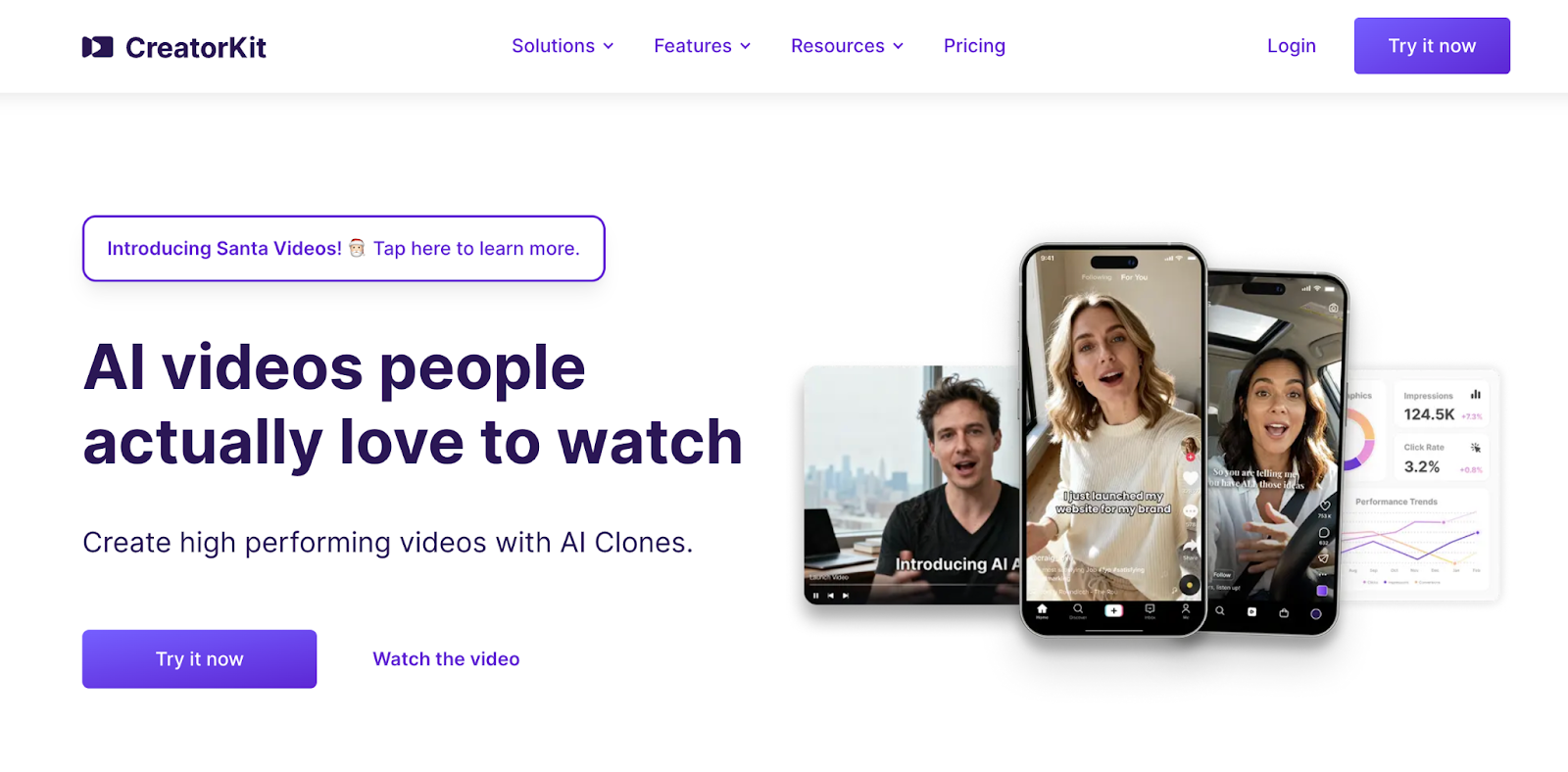
Best for: AI Clone Video Creation from Single Images
CreatorKit stands out with its unique image-based approach to AI video generation. Unlike competitors, that require multiple video recordings or extensive onboarding, CreatorKit creates AI Clones from just a single image and voice sample.
The platform is designed for talking heads videos. You upload a headshot and voice recording once, and can then generate unlimited videos with your AI Clone saying whatever you need. Perfect for sales personalization, founder-led content, or scaling video ads across entire teams without coordinating individual recording sessions.
CreatorKit’s workflow is straightforward: enter your script, and your AI Clone delivers it on camera. The platform differentiates itself with a "pay per results, not credits" model. You can generate unlimited variations until you're satisfied, and only pay when you download the final video you want to use.
The major advantage is scalability. Instead of asking your entire sales team to record videos individually, you can create AI Clones from their existing headshots and generate personalized videos at scale. This solves the coordination problem that video-based competitors can't address.
However, the platform is more specialized than general-purpose AI video tools. It's optimized for talking-head style videos with AI Clones rather than diverse video creation with stock footage, transitions, and complex editing.
What users are saying
Product Hunt rating: 4.5/5 stars , based on 19+ reviews.
“Great experience! Super simple to use.”
- Ron Wainbuch, Paid media at Gruns.com
CreatorKit Pricing
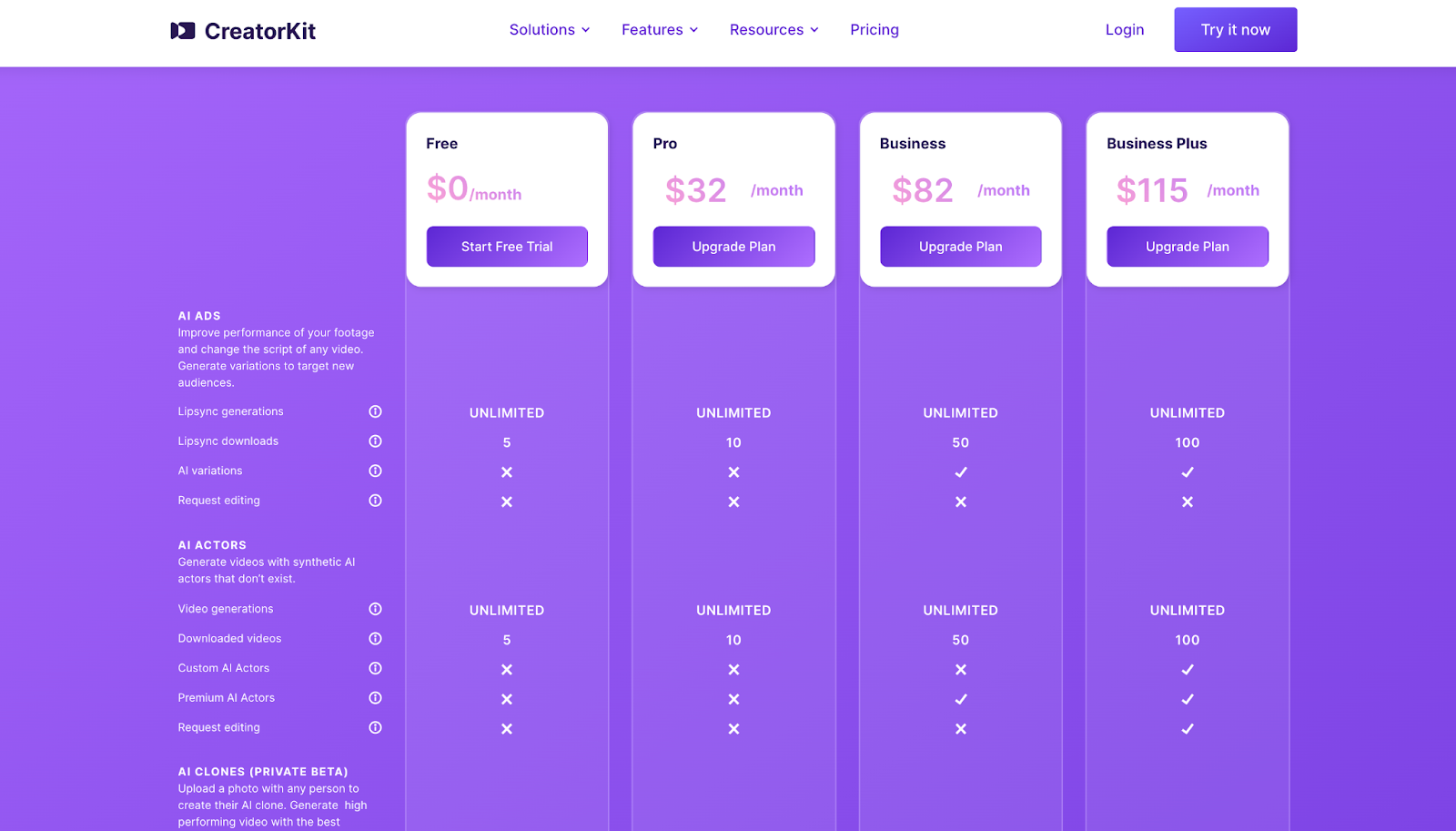
- Pay-per-download model: Unlimited generations, only pay for videos you actually download
- No credit system - generate as many variations as needed
- [Specific pricing tiers would go here - check creatorkit.com/pricing]
CreatorKit Pros:
- Unique image-based AI Clone creation (no video recording needed)
- Pay only for results you use, not credits
- Unlimited generations before purchasing
- Ideal for scaling personalized video across teams
- Uses existing headshots rather than coordinating new recordings
CreatorKit Cons:
- More specialized than general-purpose video tools
- Focused on talking-head format vs. diverse video styles
- Lacks video editor.
Final Verdict: Which is the Best AI Video Generator?
There's no one-size-fits-all solution. Each tool we've explored shines in its own unique way, catering to different needs and skill levels. However, if we had to pick the standouts, here's what takes the crown in each area:
Best for Productivity: VEED.IO
VEED.IO is the best text-to-AI video editing software for creators who need to generate content quickly without compromising quality. It's ideal for professionals managing high volumes of content, like marketers or small business owners, who want an intuitive platform that helps streamline their video creation process.
Best for Creative Videos: Runway
Runway is a great fit for filmmakers, digital artists, and creators looking to push the boundaries of storytelling. It’s ideal for those who want to experiment with AI-driven visual effects and collaborate creatively, making it a top choice for ambitious, artistic projects.
Best for AI Avatars: Synthesia
Synthesia is tailored for businesses and educators who need professional, engaging training or explainer videos. Its realistic avatars and language versatility make it the best option for corporate teams needing personalized, global video content.
That’s a wrap! Ready to start creating AI videos? Sign up for VEED.

