
4.6
319 レビュー


























オンラインでビデオから背景を削除
VEED のオンライン ビデオ背景削除ツールを使用すると、グリーンバックを簡単に編集してお好きな画像に置き換えることができます。グリーンバックの前で自身の姿を録画し、背景削除ツールを使用してみてください。グリーンバックが消えてなくなります!独自の画像をアップロードしたり、ストック画像から選択したり、アニメーションやテキストなどを追加できます。または、シンプルに “背景の削除” をクリックするだけです!
ツールはオンラインで、しかも利用は無料です。ブラウザーから直接、ビデオの背景を削除できます。ソフトウェアやプラグインのインストールは不要です。メディア ライブラリからサウンド効果、BGM、およびビデオ クリップを追加することもできます。オーディオから背景音を除去する必要がありますか?当社のビデオ編集ソフトウェアではそれも可能です!使い勝手の良い当社の背景音削除ツールをお試しください。
ビデオから背景を削除する方法 :
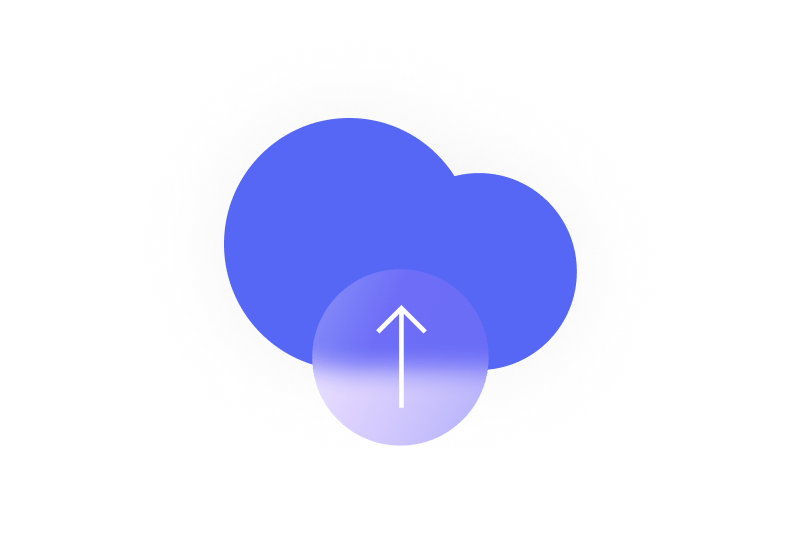
ステップ 1
ビデオのアップロードまたは録画
グリーンバックで録画されたビデオをアップロードするか、新たに録画します。エディターにドラッグ アンド ドロップすることもできます。

ステップ 2
背景の削除
タイムラインでビデオを選択し、”背景の削除” または “グリーンバック” オプションのいずれかに切り替えます。スポイト ツールをクリックし、グリーンバックをクリックします。緑が消えるので、別の画像で置き換えることができます。
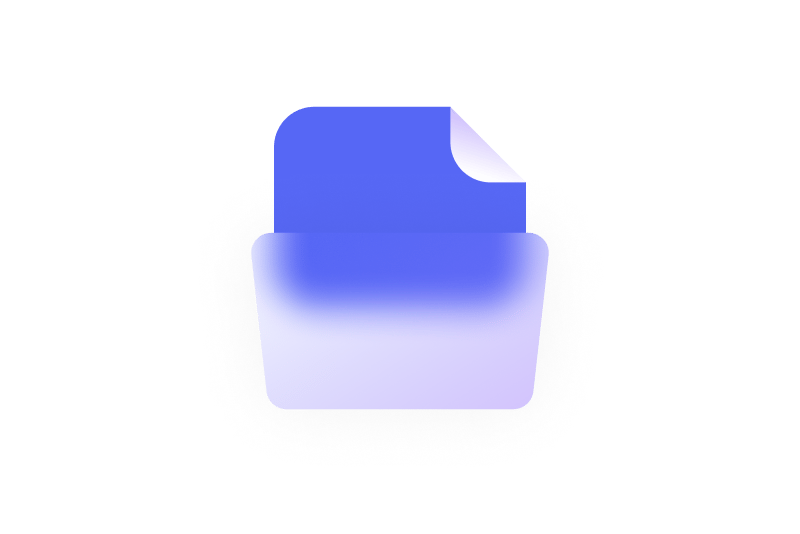
ステップ 3
エクスポート
ビデオの編集内容に満足したら、’エクスポート’ をクリックします。ビデオがデバイスにダウンロードされます。
もっと詳しく
‘ビデオ背景削除ツール’ チュートリアル
仮想背景を用いて魅力的なビデオを作成
素敵な背景を付けて最高のビデオを作成してみたいですか?VEED ではそれが可能です!当社の無料オンライン ビデオ編集ソフトウェアを使用すると、グリーンバックを別の背景に置き換えることができます。アニメーション、音楽、効果なども追加できます。フィルム編集の知識は必要ありません。当社の AI 背景削除ツールは分かりやすく高速で、楽しいツールです。
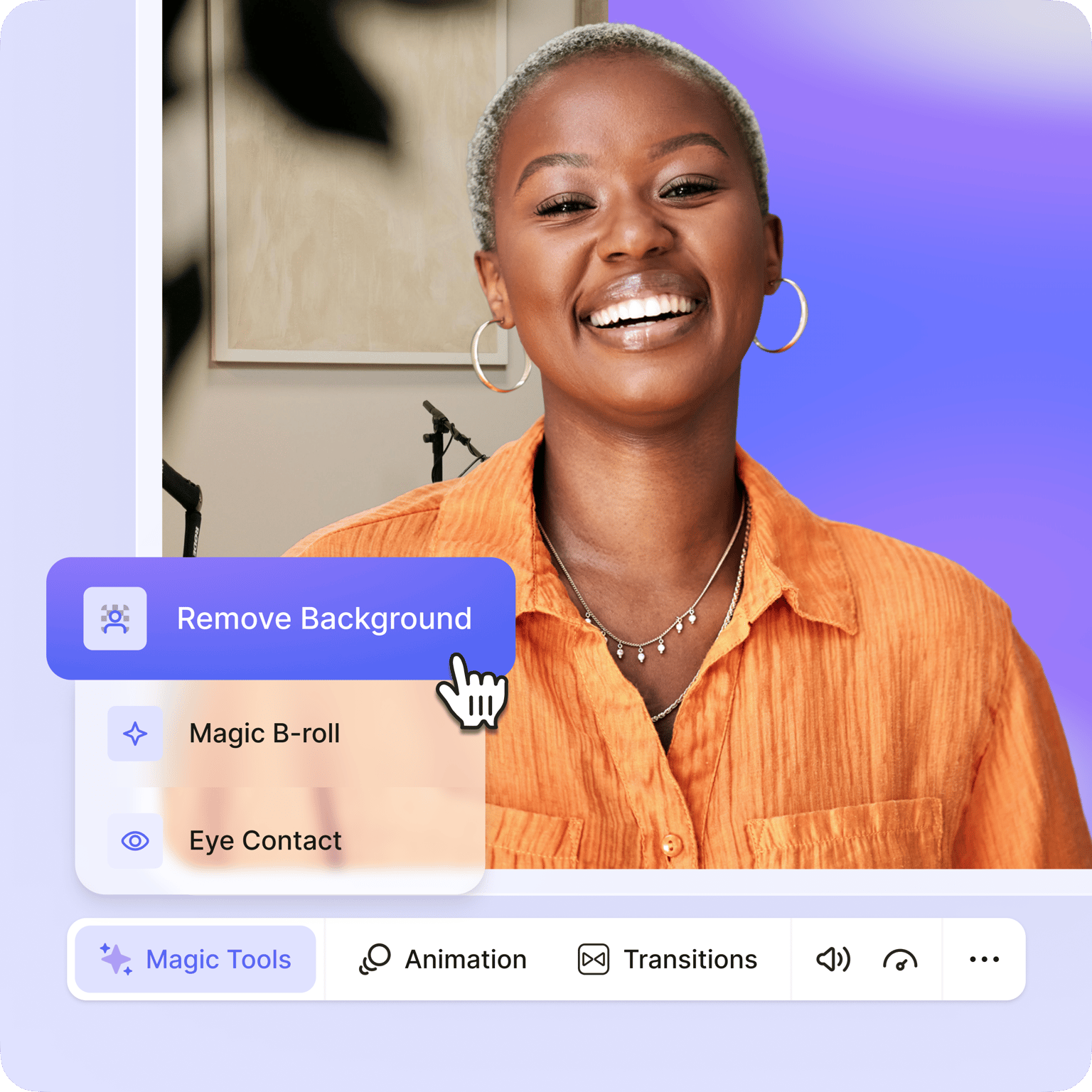
グリーンバックの Web カメラ録画
VEED の Web カメラ レコーダーを使用して、グリーンバックのビデオをブラウザーから直接撮影できます。サードパーティ製のアプリの使用は不要です。撮影が終了したら VEED のビデオ エディターを使用してビデオを編集し、お好きな形式でエクスポートできます。Filmora や Final Cut Pro のような高価なビデオ編集ソフトウェアは不要です!自分と画面の両方を録画、または Web カメラのみの録画も可能です。上記と同じ手順に従ってグリーンバックを削除し、お好みの画像に置き換えます。
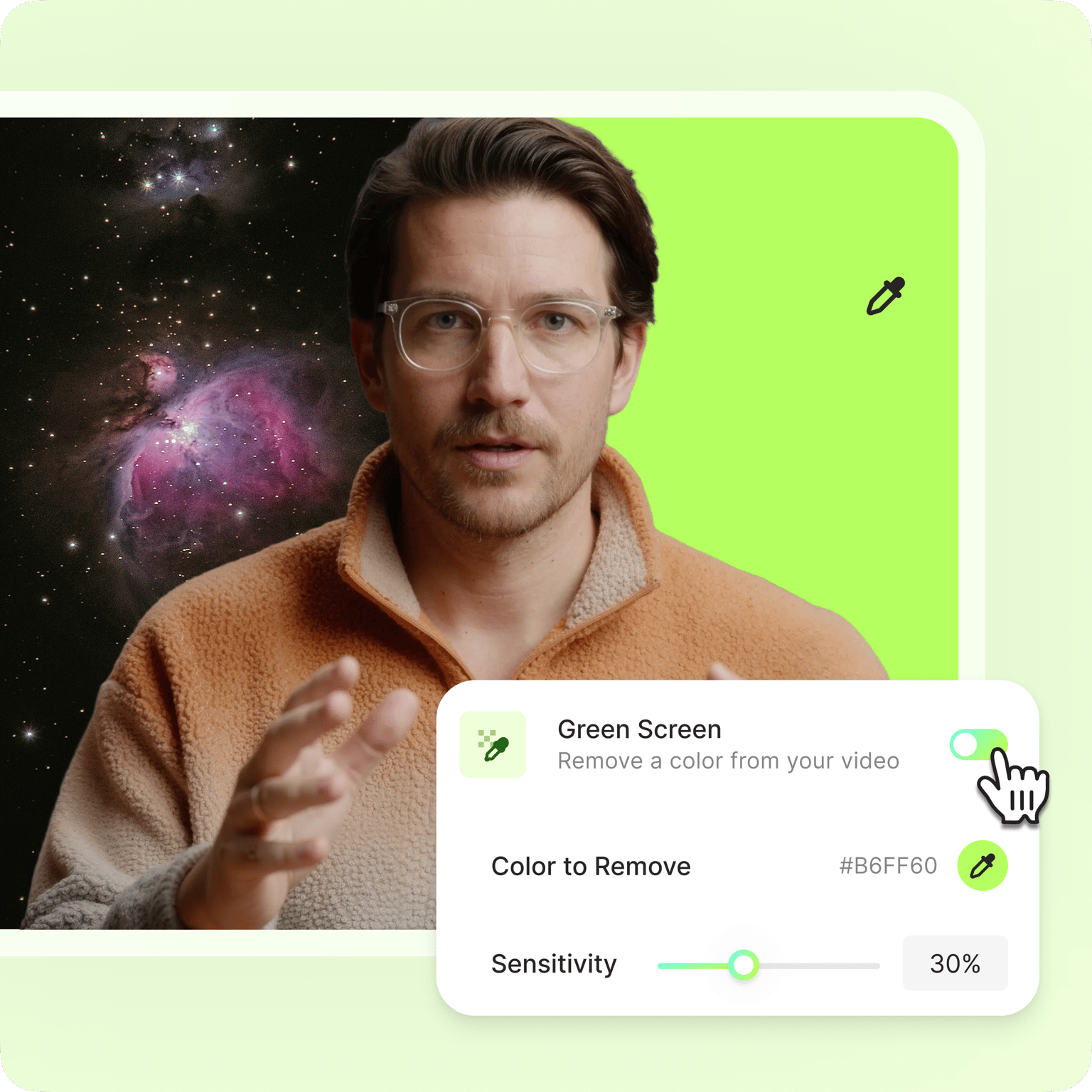
研修ビデオに最適
講師や教育者は、ビデオの背景を置き換えることでもっとプロらしく見せたいと考えるかもしれません。VEED の自動ビデオ背景削除ツールを使用すると、カメラの前で話しているときの画面に最適な画像を選べます。VEED の画面レコーダーを使用してプレゼンテーションのスライドをアップロードすることもできます。字幕やキャプションなどを追加して、誰もが研修ビデオを利用できるようにしましょう!
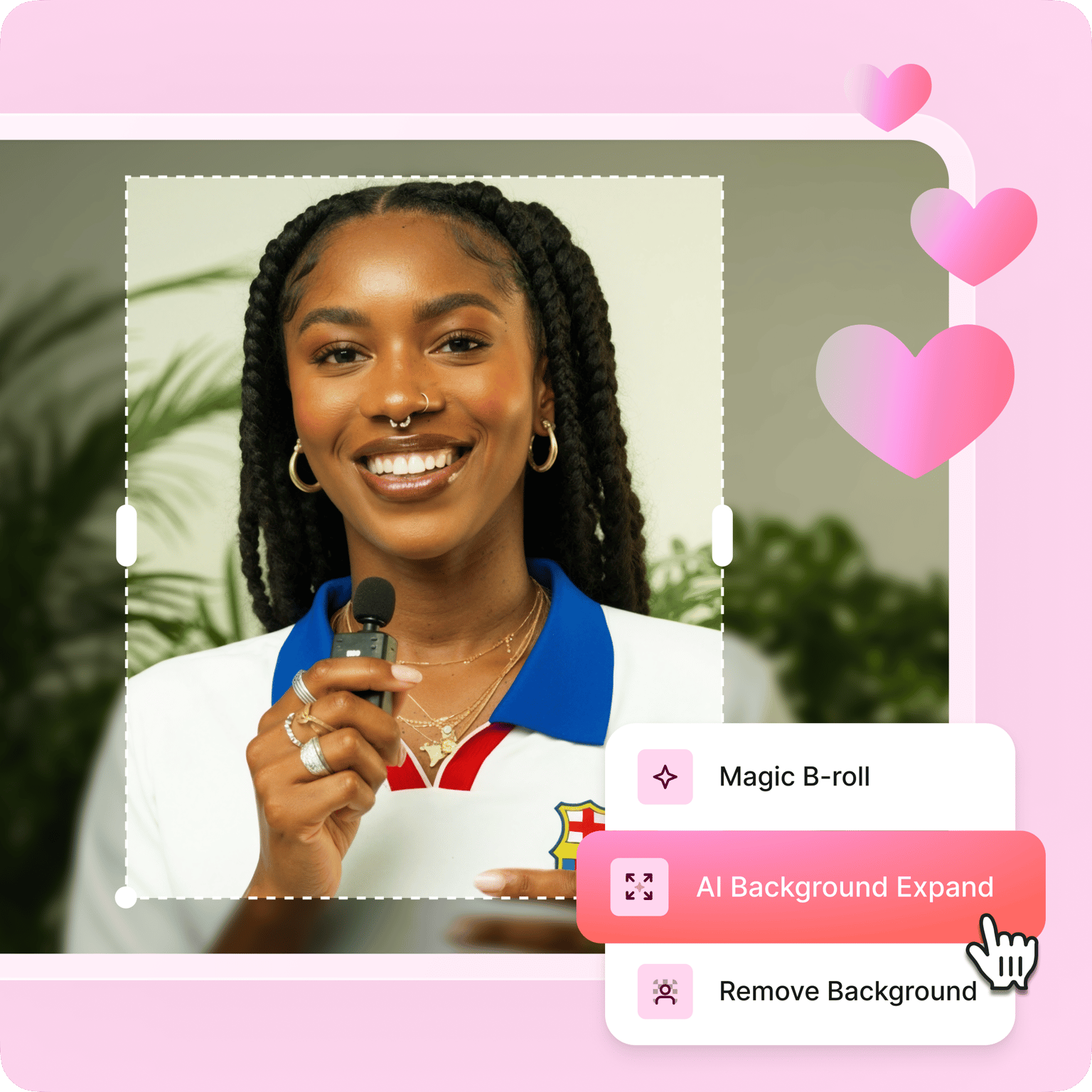
よくある質問と回答
もっと詳しく見る
クリエイターに愛されています。
Fortune 500企業に愛されています
VEEDはゲームチェンジャーでした。これにより、ソーシャルプロモーションや広告ユニットのための素晴らしいコンテンツを簡単に作成できるようになりました。
Max Alter
Director of Audience Development, NBCUniversal
私はVEEDを使うのが大好きです。字幕は市場で見た中で最も正確です。**これにより、私のコンテンツを次のレベルに引き上げることができました。 **
Laura Haleydt
Brand Marketing Manager, Carlsberg Importers
Loomで録画し、Revでキャプションを付け、Googleで保存し、Youtubeで共有リンクを取得していました。今ではVEEDでこれをすべて一つの場所で行えます。
Cedric Gustavo Ravache
Enterprise Account Executive, Cloud Software Group
VEEDは私のワンストップビデオ編集ショップです!編集時間を約60%削減し、オンラインキャリアコーチングビジネスに集中できるようになりました。
Nadeem L
Entrepreneur and Owner, TheCareerCEO.com
素晴らしい動画に関しては、必要なのはVEEDだけです
クレジットカード不要
ビデオの背景削除以外にも機能いろいろ
VEED はビデオから背景を削除する以外にも豊富な機能を備えた強力なオールインワン オンライン ビデオ編集ソフトウェアです。初心者であれプロのコンテンツ クリエーターであれ、魅力的なビデオを簡単に作成するために必要なツールがすべて備わっています。アニメーション効果、絵文字、テキスト、画像などをビデオに追加できます。さまざまなソーシャル メディア サイト向けにビデオを回転、クロップ、およびサイズ変更できます。ブラウザーから直接、クリック数回でこれらの作業を行えます!
