
4.6
319 レビュー


























オンラインでビンテージ ビデオを作成
古い映画のような雰囲気の映画を作成したいですか?VEED なら可能です!ビンテージ映画の風合いを出したり、90 年代の VHS の効果を生むフィルターを使用したり、映画を白黒に変換したり、さまざまな操作を行えます。無料で VEED をお試しください。オンラインで利用でき、アカウントは不要です。
ビンテージ ビデオを作成する方法 :
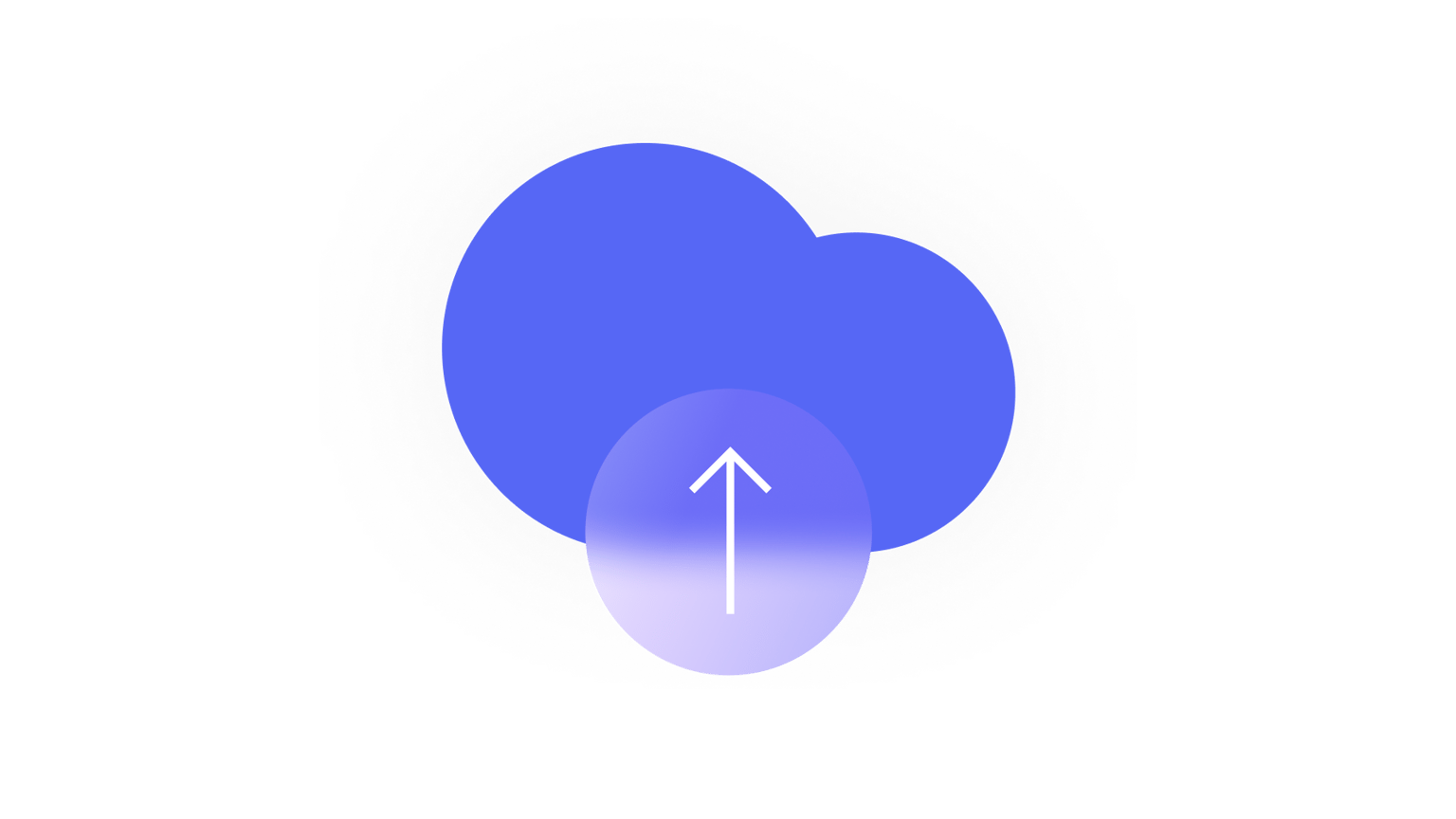
ステップ 1
アップロード
VEED にビデオを追加します。すべてオンラインで作業でき、ソフトウェアのダウンロードは不要です。ビデオをドラッグ アンド ドロップするだけです。

ステップ 2
効果
‘フィルター’ をクリックし、フィルター、調整 (明るさ、コントラストなど)、および効果から選択します。完璧な組み合わせを選択してビンテージ風に仕上げましょう。
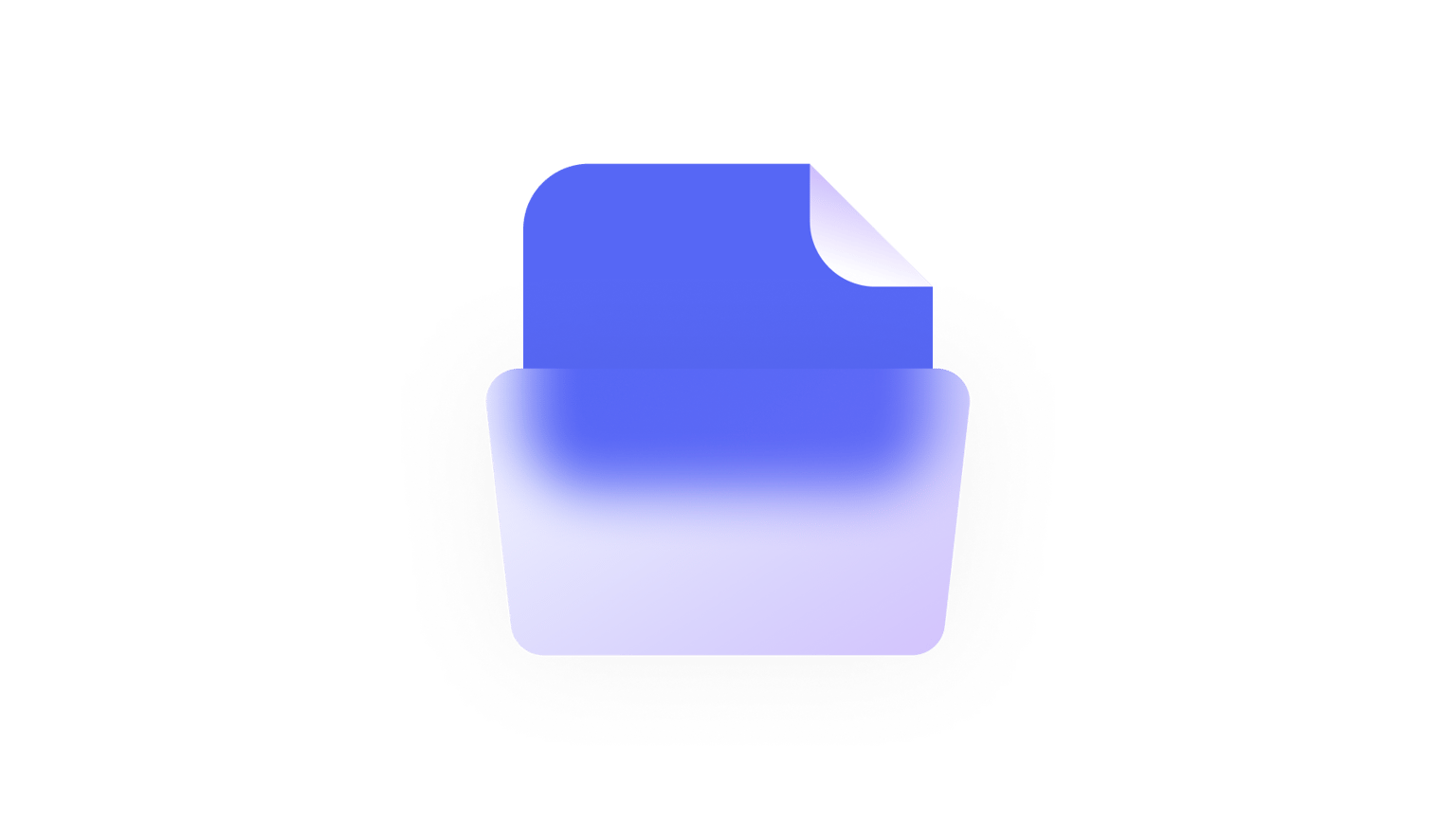
ステップ 3
ダウンロード
‘ダウンロード’ をクリックすれば作業完了です。世界中の人たちとビンテージ ビデオを共有できます。
もっと詳しく
‘ビンテージ ビデオ メーカー’ チュートリアル
オンラインでビンテージ映画を作成
VEED ではクリック数回でビンテージ映画を作成できます。すべてオンラインで作業でき、ソフトウェアのダウンロードは不要なので、すぐに作業を開始できます。VEED は利用者を念頭に設計されているため、すべてのツールは非常に使い勝手に優れています。今すぐお試しください。あっという間にビンテージビデオを作成できます。
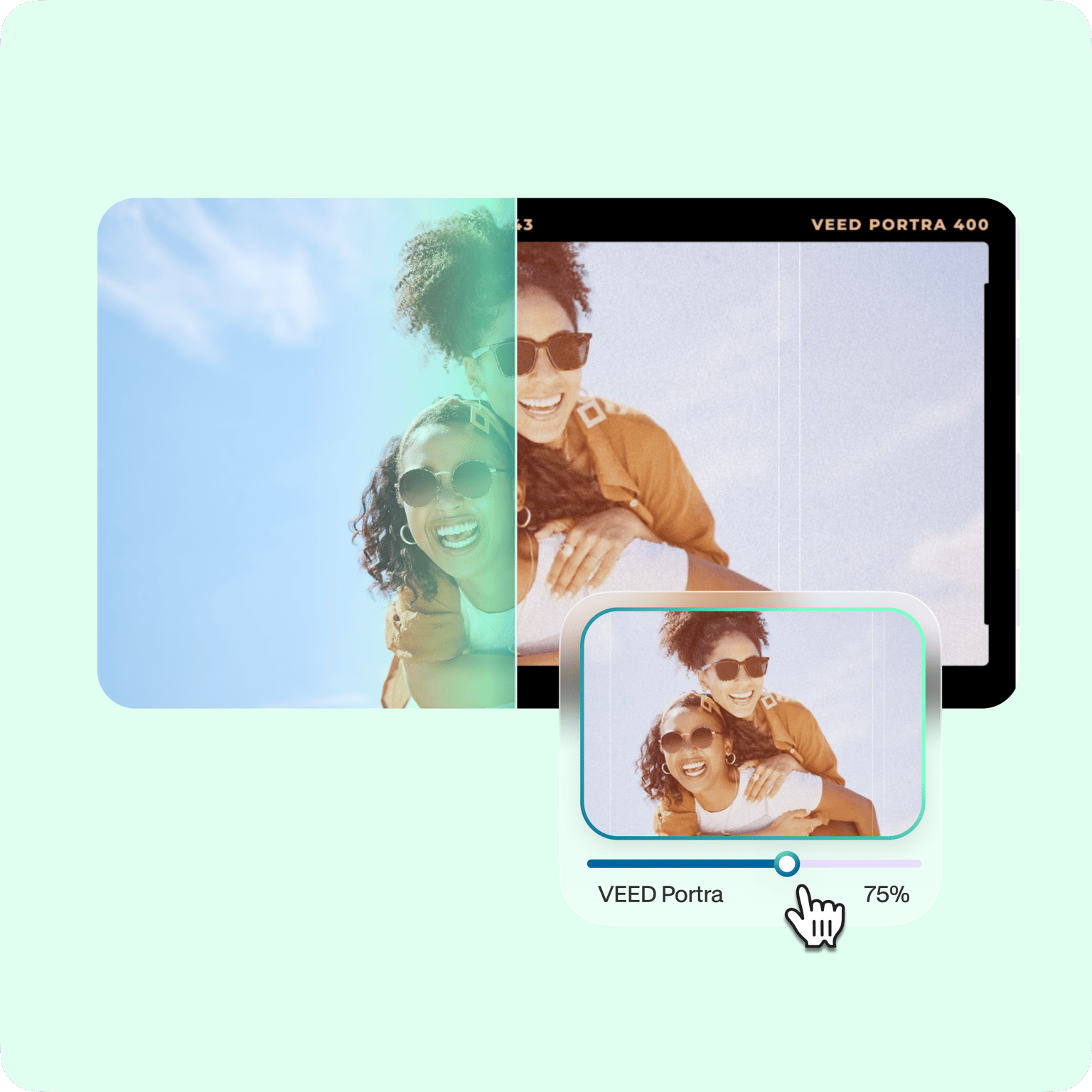
音楽、照明、およびフィルター
VHS や白黒など、さまざまな映画効果を生み出すためにフィルターを使用できます。フレーム レートを下げることでチカチカする古い映画のような効果をビデオに与えることができます。オーディオを削除したり、音楽やサウンド効果を追加することもできます。完璧なビンテージの雰囲気を生み出すテキストや字幕の追加も可能です。明るさ、コントラスト設定、露出、彩度を調整して、求めていたビンテージ風の照明効果を作成してビデオに付与できます。
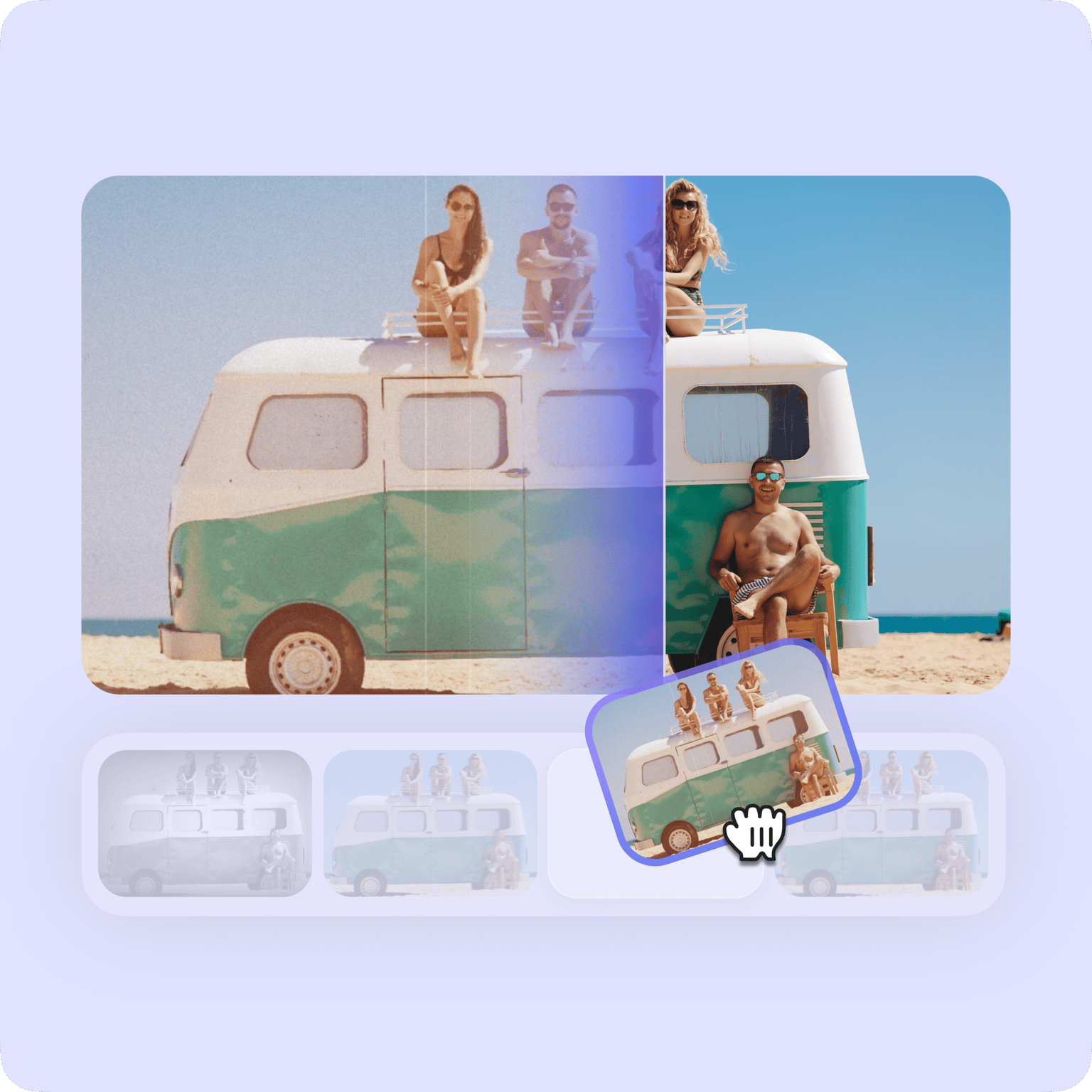
ビンテージ ビデオを作成する理由は?
宣伝のため スタイルやデザインがクラシックな製品の宣伝にビンテージ ビデオを使用できます。 ソーシャル メディア向け クリック 1 回で YouTube、Instagram、Twitter、TikTok などあらゆるソーシャル メディア プラットフォームに合うようビデオをサイズ変更できます。非常に簡単です! スタイル ビンテージ ビデオを作成する目的はスタイルにあります。多彩なフィルターや効果を試して完璧なビンテージ風のビデオを作成しましょう。
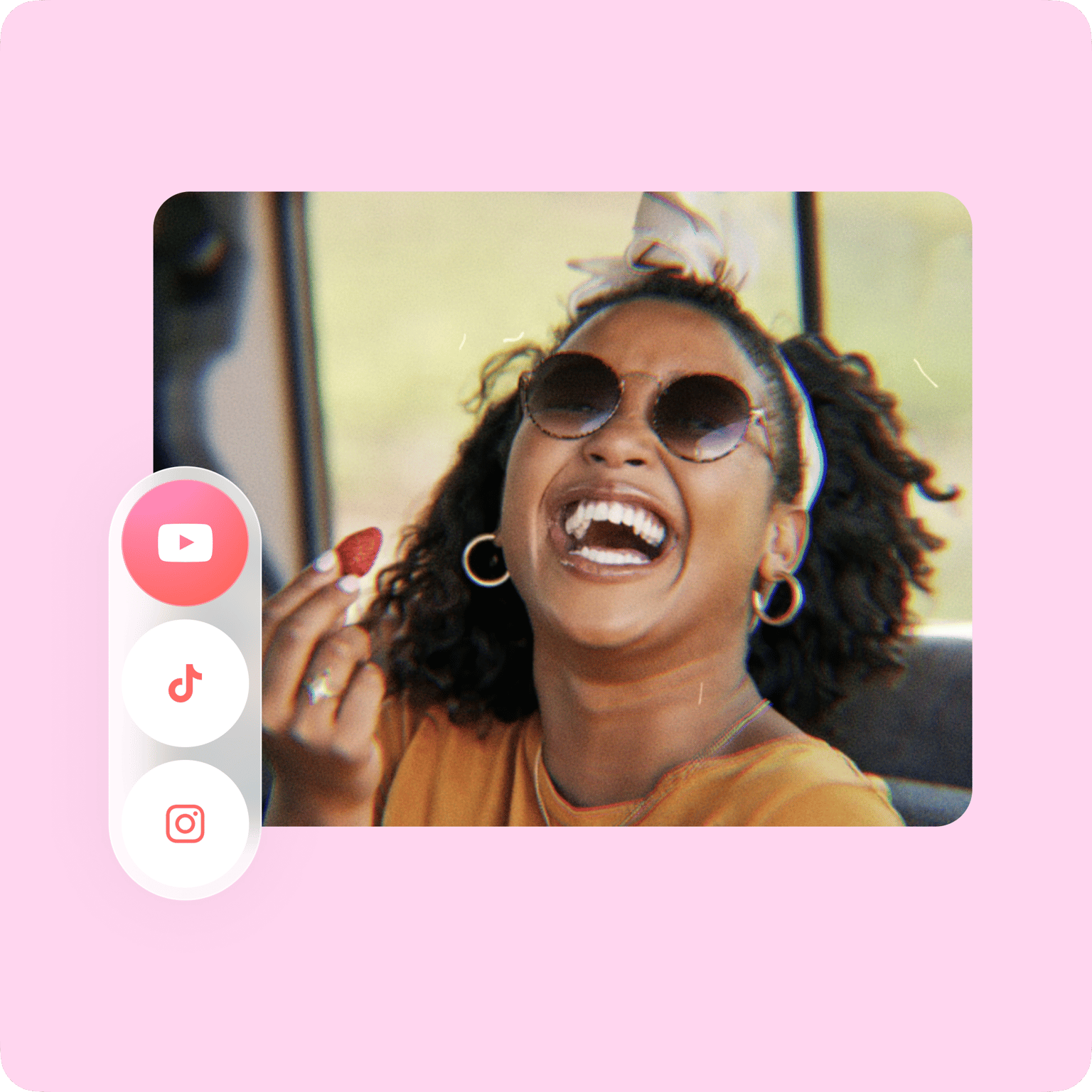
よくある質問と回答
クリエイターに愛されています。
Fortune 500企業に愛されています
VEEDはゲームチェンジャーでした。これにより、ソーシャルプロモーションや広告ユニットのための素晴らしいコンテンツを簡単に作成できるようになりました。
Max Alter
Director of Audience Development, NBCUniversal
私はVEEDを使うのが大好きです。字幕は市場で見た中で最も正確です。**これにより、私のコンテンツを次のレベルに引き上げることができました。 **
Laura Haleydt
Brand Marketing Manager, Carlsberg Importers
Loomで録画し、Revでキャプションを付け、Googleで保存し、Youtubeで共有リンクを取得していました。今ではVEEDでこれをすべて一つの場所で行えます。
Cedric Gustavo Ravache
Enterprise Account Executive, Cloud Software Group
VEEDは私のワンストップビデオ編集ショップです!編集時間を約60%削減し、オンラインキャリアコーチングビジネスに集中できるようになりました。
Nadeem L
Entrepreneur and Owner, TheCareerCEO.com
素晴らしい動画に関しては、必要なのはVEEDだけです
クレジットカード不要
ビンテージ ビデオの作成以外にも機能いろいろ
VEED でできることは見栄えの良いスタイリッシュなビンテージ ビデオの作成だけではありません。VEED ではあらゆる種類のビデオを作成できます。説明ビデオ、チュートリアル、ソーシャル メディア広告、Zoom レコーディング、YouTube イントロなどさまざまなビデオの作成が可能です。以下のリンクを参照し、VEED が他にどのようなお役に立てるかをご覧ください。
