
4.6
319 レビュー


























オンラインで独自の招待ビデオを作成
VEED のオンライン招待ビデオ メーカーを使用して見栄えの良い招待ビデオを作成し、ゲストを驚かせましょう。結婚式、誕生日、社内イベント、ベビー シャワーなどのイベントや行事向けの招待ビデオを無料で作成できます。VEED のビデオ エディターではデジタル招待状として完璧に機能する活き活きとしたビデオの作成が可能です。イベントが行われる場所や自分の写真、テキストなどを追加してイベントの情報を伝えることができます。 VEED ではイベントの招待ビデオの作成を非常に簡単に行えます。クリック数回で作業できます。写真や BGM をアップロードしたり、切り替え、カメラ効果、テキストなどを追加できます。ファイルをドラッグ アンド ドロップしたり、ビデオを複数のクリップに分割したり、各クリップに異なるフィルターを追加できます。これらの要素がすべて魅力的なイベント招待ビデオの作成に役立ちます!
招待ビデオを作成する方法 :
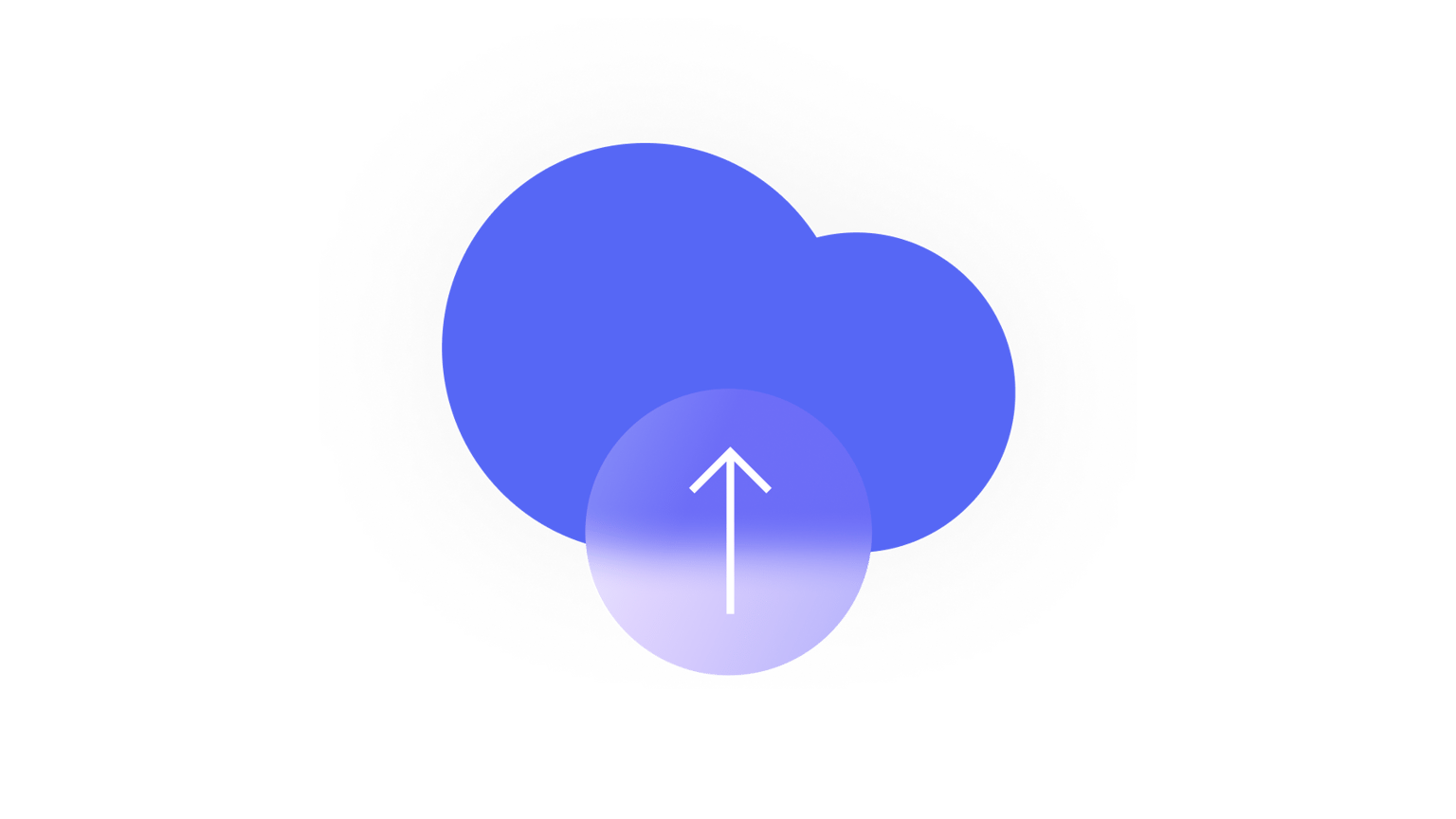
ステップ 1
ビデオのアップロード
VEED にビデオをアップロードします。エディターにビデオ ファイルをドラッグ アンド ドロップできます。または、’アップロード’ をクリックしてファイルを選択します。

ステップ 2
パーソナライズ
画像を追加することで招待ビデオを自分好みに仕上げることができます。自分の名前やゲストの名前を記入したり、音楽やステッカーなどを追加します。
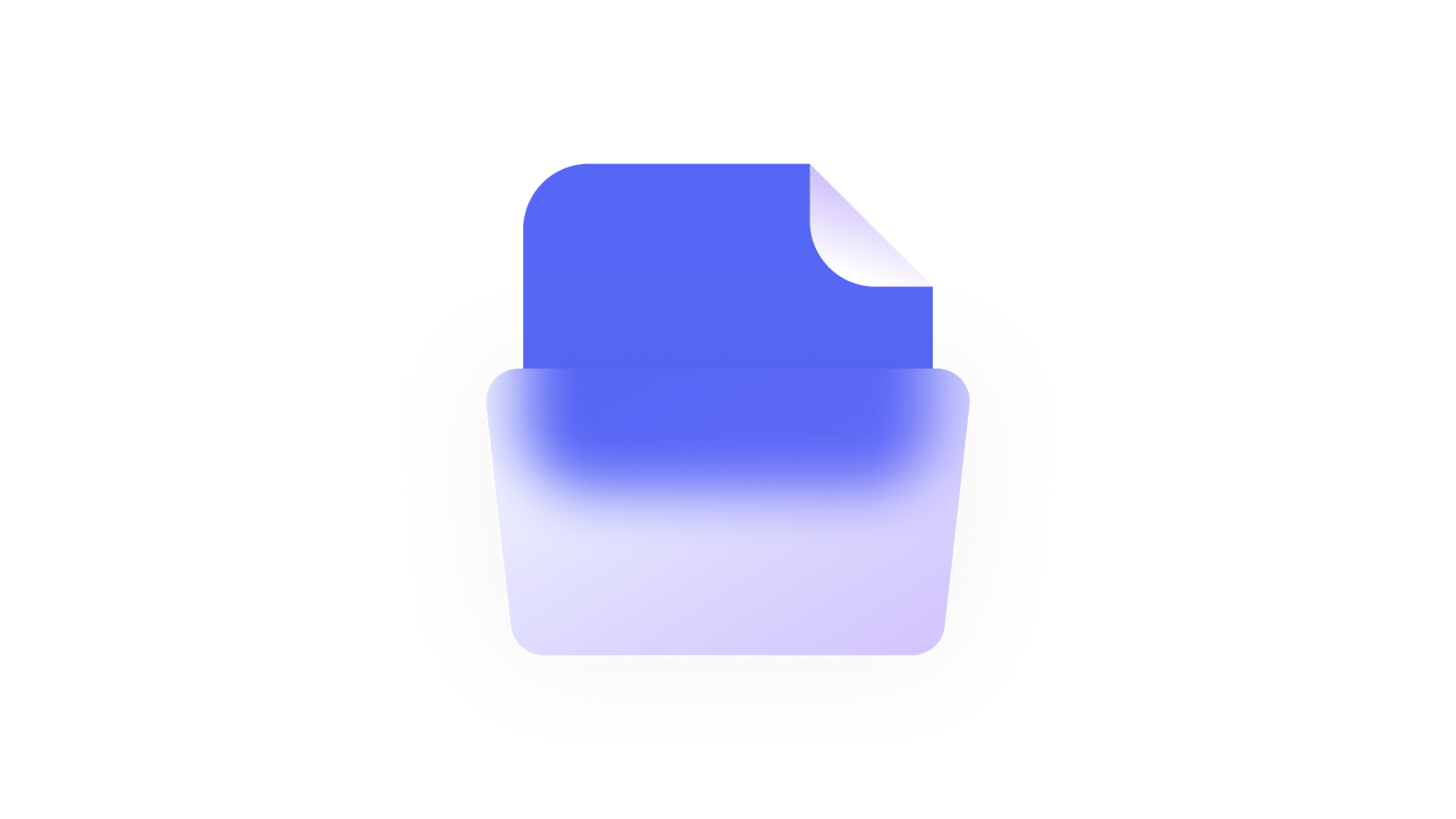
ステップ 3
エクスポート
招待ビデオの出来に満足したら、’エクスポート’ をクリックします。お好きな形式でビデオをダウンロードします。
もっと詳しく
‘招待ビデオ メーカー’ チュートリアル
オンラインで無料の招待ビデオを作成
VEED はオンラインで招待ビデオを作成および編集できる完全ブラウザーベースのビデオ編集ソフトウェアです。アプリのダウンロードとインストールは不要です!当社のツールはシンプルかつ強力で、クリック数回で招待ビデオのカスタマイズとパーソナライズを行えます。他のビデオ編集アプリを使用する場合と比べて、数分で作業が完了します。結婚式、誕生日、結婚記念日、またはクリスマス パーティーの招待ビデオを作成できます。Windows Movie Maker のような複雑なビデオ エディターを使用する必要はありません。Facebook や Instagram などのソーシャル メディア プラットフォームで招待ビデオを共有することもできます。

画像、テキスト、ステッカー、ロゴなどの追加
社内イベントの招待ビデオを作成する場合、ロゴを追加してより正式なビデオに仕上げることができます。アップロード ツールを使用してロゴをアップロードするか、エディターの右下のプラス (+) アイコンをクリックします。ビデオの枠内の任意の位置にロゴを配置できます。 ステッカーの追加。豊富なステッカーや要素からお好きなものを選択できます。Facebook ステッカーを追加し、テキスト ツールを使用して自分の Facebook ページを含めることができます。有名なブランドのロゴや ‘上にスワイプ’ バナーを追加することもできます。’要素’ タブをクリックして、どのような要素があるかをご確認ください。
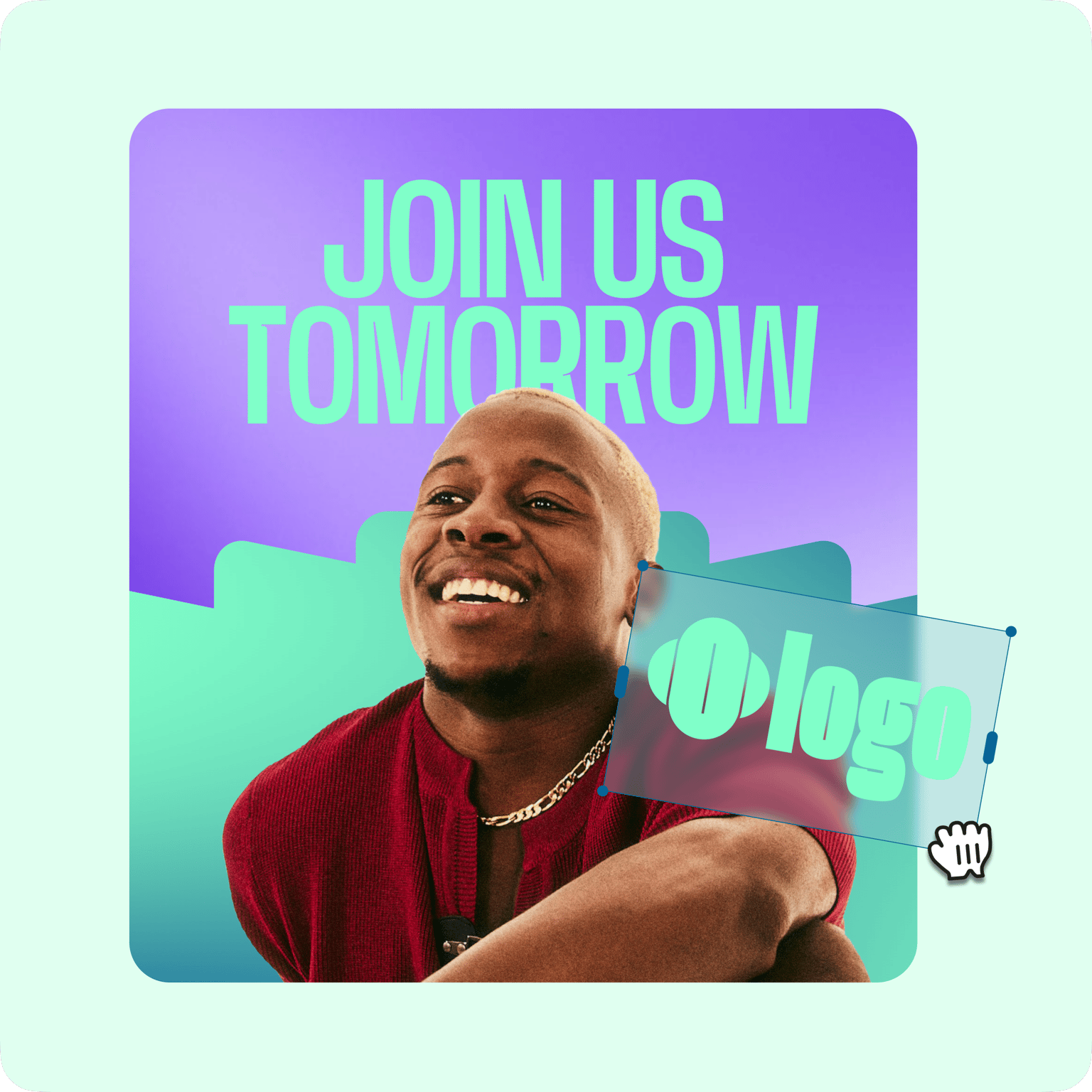
ストック ビデオのパーソナライズと切り替えの追加
招待ビデオを録画する余裕がない場合は、ストック ビデオを選択して自分なりの編集を加えることで魅力的な招待ビデオに仕上げることができます。当社のストック ビデオはプロが撮影したものであるため、高品質であることは間違いありません。画像、テキスト、その他の要素を置き換えてストック ビデオを自分なりに編集し、招待メッセージを作成できます。また、切り替えを追加することでビデオをさらに楽しく仕上げることができます。アッと驚くような切り替え効果を選択し、イベントに参加したいと思わせる招待ビデオを作成しましょう!

よくある質問と回答
クリエイターに愛されています。
Fortune 500企業に愛されています
VEEDはゲームチェンジャーでした。これにより、ソーシャルプロモーションや広告ユニットのための素晴らしいコンテンツを簡単に作成できるようになりました。
Max Alter
Director of Audience Development, NBCUniversal
私はVEEDを使うのが大好きです。字幕は市場で見た中で最も正確です。**これにより、私のコンテンツを次のレベルに引き上げることができました。 **
Laura Haleydt
Brand Marketing Manager, Carlsberg Importers
Loomで録画し、Revでキャプションを付け、Googleで保存し、Youtubeで共有リンクを取得していました。今ではVEEDでこれをすべて一つの場所で行えます。
Cedric Gustavo Ravache
Enterprise Account Executive, Cloud Software Group
VEEDは私のワンストップビデオ編集ショップです!編集時間を約60%削減し、オンラインキャリアコーチングビジネスに集中できるようになりました。
Nadeem L
Entrepreneur and Owner, TheCareerCEO.com
素晴らしい動画に関しては、必要なのはVEEDだけです
クレジットカード不要
招待ビデオの作成以外にも機能いろいろ
VEED では招待ビデオだけでなくさまざまな目的のビデオを作成できます。プレゼンテーション ビデオ、年末年始の挨拶ビデオ、卒業式のビデオなどの作成が可能です。また、VEED には独自のビデオ圧縮および変換ツールが備わっています。複数のアプリを使用する必要はありません。すべてのビデオ編集ニーズを一箇所で実現できます。ビデオに字幕を追加したり、切り取り、トリミング、サイズ変更など、多彩な操作が可能です!
