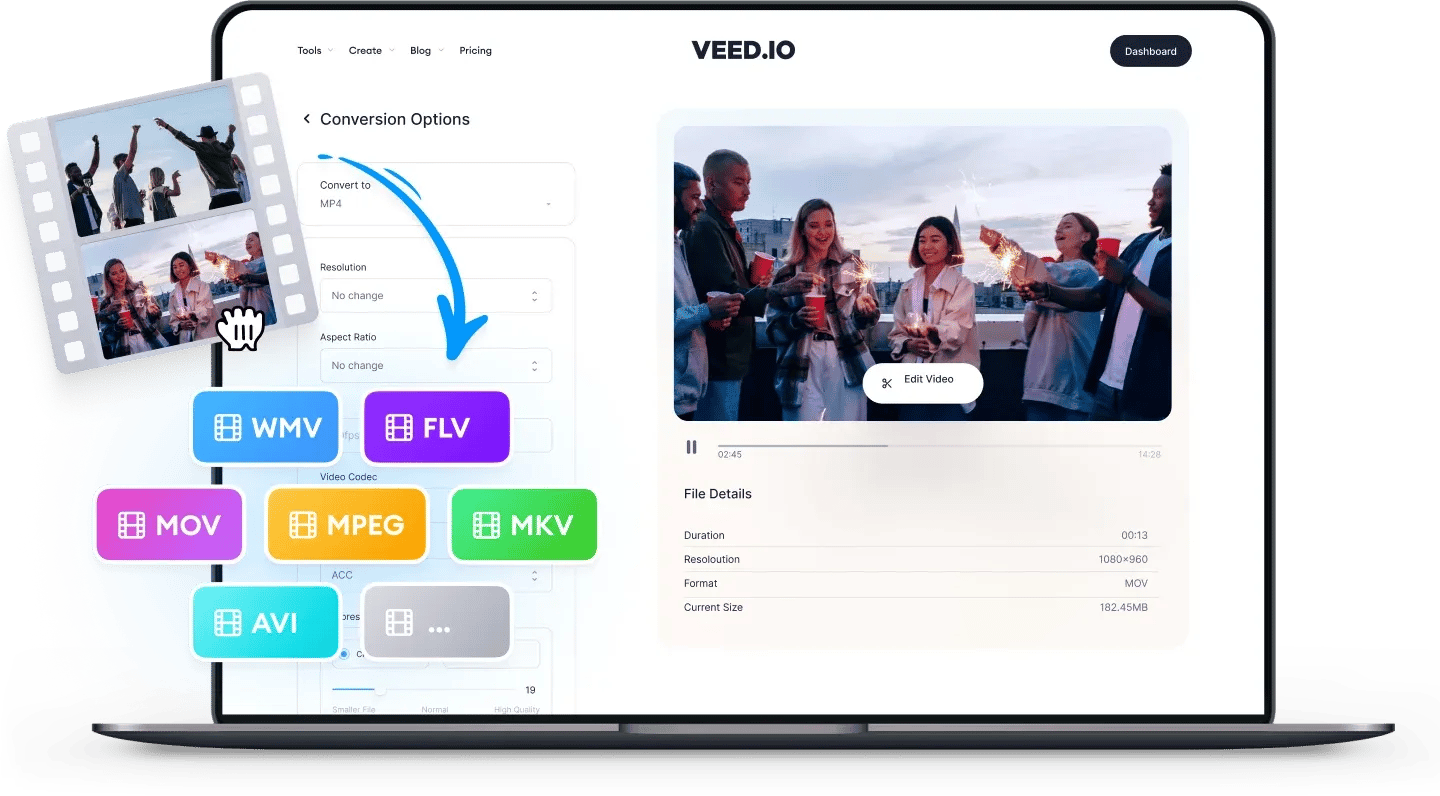
M4A
帶有M4A擴展名的音訊檔主要用於儲存從iTunes商店購買的歌曲。M4A檔被Apple,Android和Windows設備廣泛接受。所有設備上的大多數媒體播放機都可以播放 M4A 檔。這使它們成為在行動裝置上儲存歌曲的流行格式。儘管 M4A 和 MP4 檔相似,但它們並不相同。
它們都使用 MPEG4 編解碼器,但 M4A 檔只能儲存音訊,而 MP4 可以儲存影片和音訊。更重要的是,M4A 檔使用“AAC”有損進行壓縮,這使它們的檔大小比 MP4 小。
WAV
WAV檔儲存音訊內容「沒有」任何壓縮。這使得它們比其他文件類型大得多。儘管 WAV 檔可能需要大量空間來儲存,但它們也以高品質儲存音訊。這使得它們對於專業音樂錄製等大量使用的音訊儲存非常有用。WAV檔被廣泛使用,可以在Windows Media Player,QuickTime Player,VLC等上打開。(唯一的例外是Linux)。
WAV 檔案也可能在您的資料夾中顯示為「WAVE」。它們是相同的檔類型,只是拼寫不同。WAV格式由微軟和IBM聯合開發,儲存音訊數據,曲目編號,採樣率和比特率。內容儲存在未壓縮的「模組」段中。
如何將 M4A 轉換為 WAV:
1選擇檔案格式
按兩下第一個框並選擇 M4A 作為檔案格式,然後按兩下它旁邊的框並選擇 WAV。
2上傳和轉換
M4A to WAV M4A轉換為WAV Convert M4A to WAV and other audio files to WAV online, free 線上免費將 M4A 轉換為 WAV 和其他音訊檔轉換為 WAV。 Online M4A to WAV Converter - Convert M4A to WAV and Other Formats - VEED.IO 線上 M4A 到 WAV 轉換器 - 將 M4A 轉換為 WAV 和其他格式 – VEED.IO Use VEED’s online M4A to WAV converter to convert your M4A files to WAV and vice versa. Convert any audio and video file type to multiple formats. 100+ possible conversions. 使用 VEED 的線上 M4A 到 WAV 轉換器將您的 M4A 檔轉換為 WAV,反之亦然。將任何音訊和影片檔類型轉換為多種格式。100種以上可能的轉換。 Choose M4A File 選擇 M4A 檔 M4A Audio files with the M4A extension are mostly used for storing songs purchased from the iTunes Store. M4A files are widely accepted by Apple, Android and Windows devices. Most media players on all devices can play M4A files. This makes them a popular format for storing songs on mobile devices. Although M4A and MP4 files are similar, they are not the same. They both use the MPEG4 codec, but M4A files can only store audio, whereas MP4 can store both video and audio. What’s more, M4A files are compressed using the ‘AAC’ lossy, which gives them a smaller file size than MP4. 帶有M4A擴展名的音訊檔主要用於儲存從iTunes商店購買的歌曲。M4A檔被Apple,Android和Windows設備廣泛接受。所有設備上的大多數媒體播放機都可以播放 M4A 檔。這使它們成為在行動裝置上儲存歌曲的流行格式。儘管 M4A 和 MP4 檔相似,但它們並不相同。它們都使用 MPEG4 編解碼器,但 M4A 檔只能儲存音訊,而 MP4 可以儲存影片和音訊。更重要的是,M4A 檔使用“AAC”有損進行壓縮,這使它們的檔大小比 MP4 小。 WAV WAV files store audio content "without" any compression. This makes them much larger than other file types. Although WAV files can take lots of space to store, they also store audio in high quality. This makes them useful for heavy-use audio storage like professional music recording. WAV files are widely used and can be opened on Windows Media Player, QuickTime Player, VLC, and many more. (The only exception is Linux). WAV files may also appear as ‘WAVE’ in your folder. They are the same file type, just spelt differently. Developed jointly by Microsoft and IBM, the WAV format stores audio data, track numbers, sample rate and bit rate. Content is stored in segments of uncompressed "chunks". WAV檔儲存音訊內容「沒有」任何壓縮。這使得它們比其他文件類型大得多。儘管 WAV 檔可能需要大量空間來儲存,但它們也以高品質儲存音訊。這使得它們對於專業音樂錄製等大量使用的音訊儲存非常有用。WAV檔被廣泛使用,可以在Windows Media Player,QuickTime Player,VLC等上打開。(唯一的例外是Linux)。 WAV 檔案也可能在您的資料夾中顯示為「WAVE」。它們是相同的檔類型,只是拼寫不同。WAV格式由微軟和IBM聯合開發,儲存音訊數據,曲目編號,採樣率和比特率。內容儲存在未壓縮的「模組」段中。 How to Convert M4A to WAV: 如何將 M4A 轉換為 WAV: Select a file format 選擇檔案格式 Click on the first box and select M4A as the file format then click on the box next to it and select WAV. 按兩下第一個框並選擇 M4A 作為檔案格式,然後按兩下它旁邊的框並選擇 WAV。 Upload and convert 上傳和轉換 Click on ‘Choose File’ and select your M4A file from your folders. You can also drag and drop the file into the box. Click on ‘Convert File’. 按兩下選擇檔案,然後從資料夾中選擇您的M4A檔。您也可以將檔案拖放到框中。點擊「轉換檔」。 Download file 下載檔案 Click on the Download button and your WAV will be saved to your device in a matter of seconds. 點擊 下載 按鈕,您的 WAV 將在幾秒鐘內保存到您的設備中。 ‘Convert M4A to WAV’ Tutorial “將 M4A 轉換為 WAV”教學影片 --YT Link --YT連結 How do I convert M4A to WAV? 如何將 M4A 轉換為 WAV?
- Select M4A in the first box
- Choose WAV or your desired format from the dropdown
- Upload and Convert 1.在第一個框中選擇M4A 2.從下拉清單中選擇WAV或所需的格式
- 上傳和轉換 Can you convert M4A to MP3? 您可以將 M4A 轉換為 MP3 嗎? Yes, you can—with VEED! VEED’s file converter allows you to convert your file to multiple audio formats. Apart from converting to M4A, you can convert your WMV files to other audio formats such as MP3, WAV, and other popular audio file types. 是的,你可以 - 使用 VEED!VEED 的檔案轉換器允許您將檔案轉換為多種音訊格式。除了轉換為 M4A 之外,您還可以將 WMV 檔案轉換為其他音訊格式,例如 MP3、WAV 和其他流行的音訊檔類型。 How do I convert M4A to WAV in Windows 10? 如何在 Windows 4 中將 M10A 轉換為 WAV? VEED works smoothly with Windows, Mac, and Linux. It is also compatible with Android, iPhone, and all mobile devices. VEED 可與 Windows、Mac 和 Linux 順利運行。它還與Android,iPhone和所有行動裝置相容。 What is the best free M4A to MP3 converter? 什麼是最好的免費 M4A 到 MP3 轉換器? While there are plenty of video and audio converters available for free, VEED is still the best tool to use because of its intuitive interface and fast conversion process. 雖然有很多免費的影片和音訊轉換器,但 VEED 仍然是最好的工具,因為它具有直觀的介面和快速的轉換過程。 More than an M4A to WAV converter 不僅僅是 M4A 到 WAV 轉換器
VEED can do so much more than just convert your M4A files to WAV or other audio formats. VEED can edit, trim and refine your audio files to make them sound extra professional. You can also edit videos on VEED using our powerful and easy to use video editor. Try our video editor today and start creating stunning videos straight from your browser! 不僅僅是 M4A 到 WAV 轉換器 VEED 可以做的不僅僅是將您的 M4A 檔轉換為 WAV 或其他音訊格式。VEED 可以編輯、修剪和優化您的音訊檔案,使它們聽起來更專業。您還可以使用我們功能強大且易於使用的影片編輯器在 VEED 上編輯影片。立即試用我們的影片編輯器,直接從您的瀏覽器開始創建令人驚歎的影片!
3下載檔案
點擊 下載 按鈕,您的 WAV 將在幾秒鐘內保存到您的設備中。
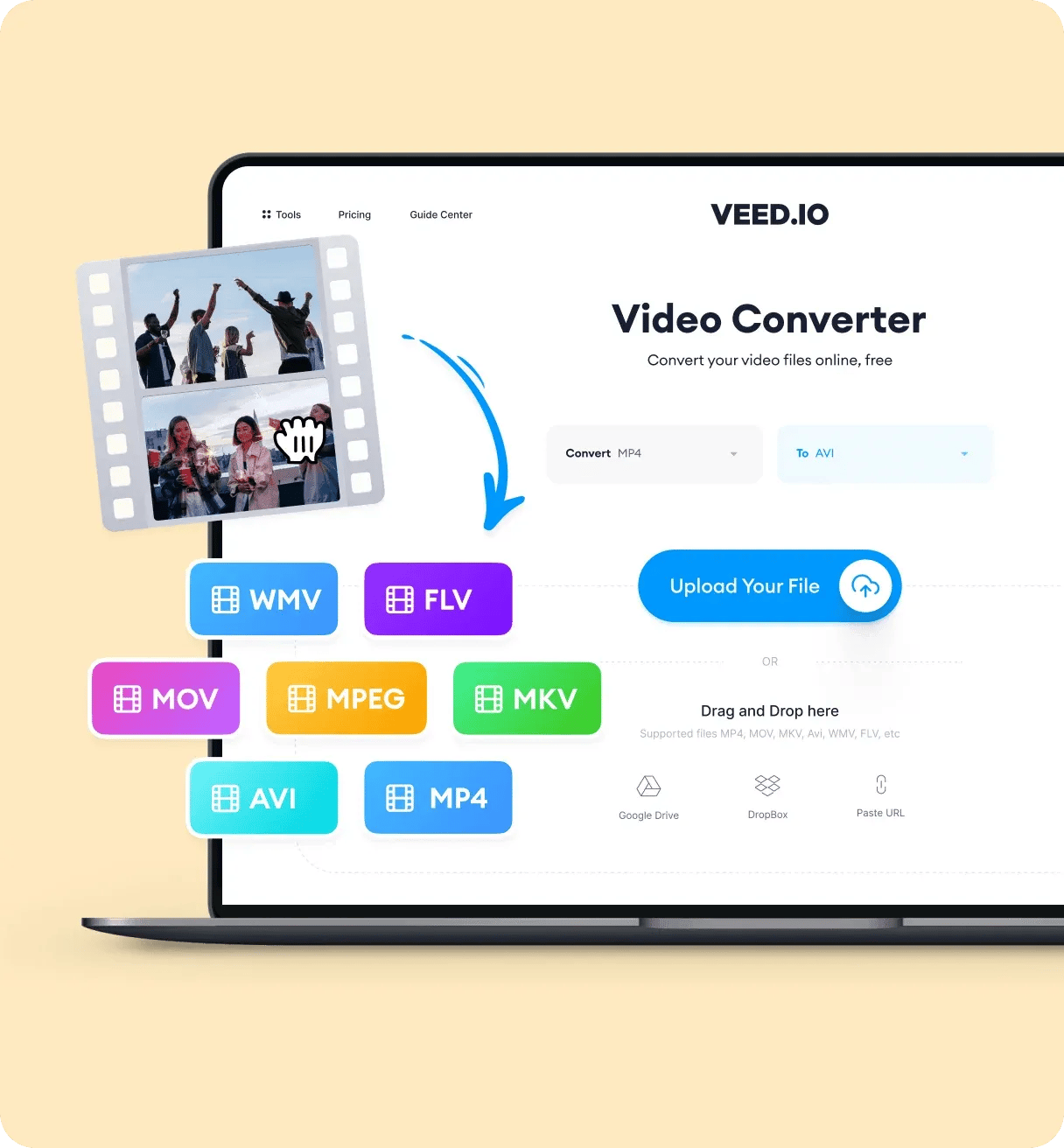
“將 M4A 轉換為 WAV”教學影片
常見問題標題
不僅僅是 M4A 到 WAV 轉換器
VEED 可以做的不僅僅是將您的 M4A 檔轉換為 WAV 或其他音訊格式。VEED 可以編輯、修剪和優化您的音訊檔案,使它們聽起來更專業。您還可以使用我們功能強大且易於使用的影片編輯器在 VEED 上編輯影片。立即試用我們的影片編輯器,直接從您的瀏覽器開始創建令人驚歎的影片!
